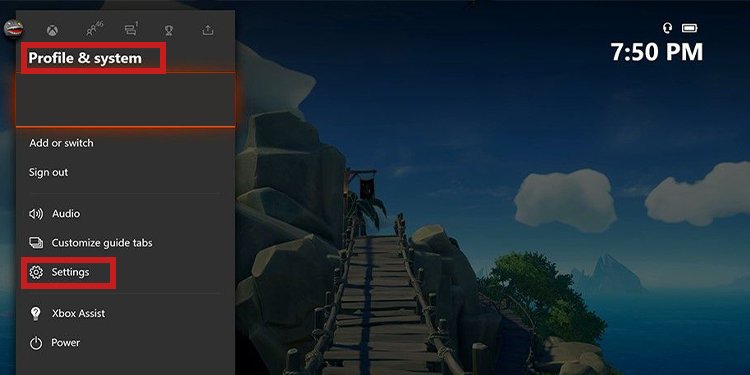Maybe it’s currently embarrassing for you, mister xXxPandaKiller69, so you can start fresh with a new name. The Xbox Gamertag identifies you across Xbox Live services and games. It’s your Xbox account, console, and in-game name. It will be present across the Xbox One and Xbox Series systems.
Can You Change Xbox Gamertag?
First, you can display your real name instead of your Gamertag, but most people opt for the anonymous option.Then, when you change your Xbox Gamertag, you’ll keep all of the data. That means personalized options, games, apps, friends, and achievements.You also won’t need to do anything else to access your account. In other words, you can play your games without major issues after the change.Microsoft allows you to change the Gamertag for free with a single tag. Even if the console creates your Gamertag automatically when you first sign in to your account, this is the case.However, after a first Gamertag change, you will have to pay a fee for subsequent name changes. The cost varies according to currency and region.Lastly, Microsoft can deem a Gamertag inappropriate or harmful and change it without warning. It may do it even after you have already changed your handle name.
How to Change Xbox Gamertag?
There’re two general ways to change the Xbox Gamertag: through a web browser or the console.Before changing the Gamertag, here’s some prior info you need to know:
Gamertags can be up to 12 characters long, including spacesGamertags must be uniqueGamertags can have numbers but not symbolsGamertags can’t start with a numberMicrosoft supports over 200 languages worldwide for the handle nameYou can’t impersonate other people on the nameYou can’t use inappropriate words on the title (harmful, explicit, and similar)
Now, let’s take a look at each method.
Change Xbox Gamertag Online
To change Xbox Gamertag online, you must visit the official Gamertag web page.Here’re the steps: After confirming the Gamertag change, the changes will be automatic across the Xbox. For instance, your friends will see your new name instantly. As I said, the first time you do this will be free. After the first time, you can change it through the same process, but Microsoft will ask you to pay a fee.You can pay the fee with the payment method you have associated with your Xbox or Microsoft account. The cost varies per region, but, as an example, the price is $9,99 for USA users.
Change Xbox Gamertag Through the Console
You can also change your Xbox Live handle on the Xbox One or Xbox Series console. The steps are the same for either option as the device family shares interface and services. Here’re the steps: The rules are the same as before. It’s a free option unless you have already done it. Then, after you confirm the change, you and your friends will see the change across Xbox games and services.
Related Questions
What Does Microsoft Consider Inappropriate for the Gamertag?
Microsoft may change your name without warning if you include content akin to:
Profane phrases or wordsHate speechRacial slursControversial religious topicsSexual content or topicsNotorious organizations or people Sensitive historical or current events“Lookalike” or “sound-alike” words, puns, or phrases referencing any of the issues above
What if Your Name Is Inappropriate?
Microsoft may deem your real name inappropriate. It won’t ask you to change it, and it won’t change it automatically either. Instead, it can take down your ability to share your name with others on Xbox Live.
How to Change Xbox Gamertag on Xbox 360
Users on the older Xbox 360 can change the Gamertag through the web page, as I showed above.Also, they can change it through the console’s interface, but the process is different.Here’re the steps:
How to Use Your Real Name as Gamertag?
You can turn on and off sharing your real name as the Xbox Gamertag like so: