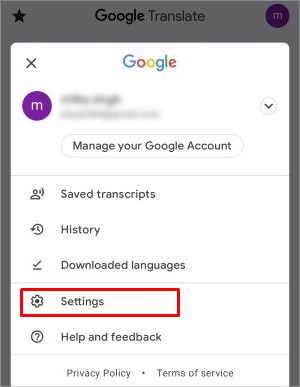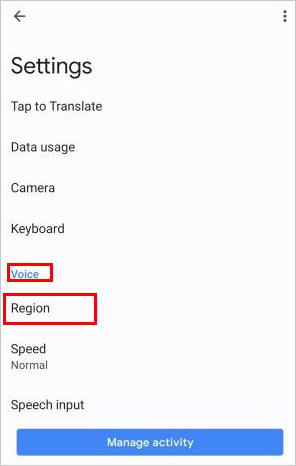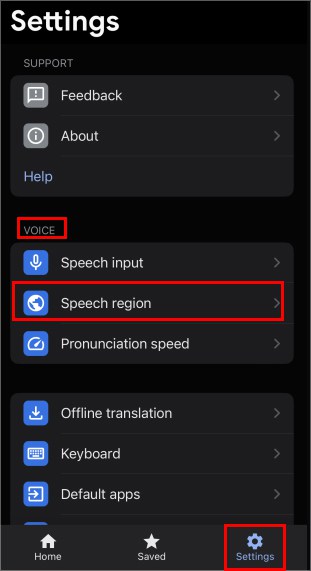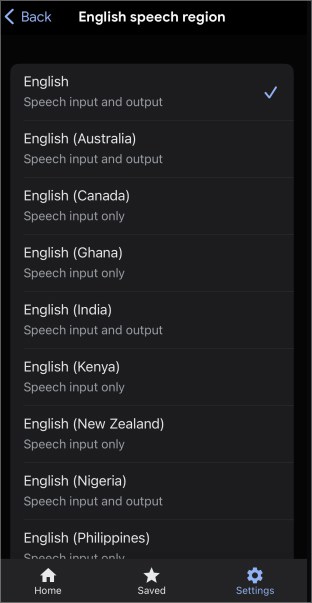On top of that, you can’t change the app’s voice gender — i.e, it doesn’t allow you to change the default voice, be it to male or female. This is because most languages have the default voice as a female, and only a few of them, like Albanian and Croatian, use the male voice.Nonetheless, there are few options you can use to get around to at least change different dialects of the same language.
How to Change Voice on Google Translate?
While Google Translate doesn’t allow you to switch between voices just yet, it might roll out this feature in the future.On the other hand, you can translate between different accents of the same language and translate your voice to text between two languages simultaneously.
On Android
On iOS
On a Browser
Unfortunately, you have limited options when using Google Translate on the web. You can only translate your voice, input text, and other texts from a webpage.Currently, there aren’t any settings available to change the voice or choose different dialects.
Related Questions
How to Translate Voice to Text?
Along with translating the given text or the words/phrases you type, Google Translate can translate a voice into a different language on the fly.Irrespective of how you use Google Translate (app or browser), you can translate voice to text as follows.
![]()