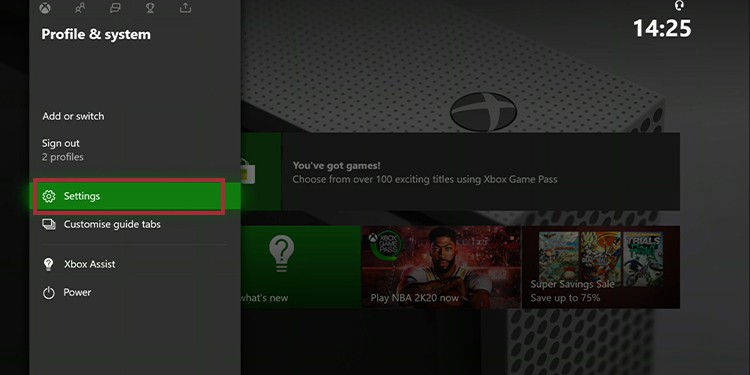Is Xbox Game Pass Worth It?
Microsoft started with Xbox Game Pass for Xbox One users. Then, it extended to the Xbox Series family, and finally, for Windows PC.The service delivers a rotating roster of games for a monthly fee. On top of that, it offers online access, special discounts, and game streaming. It has a list of benefits that keeps growing, and it looks like the best gaming service out there.All in all, it’s a hefty subscription, but it may be something you don’t want to pay. For example, paying for a gaming service is not ideal if you don’t have much time to play. Similarly, if you don’t have a good internet connection or a reliable way to pay for the service, it could also become a hassle.
How To Cancel Xbox Game Pass?
You can cancel Xbox Game Pass at any time without any hidden fees.Users have the option to end the subscription right on the expiration date. Depending on your membership status, you may also have a chance to finish it immediately and get a refund.Moreover, Microsoft has tweaked the process over the years to make it easier. Currently, you can cancel Xbox Game Pass through any web browser or via the Xbox console family. Microsoft tweaked the settings in recent years. In particular, they added a direct option to cancel the subscription from the Xbox’s UI. Previously, the console opened a web browser to finish the process.
Cancelling Xbox Game Pass on PC
Xbox Game Pass PC users can cancel and manage the subscription via a web browser. You can do this on a PC, a smartphone, or a tablet.
Turning Off Recurring Billing of Xbox Game Pass
You can choose to pay for Xbox Game Pass Ultimate manually or automatically. If you turn on recurring billing, it means the service will charge the fee to your credit card immediately on the due date. Therefore, if you turn it off, the service will stop when it finishes the period you paid for.
Cancel Xbox Game Pass on Xbox One / Xbox Series
There’s an option on the UI to cancel Xbox Game Pass. Moreover, the interface allows you to manage payments, billing, and similar features.It’s a very straightforward method, so we recommend Xbox users do this process. If your firmware is not up to date, though, the console may open its built-in web browser to complete the process.
What if My Xbox Does not Have the Built-in Cancel Option?
If you don’t see the options I shared above, here’re the alternative steps.
Related Questions
How Do I Get an Xbox Game Pass Refund?
Microsoft will offer a refund if you cancel the service during the first 30 days of your first payment. You’d get a refund within 72 hours.
Why Would I Want to Cancel My Subscription?
Although the service is very compelling, there’re various reasons why you would want to cancel:
You don’t have enough time to playThe access to the games ends once the subscription endsYou already have many of the titles the service offersYou don’t like many of the titles in the serviceYou’re playing on other platforms like Steam because that’s where your friends areYou want to save some moneyPaying for the service is difficult in your region. Here’re the countries where Xbox Game Pass is available.You’re playing on PC
What is Xbox Game Pass?
Xbox Game Pass is a subscription service. Mostly, it gives players access to a library of games (indies and AAA titles) for the opportunity to try them out without buying them.The Xbox Game Pass service includes:
Xbox Live Gold gives access to the multiplayer feature of non-free-to-play titles. So, for example, Fortnite is free-to-play on Xbox, as users don’t require paying a monthly service to access the online game. Also, Gold gives you 4 free games every month (two newer games, and two Xbox 360 / Xbox games with backward compatibility). Xbox Game Pass : offers over 100 console and PC games available to download, play, or stream.EA Play: offers access to the entire library of EA games, like the Dragon Age series, or the Battlefield series. The latest title in the FPS saga (Battlefield 2042) is not available on EA Play, though. Games on release day: Xbox exclusive games become a part of the service on release day.Special discounts: users also have special deals to buy games and DLCs in the Xbox store. Perks: perks include free in-game content and partner offers.Cross-play: you can use the same account on both your console and your PC
What Do I Lose by Canceling the Xbox Game Pass Subscription?
Canceling your Xbox Game Pass subscription revokes access to any game you got from its library, including the ones you already installed. Additionally, you’ll lose extra benefits like Xbox Live Gold, which is the online membership you require to play paid multiplayer games.Similarly, you’ll lose access to the discounts and perks the service offers.Lastly, you lose the cloud gaming feature, which means you won’t be able to stream Xbox games on other consoles while using an Xbox controller.
Will the Free Games from Xbox Gold be Canceled?
The free games you got with Gold will be yours after you cancel. You can play them offline and free of charge.Even if you don’t have a subscription, you can re-download these games at any time.
What’s Xbox Game Pass?
Xbox Game Pass is the vanilla version. It gives access to the library of games but doesn’t offer discounts or Gold membership.
How Do I Buy Xbox Game Pass Ultimate or Upgrade to Xbox Game Pass?
Directly from the console, go to Store > Memberships. Here, you can buy memberships and upgrade your subscriptions.
Does Xbox Game Pass Ultimate Include EA Play?
Xbox Game Pass Ultimate members get EA Play on Xbox One, Xbox Series, and Windows 10/11 (via the Xbox app or EA Desktop).PC Game Pass gets EA Play as well.
How Do I Cancel Any Other Microsoft Services?
The steps for canceling other Microsoft services are the same. You go to the website, access the Subscription tab, and manage the service you want to cancel or tweak.