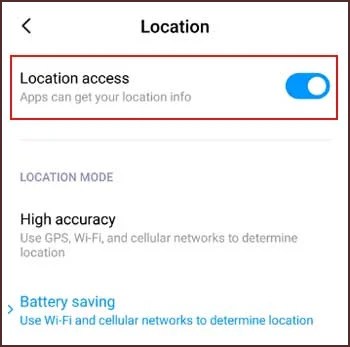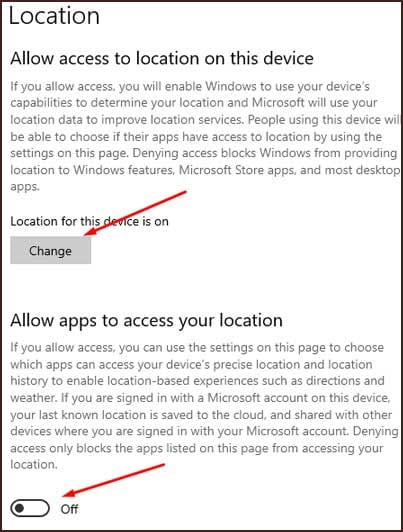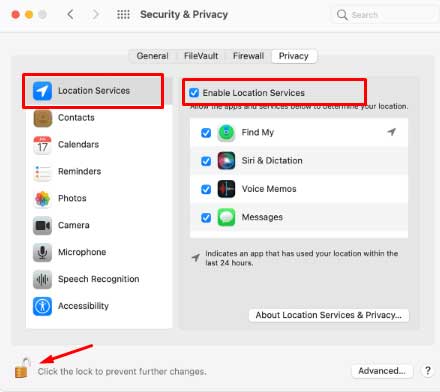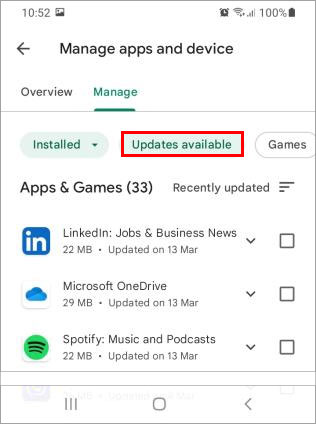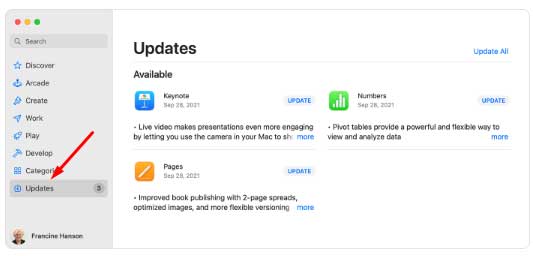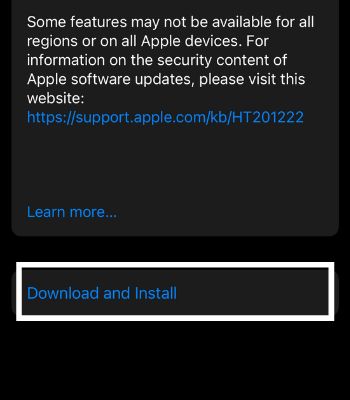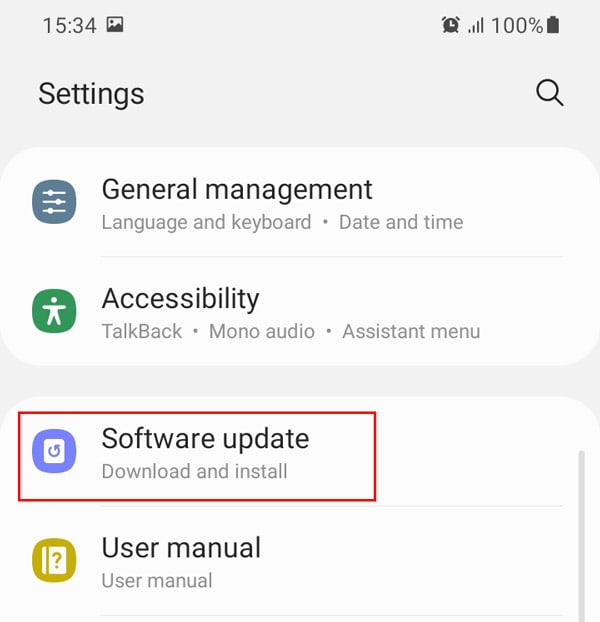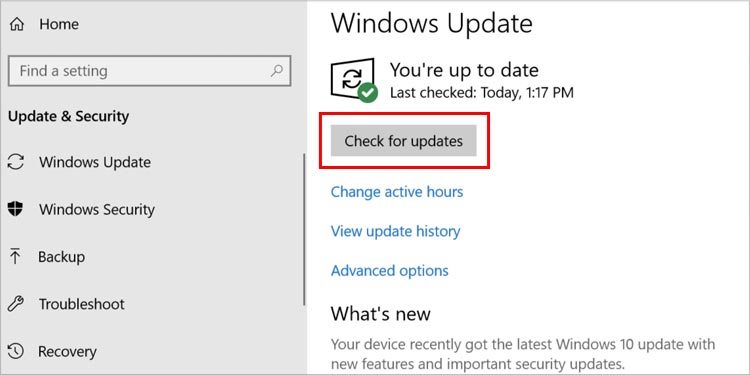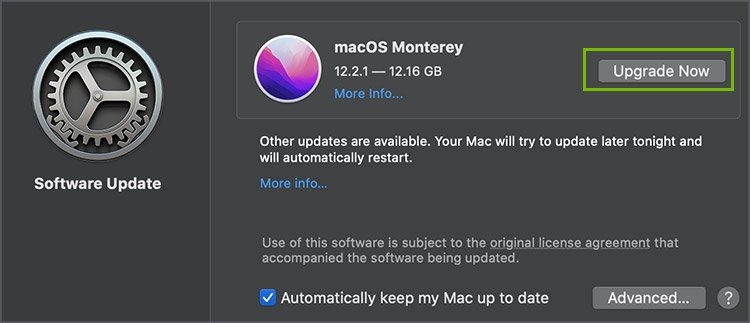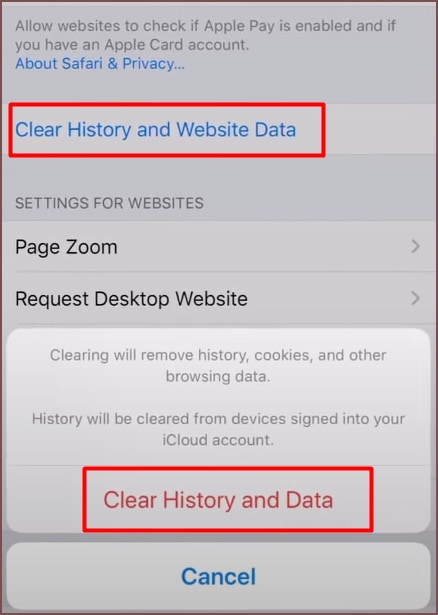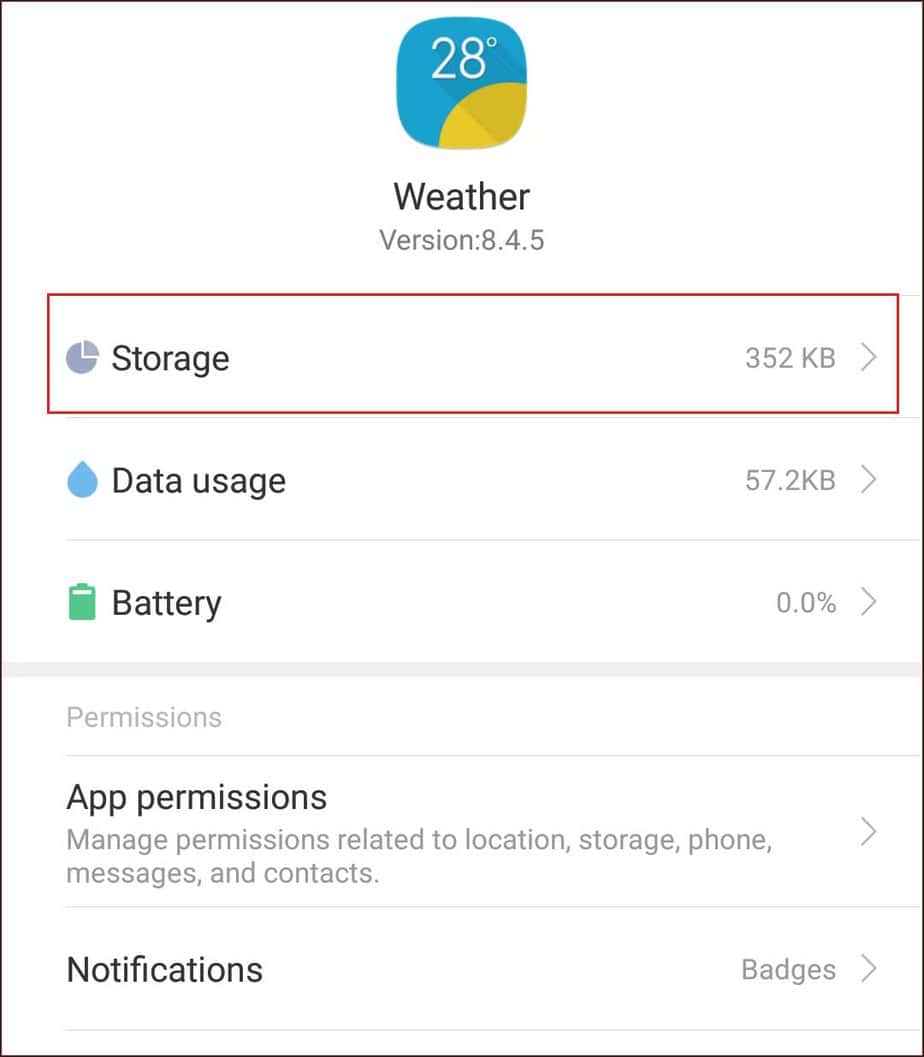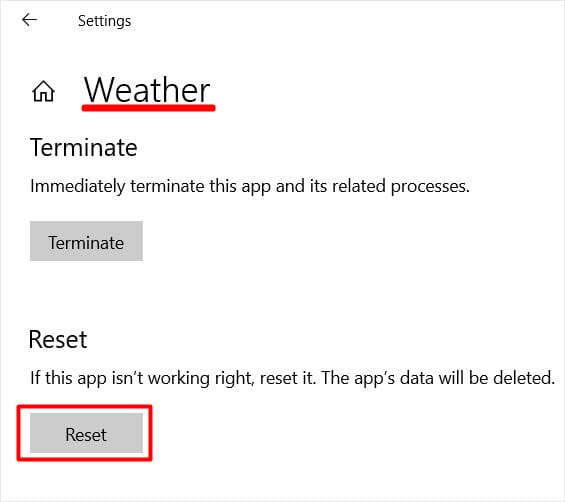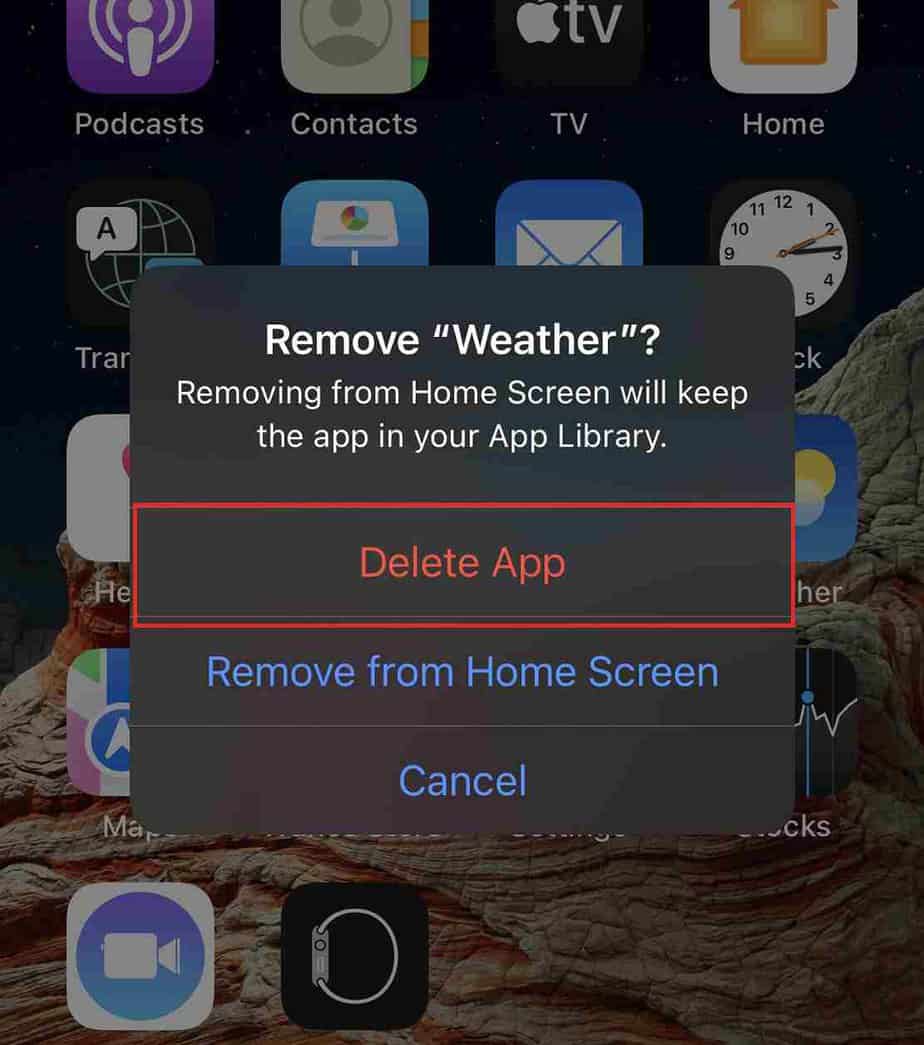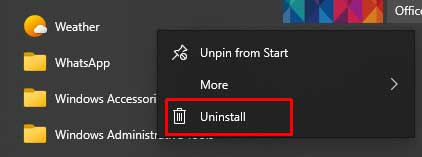So while traveling or even heading out, it’s important to check the app to be aware of the weather. Yet, it’s unfortunate when the Weather app stops working and you cannot access this information. The problem can emerge because the application is running on an older version. For that, you need to update the weather application and try opening the application.So right away, let’s get to the topic, look at the causes and discuss the methods to fix them.
Why Is the Weather App Not Working?
How to Fix the Weather App Not Working Problem?
Restarting the device can be an excellent option to solve the issue of the Weather app not working. A simple restart can help fix some minor bugs, lags, and software issues. Likewise, a slow network connection can cause issues in loading the information and cause the application to crash. Thus, you need a stable network connection. If the weather app is still not working, you can try other methods.
Turn On the Device Location
Another primary thing that the Weather application requires is access to the location. If the location is turned off on your device, the weather application cannot access precise weather information. Hence the problem of the weather app not working. Below are the ways to turn on the device location on your device.On iPhoneOn AndroidOn WindowsOn Mac
Update the Weather Application
Applications fix bugs and other issues through updates. Meanwhile, an outdated Weather application can cause crashing problems, and the app may not work. It also risks the device since the update includes security patch updates.Thus, it is necessary to update the Weather application.On iPhoneOn AndroidOn WindowsOn Mac
Update Your Device
A situation of conflict can arise when you run the latest version of an application on outdated system software. When you don’t update the device, applications running on the latest version may stop working.Thus, it is always a good idea to update your device with the latest software to have a better and smooth experience with the application.On iPhoneOn AndroidOn WindowsOn Mac
Reset the Location and Privacy
All the information about the device location will restore to the original settings once you reset the Location and Privacy. The applications will now need permission to access the location. On iPhoneOn AndroidAndroid users can restrict the location of the Weather application. Next time you open the app, you will need to grant permission for the app to access the location. Check if granting access to the location solves the issue.
Clear the Cache Memory
Cache memory is the quick access data that allows you to revisit the previously entered sites in less time. But sometimes, it can be corrupted and outdated, causing the applications to crash. So, deleting the cache memory of the Weather app will clear temporary files. And it will make the application run smoother. Here are the ways to delete cache memory depending on your device. On iPhoneOn Android
Reset the Weather Application
You can reset the application using the weather application on your computer. When you reset the application from your computer, it will work similarly to clearing cache and clearing data as it will erase all the app data. On Windows On Mac
Reinstall the Weather Application
If the issue remains, there is always an option to reinstall the Weather Application. It also helps to get rid of all the app information from the device and start fresh. Reinstalling an application can always be a good way to solve software issues and fix bugs. Here is how you can reinstall the Weather application on your device.On iPhoneOn AndroidOn WindowsOn Mac
Wait for the Weather Application’s Server to Be Back Online
It’s worth noting that not all problems are software-related. There are times when the Weather application’s server may be down. Likely, the maintenance of the website may be ongoing causing the Weather app to stop working. At such moments, you can wait for some time and re-open the application.
Use Other Weather Applications
If the Weather application is not working, then you can always try other weather applications. Some of them are:
The Weather ChannelMSN Weather Weather Radar ProCarrot Weather