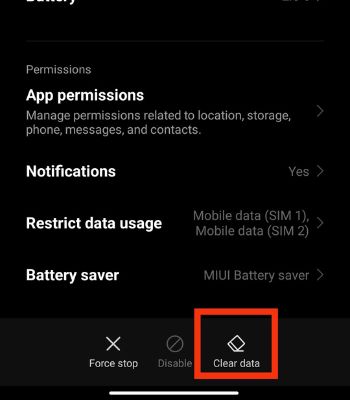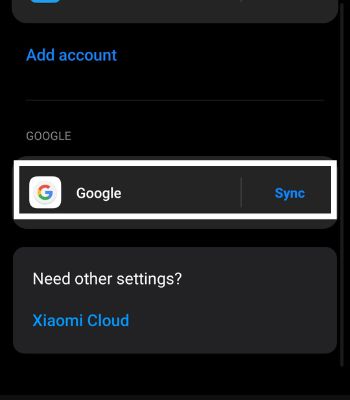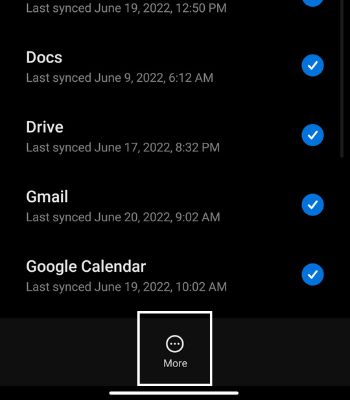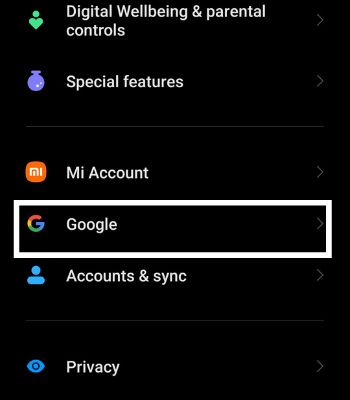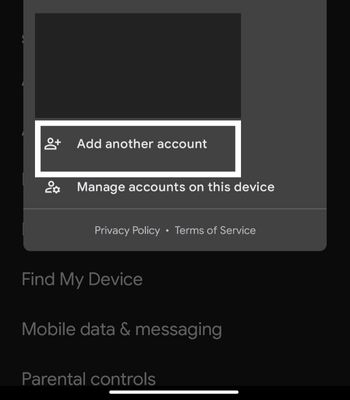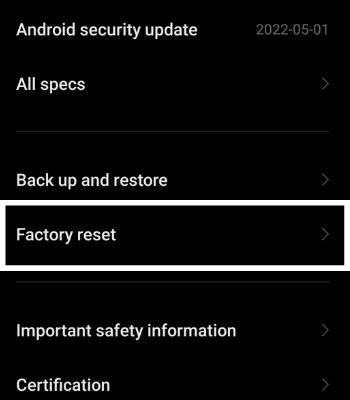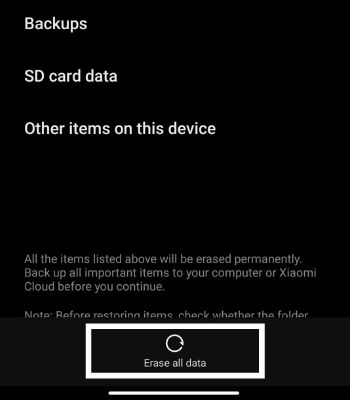Such problems generally arise due to Google app’s massive cache and data buildup. So, if you have been actively using the device without giving a break, the problem may arise. Nevertheless, you can solve this problem by following the fixes mentioned in this article.
Why does Google Keep Stopping on Your Phone?
How to Fix Google Keep Stopping on Android?
You don’t need to stress if you ever come across such error message. It can easily be fixed by simply restarting the phone or updating the app. Here, we have compiled the 8 best solutions to fix the problem of Google Keep Stopping.
Android devices have some bugs. The device is running out of storage. You haven’t updated the device. You haven’t rebooted or reset the device for a long time.
Restart Your Phone
One of the best fixes for this type of problem is simple restarting. If you haven’t restarted your device for a long time, the memory might pile up with data, leading to problems like app crashing or frequent app glitches. When you reboot the phone, the background app data will be cleared, which helps the memory to start fresh, fixing many existing and possible glitches.
Clear the Google Data
If your Google keeps stopping, clearing the data might cure this problem because it removes all the data from the app. However, it won’t delete your personal data. It will just act like a newly installed app. You need to log in to your Google account again to access this feature. So, try clearing data and see if it might work for you.
Force Stop and Clear Cache Android System
Android users occasionally get errors like apps keep stopping due to the unoptimized hardware and software. If you constantly get messages like “Google keeps stopping” while using the phone, you should force stop and clear the cache of your android system. It can aid in resolving such issues.Here’re the steps:
Clear Android System WebView Data
Android System Webview rarely causes problems like this. However, there’s a minor chance it might cause such an issue this time. So, you can clear the data of Android System WebView, which may resolve the problem of Google keep Stopping.
Re Login With Your Google Account
If your Google ID is going through some errors, it may hamper apps like Google or others which require Google accounts to function. So, if you think you have an issue with your Google ID, you can simply remove your current Google ID and add it again. Or, you can also add a new account. To remove the accountTo add the Google Account
Update the Google
If your Google app has some issues like bugs or is running on the older version. It’s a sign that you need to update it quickly. It is common to encounter issues such as apps refusing to function if they have not been updated in a long time, as app developers address many bugs and optimize the app in their new Updates. So, updating the app can be a simple and effective option that might work for you.
Update the Phone
Updating the phone is as important as updating the app. Just like the main priority for app developers would be to fix the bugs and optimize the app. It’s the same for device manufacturers to fix the bugs and optimize the device for better performance. Sometimes, the glitches in your system can cause many problems. Therefore, if the new software version is available for your device, you should definitely update it.
Reset the Phone
We know it’s a really tedious process to reset the device. If it doesn’t resolve your problem by clearing the Google data or other fixes, resetting the device often works. However, before resetting the phone, you should store your personal data on cloud or external storage to protect it from data loss. Once you make a backup, you can now reset the phone.