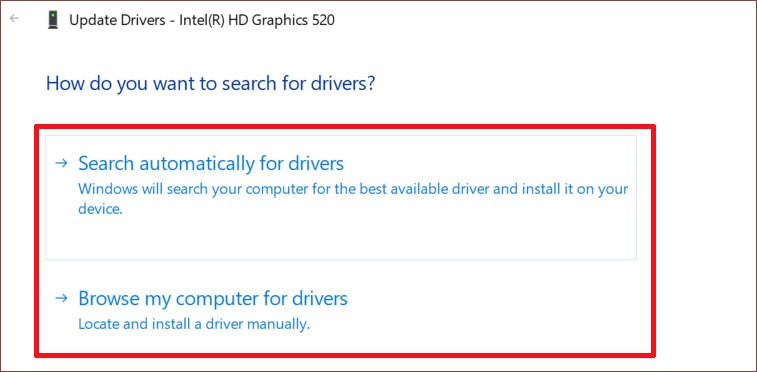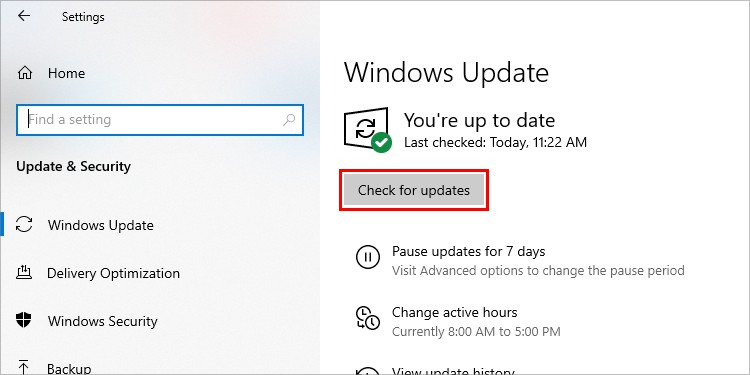Along with that, there are also other factors, like a weak internet connection and outdated Graphics driver that can cause Genshin Impact not to work smoothly. So, without further ado, let’s explore more of these causes and find the best fixes.
Why Does My Genshin Impact Keep Crashing on PC?
How to Fix Genshin Impact Crashing?
Here, let’s take a look at the following solutions:
Your PC specs are not compatible with the game. High PingGraphics Settings Outdated Graphics DriverOutdated Windows versionIncorrect Overclock SettingsApps running in the background
Check If Your PC Meets the Minimum Requirements
Just like every game, Genshin also has a set of minimum requirements for your PC specifications. So, when the game is crashing frequently, the first thing to check is the compatibility factor. Here, you can check if your computer if fit for the game:
Lower In-Game Graphics and Resolution
Regardless of whether or not your PC meets the minimum requirements, you can still try reducing the in-game graphics for better gameplay. Besides that, you can also change the resolution. Although you’ll have to compromise a bit on the visuals, chances are the game will run more smoothly.
OS: Windows 7 SP1 64-bit, Windows 8.1 64-bit, Windows 10 64-bitProcessor: Intel Core i5 or more Memory: 8 GB RAMGraphics card: NVIDIA® GeForce® GT 1030 or aboveDirectX version: 11Storage: 30 GB (can increase with newer content updates)
Here’s how you can do it:Along with that, you may also change other graphics settings as you wish. For instance, you can do the following:
Set the FPS (Frames per Second) to 30. Change Shadow Quality to Low. Set Visual Effects to Low. Turn off Co-Op Teammate Effects.
Besides the in-game settings, changing the resolution of your PC can also be of some help. Here’s how you can do it:
Update Graphics Driver
If you have an outdated graphics driver, chances are you’re more likely to experience crashes. This is because the game can be heavy on your GPU and outdated graphics drivers can be more prone to minor bugs. On the other hand, some files in your GPU might’ve been corrupted as well. In such cases, it’s best to update it. You can update Graphics driver in these simple steps: Another way you can update your graphics driver is by installing it from the official website, like Intel, AMD, or NVIDIA.
Switch to Another GPU
If there is a separate graphics card on your computer, like NVIDIA, you can try switching to it or the integrated one on your PC. This method can come in handy when you have compatibility issues with a specific GPU. Here’s how you can do it:
Disable Co-Op Mode
Playing Genshin with your friends on Co-Op mode is fun. However, this can lead to a higher ping, demand more resources from the GPU and can cause crashes. So, if your game is crashing only when entering Co-Op mode, it can be a significant reason. So, simply turning this mode off and playing as a single player can avoid sudden game crashes. If you’re currently in the Co-Op mode, you can follow these steps to leave the party:To disable the Co-Op mode entirely, you can follow these steps:
Run Genshin Impact as Administrator
Genshin Impact may not work properly on your PC if some of its files don’t have the admin permission. So, you can try running the game as an administrator. Here are some easy steps:
Clean Boot Your PC
Performing a clean boot on your PC is one of the common and safe fixes when any game is crashing. It helps by starting your computer with the minimum drivers and programs. This way, you can recognize if other drivers or programs are responsible in making your game lag. Here’s what you’ll need to do:
End Unnecessary Tasks
Another simple trick you can do on the Task Manager is to simply end other programs that are consuming a lot of resources. Especially, if you have other games, apps open or multiple browsers with countless tabs open, Genshin Impact can crash often. So, here’s how you can end them:
Change Game Priority to High
Giving priority to one app allows your computer to help make the specific app run more smoothly. Similarly, you can avoid possible game crashes by prioritizing Genshin Impact. Here’s how you’ll need to do it.
Update Windows
If most fixes aren’t working, you can also try updating Windows. Besides outdated graphics, outdated Windows can also have compatibility issues with a vast game like Genshin. So, updating your Windows will help fix the issue by eliminating bugs, corrupted files, and refreshing information. To update your Windows, follow these steps:
Contact Hoyoverse Support
Finally, if you’re still having issues with Genshin Impact or are seeing specific error codes, you can contact their support team by reaching out to genshin_cs@hoyoverse.com.