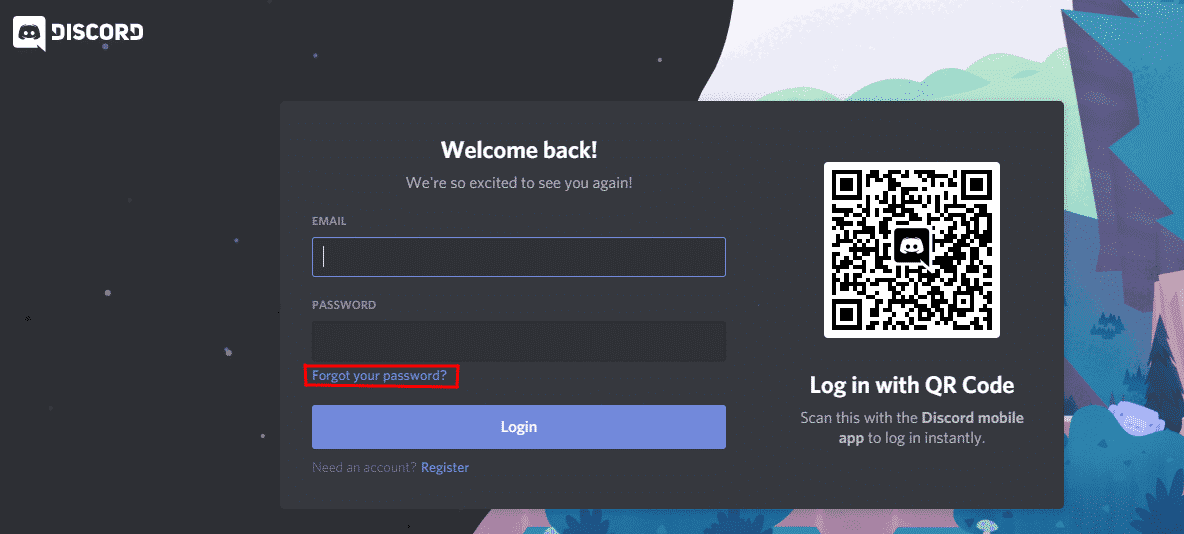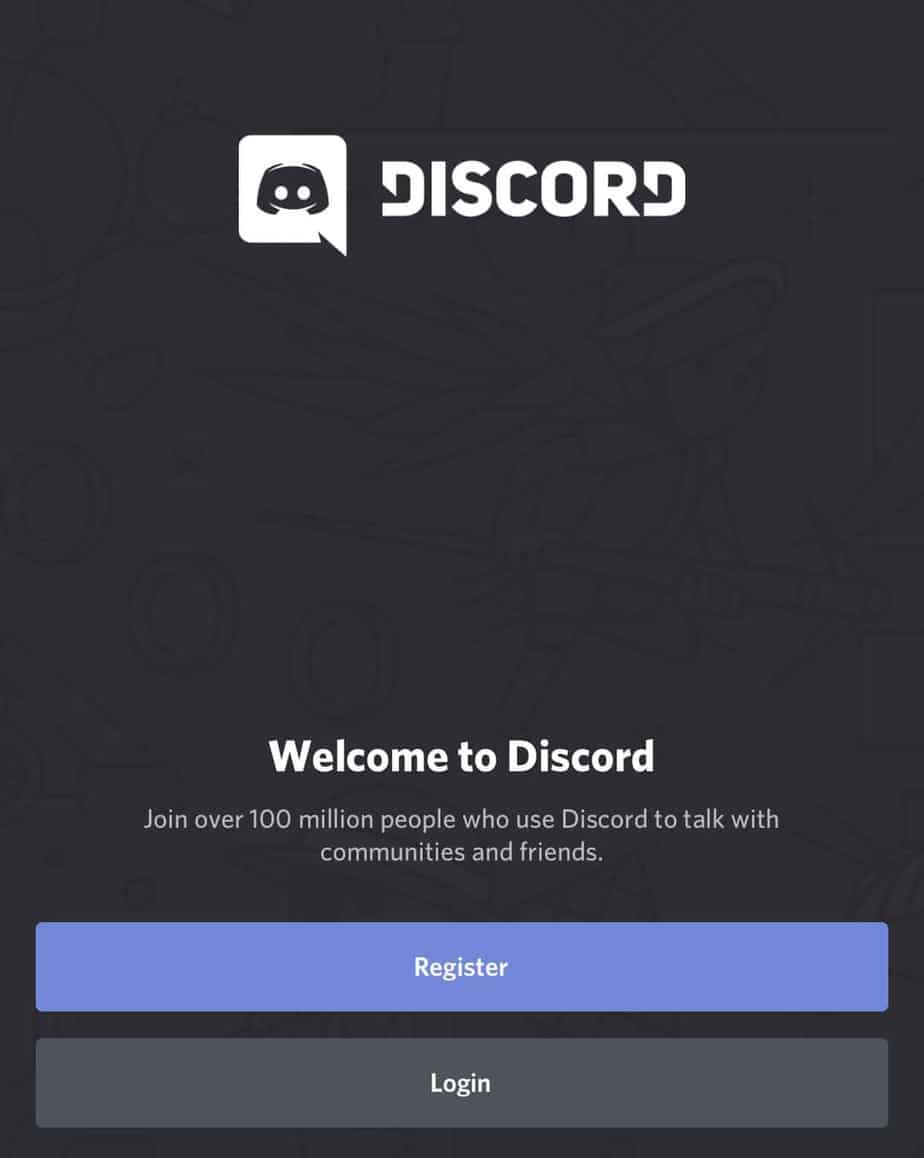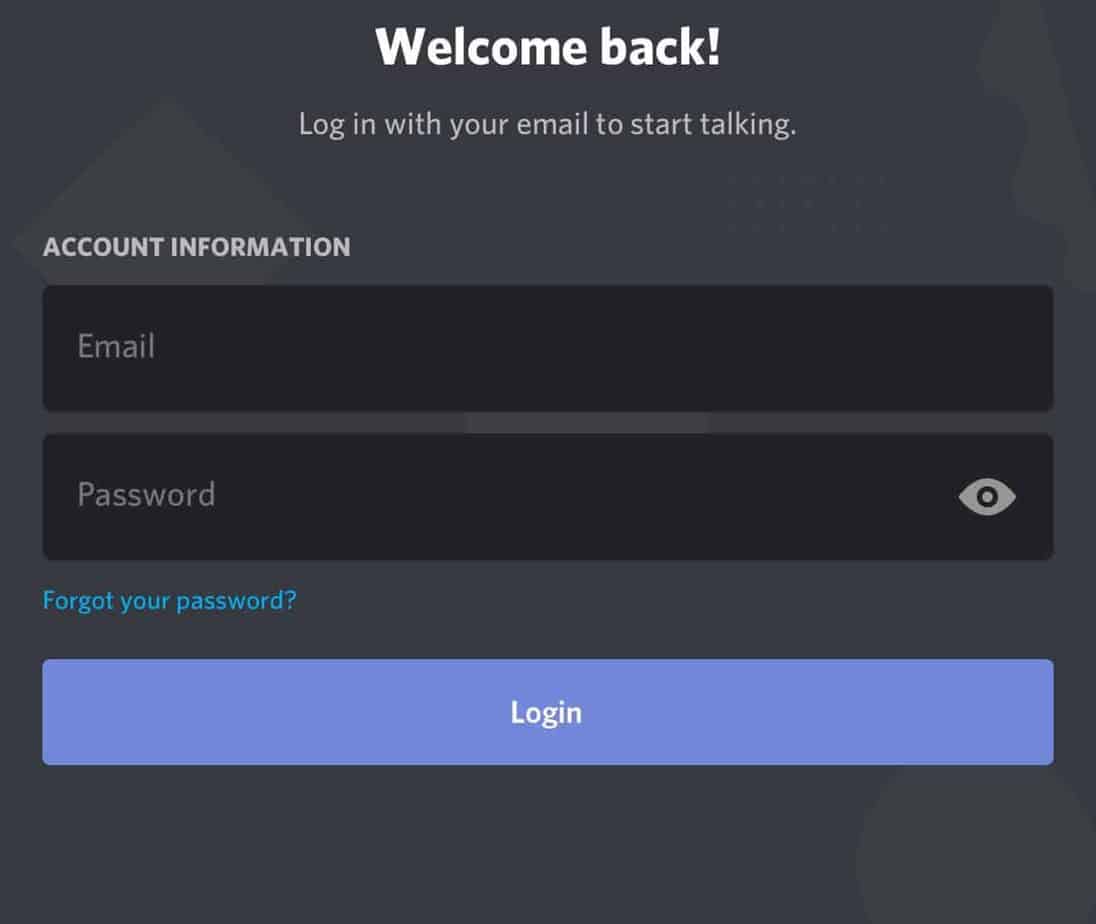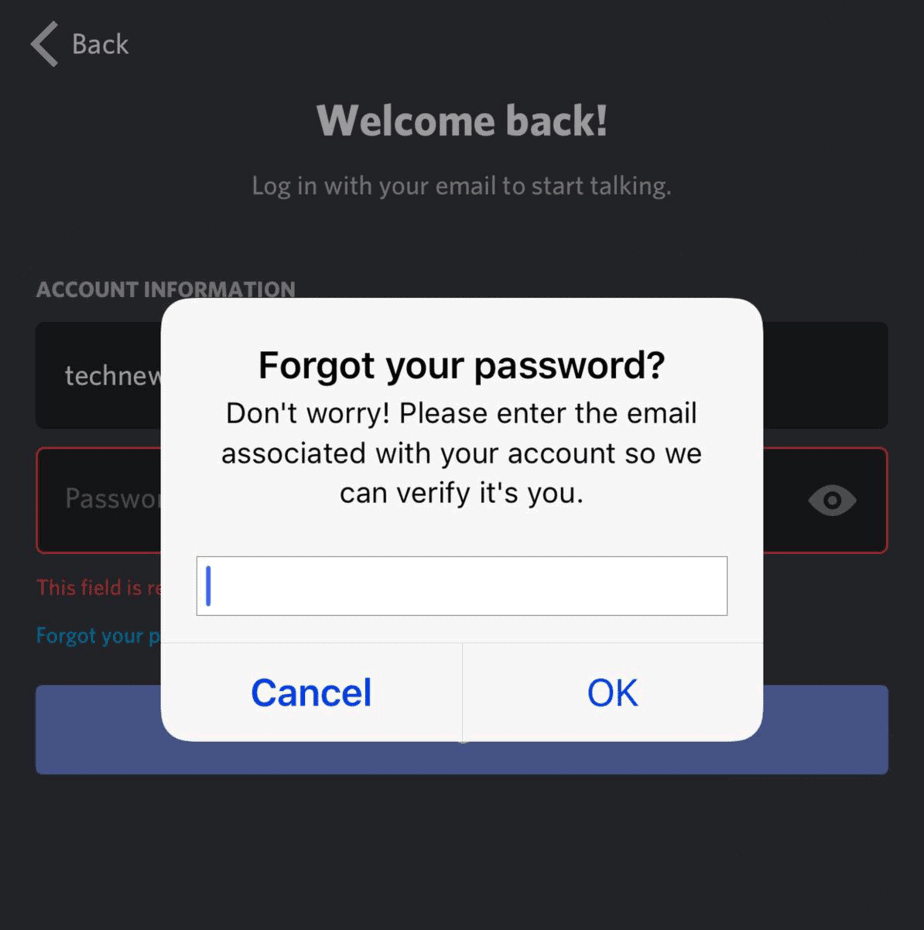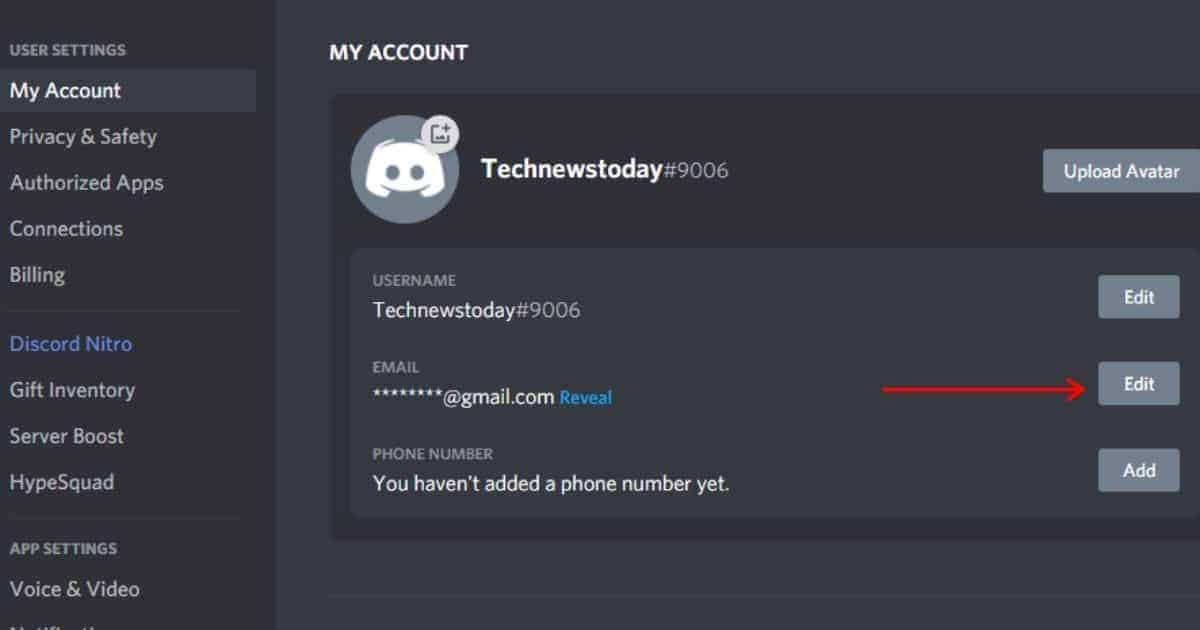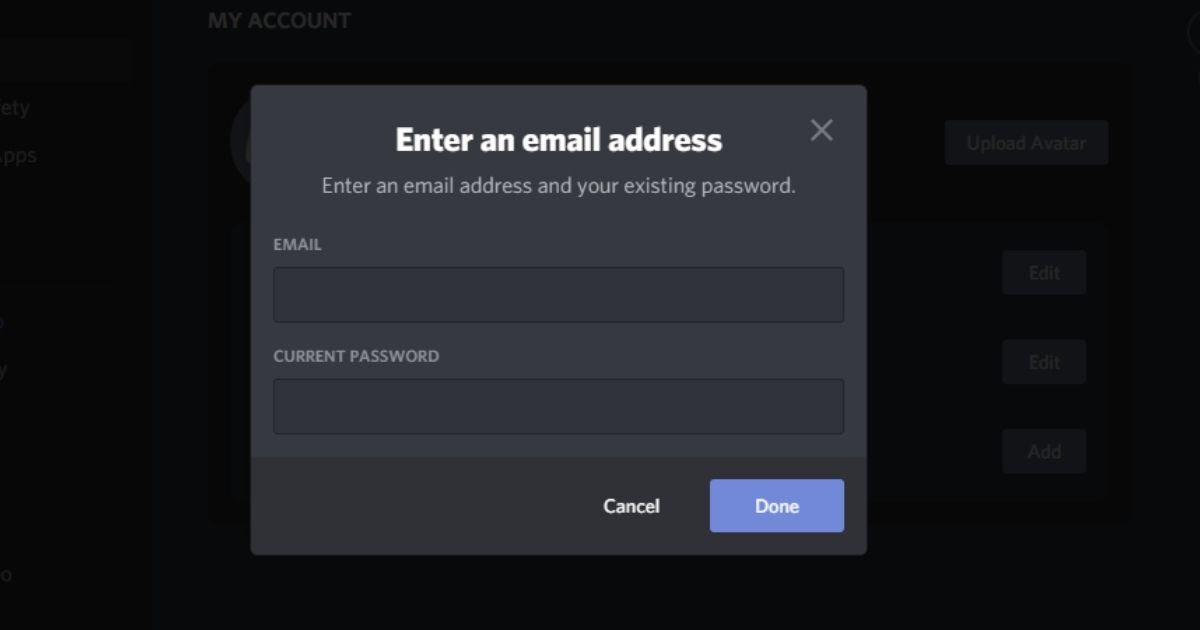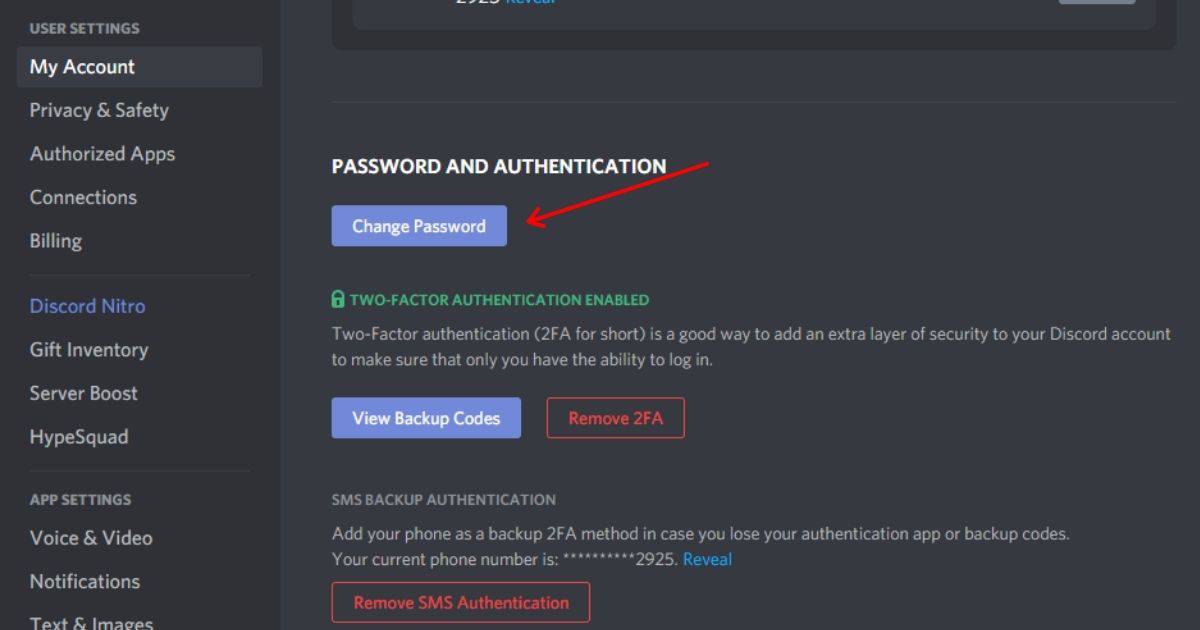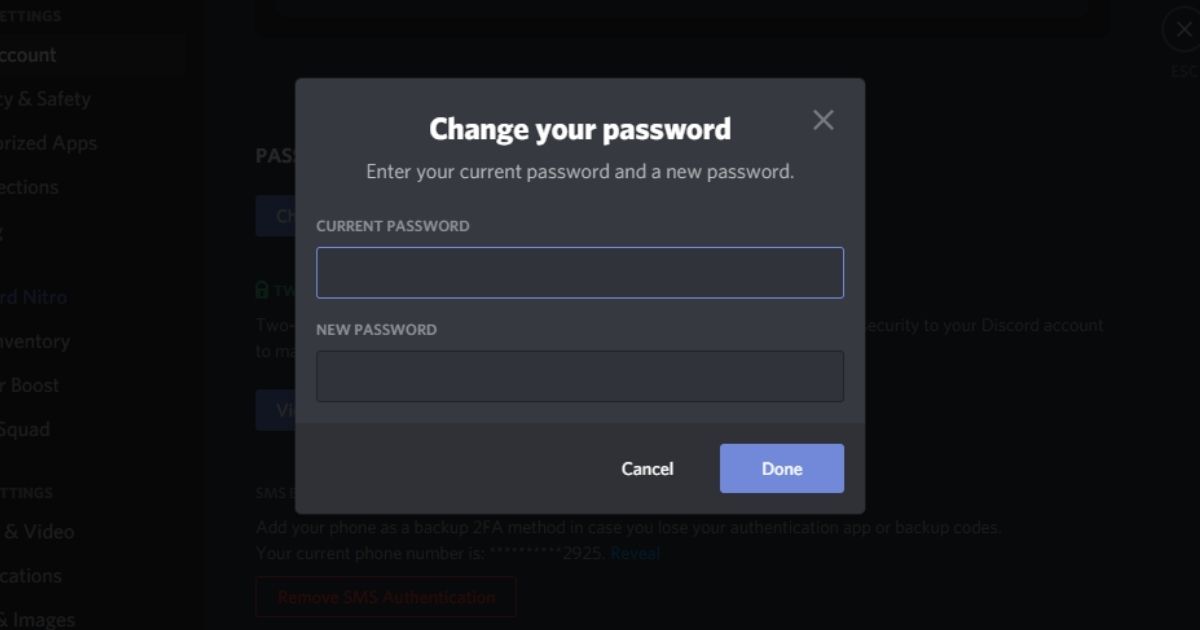Few Things You Should Know Before
- You cannot recover your old password. You will only be able to make a new one2) You will need access to the email you used for setting up the Discord account, or it is very little you can do on your own.
How to Recover Your Discord Password in Two Ways
Resetting your Discord account comprises pretty much the same steps across all platforms, but the layout can differ.
Recovering your password on Desktop
Recovering your password on Mobile / Tablet
Resetting your password on Mobile or any other device follows the same procedure on Discord. However, the location of the Forgot My Password can be different. It will still be on the login page, yet.
Lost your password AND access to the email?
This situation can put you in a bit of a pickle. Unfortunately, there is very little you can do about it in this case. You can try to contact the Discord support team, and they may help you with the recovery process.If that is not possible, you can request a server ownership transfer to a new account or ask if there is any way to retrieve all the data from the old version.
Prevention is better than cure: Ways to save yourself from all Discord password troubles again.
As they say, to err is human. But to correct, divine. You can adopt a few simple tricks so that your Discord account stays safe with you for as long as you want it.
1) Update your email address
As mentioned before, if you lose your password and email, you might have to bid goodbye to your Discord account. So make sure that you have the latest email linked to your account. Changing your email on Discord is relatively easy.
Changing your email address on Desktop
And Voila, you’re done!
Changing your email address on other devices
The steps are the same as mentioned above. However, the settings button will be placed differently.On iOS, tap on your profile picture and go to the Account option.Whereas on Android, you will find the settings option (a gear icon) in the bottom-right corner.
2) Change your password regularly
We generally tend to forget our passwords when we don’t use them for long. So changing it frequently can help in remembering. Further, it will also safeguard you from potential hackers. It is a win-win situation.Here’s how to change discord passwordGo to the account section from the Discord app, and click on the Change Password option. All you have to do next is to enter your current address, as well as the new one you want to change to. And you are done!
3) Create a Hint Sheet
You should never write down all your passwords together. Even if you do so, you need to make sure that they are written in a place and disguised extremely well.However, a better thing to note, and a much better way to remember passwords is by writing no the codes themselves but hints about them. The clue should be evident only to you, of course. For example, if your password is Sanfransico233, your hint could be “favorite holiday destination”, or something along those lines.
4) Use a Password Manager
If you have a lot of passwords that you need to keep safe, using an app or a service might come in handy. There are many password managers available too. Most of them are paid, but some free versions exist too.These serve not just as a storehouse for your codes. Some even allow you to update your passwords from within the app, and much more.
5) Use a Secure Browser
From Safari, Chrome, to Firefox, most Internet browsers have a feature that allows its users to save their login details. You can always use this attribute to stay safe. However, you should only do so from a private device, and never from a public or shared one.We hope that you found this article useful. For more such content, tricks, and the latest updates on all things tech, stay tuned!