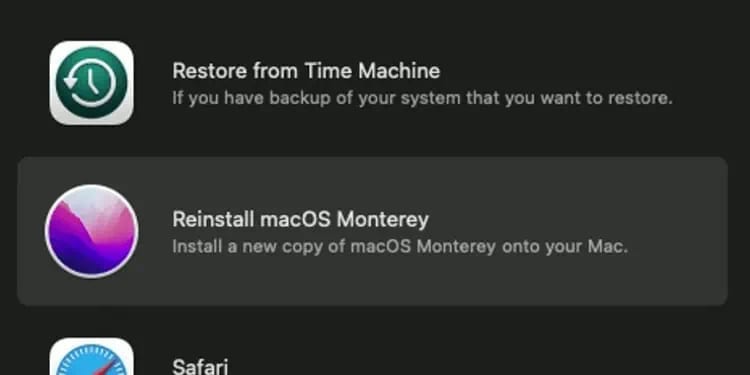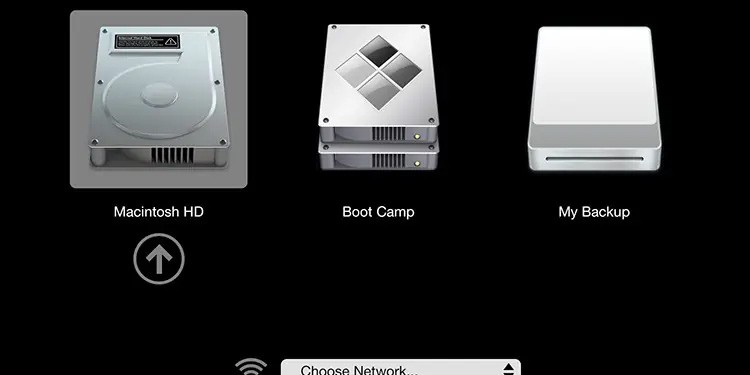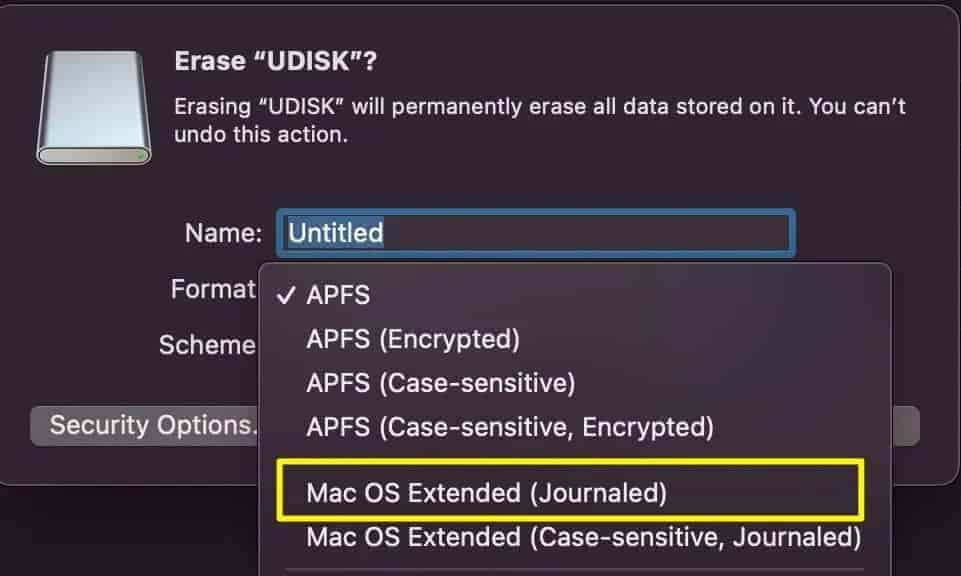If you’re looking for a way around this problem, keep reading this article as we break this issue down and help you solve it.
The Installer Information on the Recovery Server is Damaged
Users mostly when they’re thinking of selling their device. The problem usually exists for an outdated mac certificate or incompatibility between the hard drive and the operating system.
Outdated Mac Certificate
Mac provides its users with a unique certificate that is a part of their digital identity. This certificate has an expiration, and a user needs to renew it to enjoy apple’s features to their full extent. When your certificate is outdated, Apple cannot verify your digital identity, limiting you from elements like reinstalling your macOS.
MacOS Incompatible with the Hard Disk
Mac introduced a new format for their hard disk, APFS, after the Sierra version of the macOS. Only Mac with the new hard disk format can install versions after Sierra. This inconsistency can be the reason you’re not able to reinstall your macOS on your Mac.
How to Fix “The Installer Information on the Recovery Server is Damaged”
Regardless of what issue caused this problem, there is a common solution. You’ll need to reinstall macOS in recovery mode. Before the installation, ensure your Mac has a stable internet connection, is plugged in, and is turned off. Follow these instructions to install macOS in recovery mode:
Command + R: To reinstall current macOS (Recommended)Option + Command + R: To upgrade your macOS with its latest version the device is compatible with.Shift + Option + Command + R: To reinstall the macOS your device had at the time of purchase.
While the installation commences, ensure the lid to your Mac isn’t closed and the device isn’t turned off.
How to Reformat the Hard Drive on Mac?
Here are the instructions to reformat your external hard drive on Mac:
Can Data Be Recovered After Formatting?
Yes, the data from your formatted device can be recovered until and unless the date isn’t overwritten.
What to Do When Mac Says the Installer Information on the Recovery Server Is Damaged?
It is advised to try to install your macOS on the recovery mode if you met the issue of “the installer information on the recovery server is damaged.”