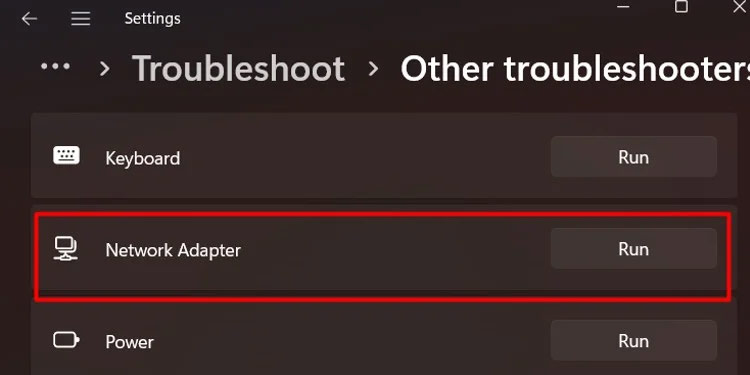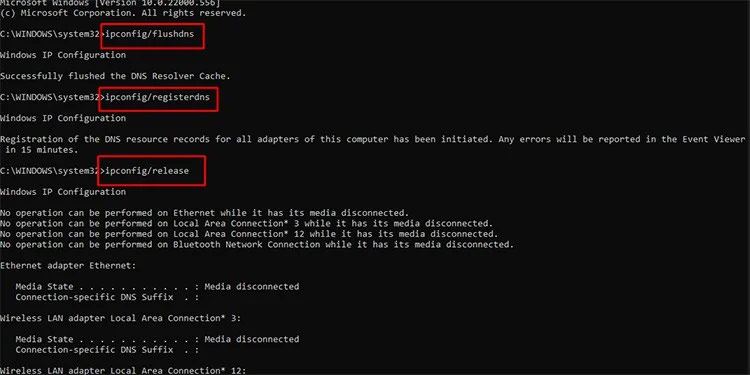If this issue is leaving you scratching your head, fear not. We went to the nook and crannies of the internet, did the proper research, and now bring you the ways to fix “there was an error connecting to the platform” in Valorant.
Fixes – There Was an Error Connecting to the Platform
You mostly get this error when Valorant has trouble connecting to the internet. It may not necessarily be your internet or the internet hardware acting up, but also some minor bugs in the game during startup.Let’s look at how to tackle these problems step by step.
Check Server Status
Before trying to fix anything on your computer, it is best to check if the Valorant servers are working or not. You can get this error if the server is offline for maintenance. If that is the case, you will have to wait it out. You will be able to play the game once the server comes out of maintenance. Additionally, you can also go to the Riot Games’ Valorant service status page to see if there is any maintenance work going on on the server.
Perform Preliminary Fixes
If the Valorant servers are running properly, you can try the following preliminary fixes to solve your issue.
Restart Your Game and PC: Your PC may have some minor startup bugs that you can easily get rid of by restarting your game and PC. Restart Your Router: If you believe the problem is a slow internet or some minor connectivity issue with the router, you can try restarting the router and run Valorant once your computer connects to the internet again.Use a LAN cable/Disconnect other Devices from the WiFi: If you are using WiFi, it is best to try connecting with a LAN cable if possible. LAN connection makes your connection more stable than WiFi.But if you cannot connect via a LAN cable, you can try moving closer to the router to get a better WiFi signal. Additionally, you can also disconnect other devices from the WiFi network so that you do not have to share the bandwidth.
Troubleshoot Your Internet Connection
You can also try to troubleshoot your internet if you think there is something wrong with internet connectivity on your PC.If you have problems connecting to the internet with any device and have tried the solutions mentioned above, you can talk to your ISP and see if the problem is on their end. You can also speak to them about your inability to connect to the internet so that they can help you out.
Restart Valorant and Riot Client
If you tried the preliminary fixes or if they are not relevant to you, you can try to restart your Valorant and Riot Vanguard first. Doing so will refresh Valorant and its client so that it fixes any minor bugs you face in the startup.
Flush DNS
If you tried closing the Riot clients and are still facing the issue, you might have to flush and change the DNS. Flushing DNS will clear all the IP address cache from your system which can help give you better internet connectivity.Likewise, changing the DNS can help you get a faster connection, at the same time solve the constant DNS connectivity issue.To change your DNS, you can:
Talk to Riot Support
Unfortunately, if none of the procedures above worked, your best option is to contact Riot support for Valorant and submit a ticket describing your problems. After you submit the relevant ticket, someone from the support will contact you as soon as possible.You can then talk to the person looking after your ticket and explain your situation and the solutions you have tried so far. They will certainly help you and also mention to you if it is an error from their end.Hopefully, at least one of the solutions worked for you, and you can now play Valorant without any issues popping up.