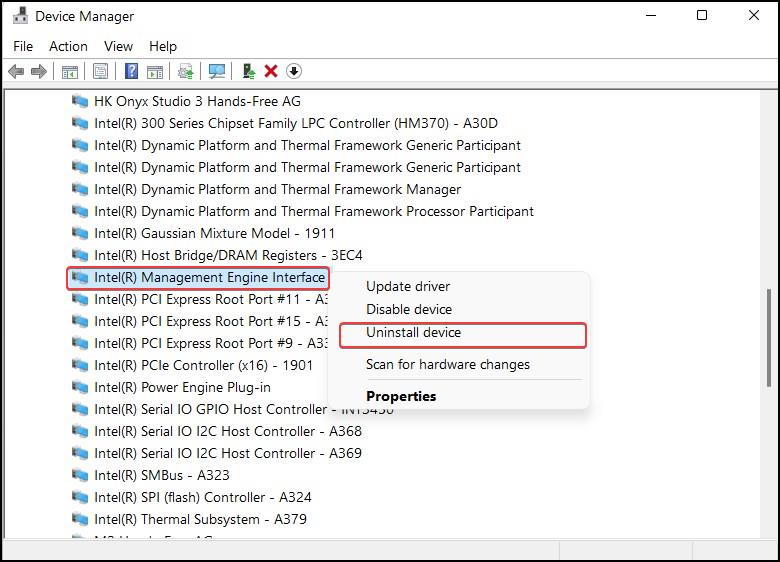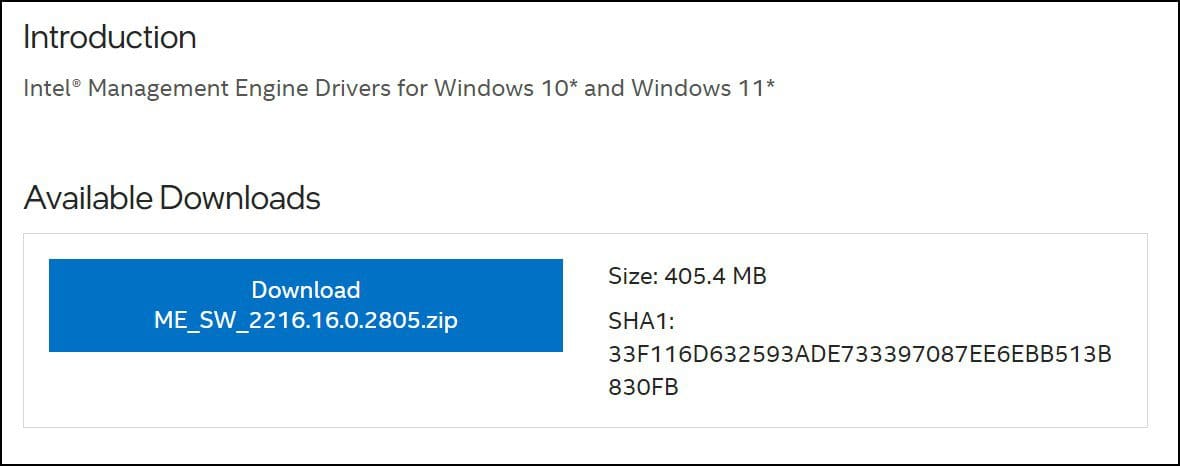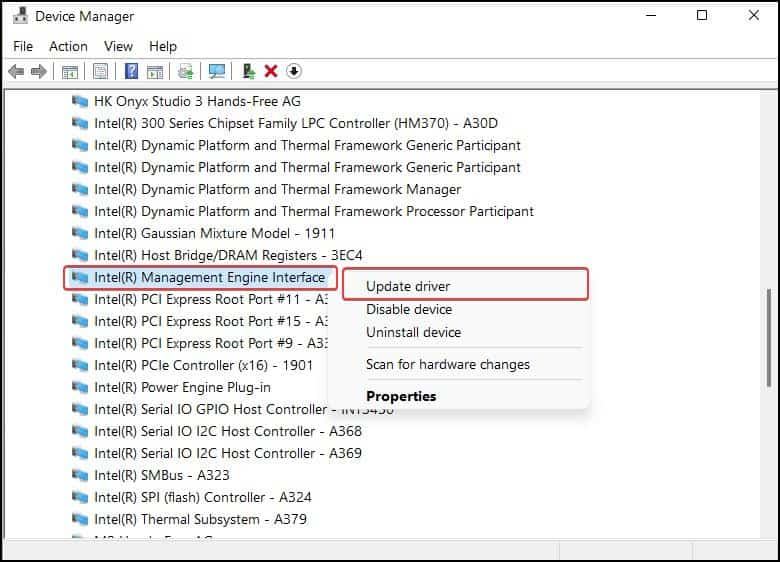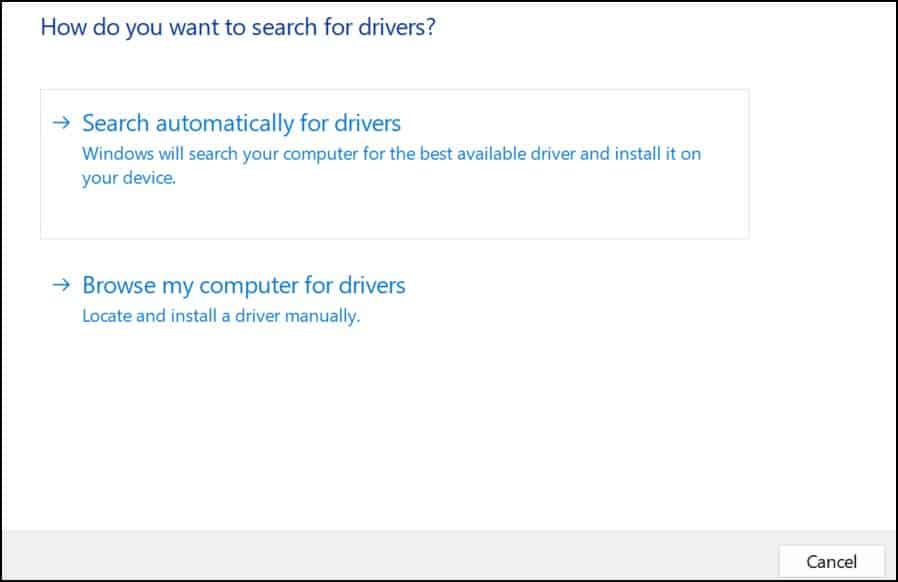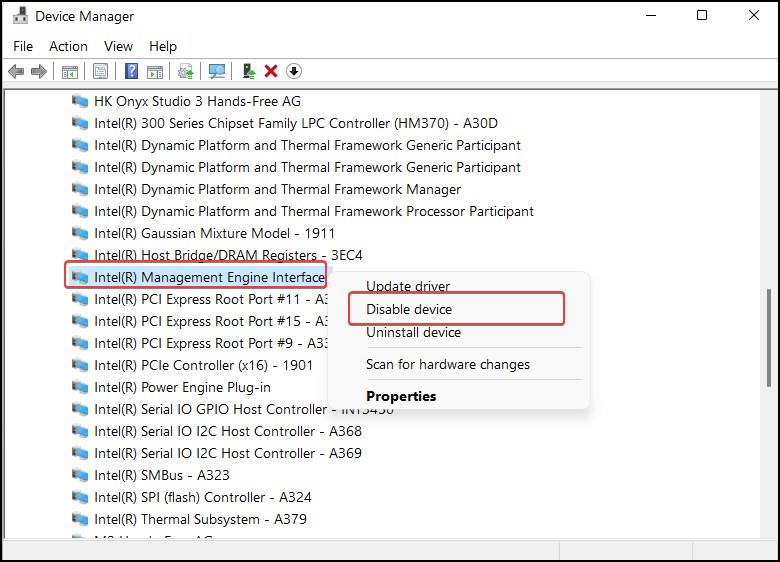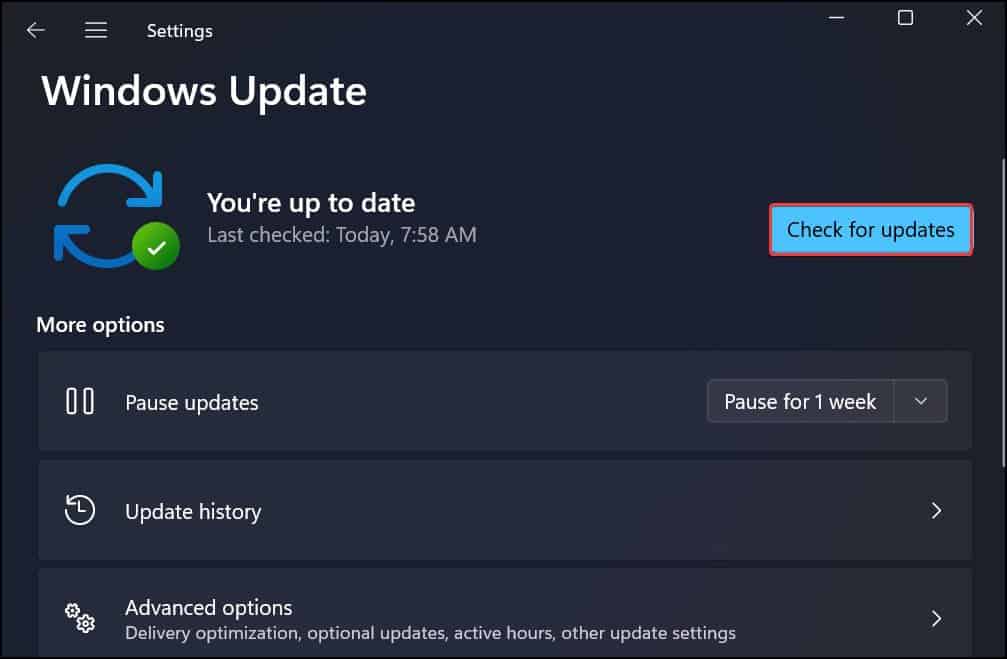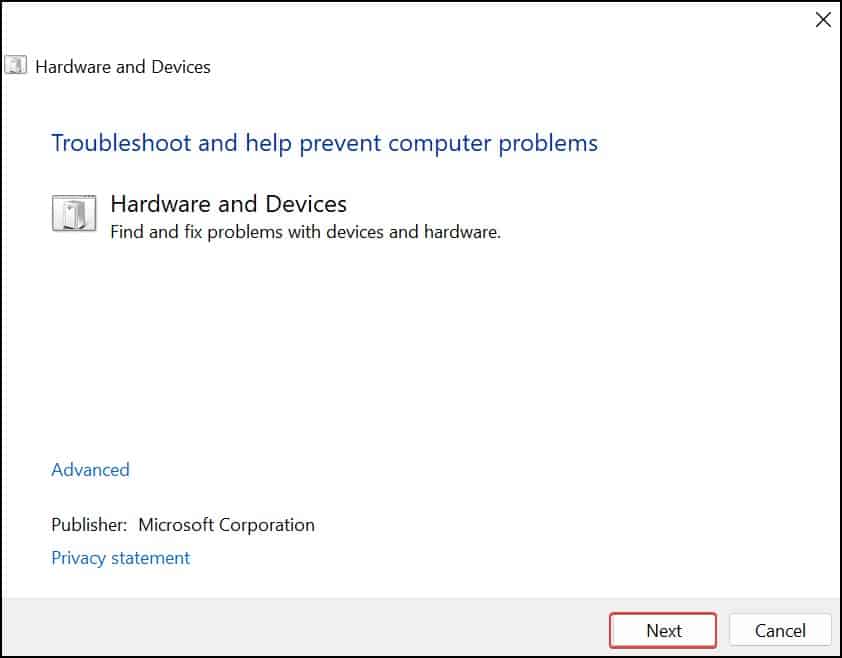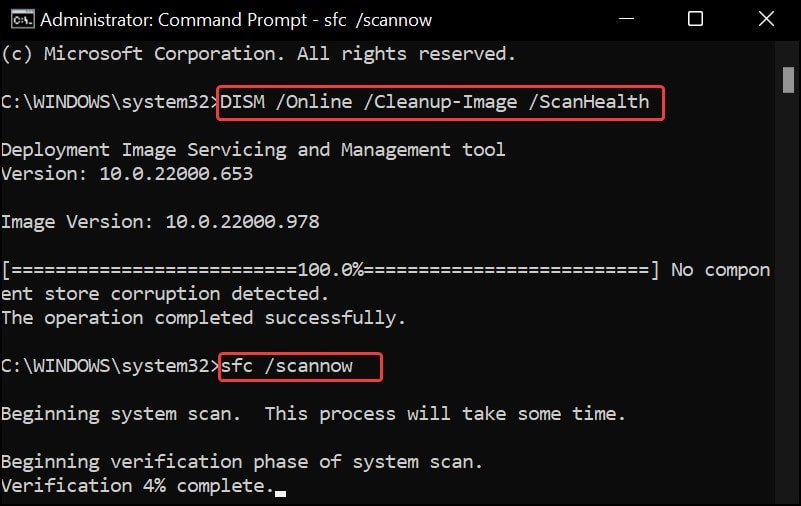While going through the Device Manager, If you notice a yellow exclamation mark on any driver, it indicates some issues with it. Many Windows users reported having a similar problem with the IMEI driver. The IMEI driver problem is sometimes a transient bug that is resolved with a system restart. Also, When the IMEI driver is corrupted, the problem may still arise; in these circumstances, most users find that reinstalling the driver resolves the problem.
Reasons for Intel Management Engine Interface has a Driver Problem
Fixes for Intel Management Engine Interface has a Driver Problem
If excess power is being supplied to the device, this issue may also manifest with error code 10 in the driver properties. If you are experiencing this problem with error code 10, start by power-draining your device. To power drain the computer in such cases, turn it off and unplug all the cables from it. Press the power button and hold it for a few seconds to drain the excess electricity.
Reinstall Driver
The Management Engine driver installed on your device might have been corrupted. This is the foremost reason you are seeing this issue. To resolve it, you can reinstall the driver. This will eliminate the existing bugs and fix them for you.For this, you first have to uninstall the existing one and then download and install the latest version.
Update Drivers
If your driver is outdated, it can be incompatible with the system or not function accordingly. This also can be why you see the error sign beside the Intel ME driver. Most of the time, performing the driver updates fixes the bugs and incompatibility issues with the existing driver and resolves the problem you are experiencing.
Disable the IMEI Driver
The Management Engine is primarily for enterprise management and remote assistance functions. If you are a home user, you certainly can disable the driver. Many users have reported having no issues after they disabled it. To disable the IMEI driver, follow these steps,
Perform Windows Update
The Windows update installs the best drivers for your hardware and also fixes the bugs that can come with these drivers. The Intel Management Engine Interface driver is deployed through Windows Updates. The generic drivers installed by the windows updates make the management engine driver’s more stable. Therefore, it is recommended to keep the Operating system updated to prevent such problems.
Run Hardware and Device Troubleshooter
Sometimes, there can be issues with the Management Engine hardware itself disguised as a driver problem. In order to search for and fix such types of underlying issues, you can run the Hardware and devices troubleshooter.
DISM and SFC Scans
It is possible that the issue has been generated after the system files related to the management engine have gone corrupted. To scan and fix such types of file corruptions, you can try running DISM and SFC scans. The DISM fixes the Windows system image, while the SFC can scan the protected system files and replace the corrupted ones with a cached copy.