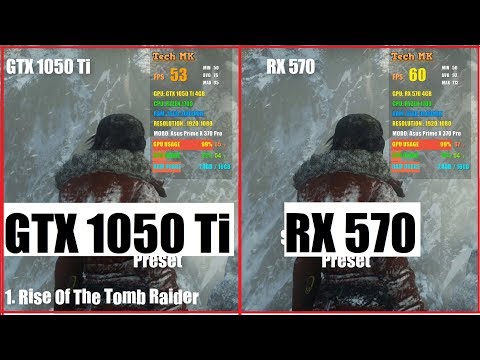But we aren’t going to waste your time with pretenses. Let’s hop right into it.
Introducing The Best Budget $500 Gaming PC
Since this build is priced right around $500 (slightly under or above, depending on price fluctuations), it needs to compete with consoles, prebuilt gaming PCs, and even other PC builds in this price range.The boldest move that we’ve made in this regard is the selection of the AMD RX 570. Other builds work hard to squeeze a GTX 1050 Ti into this build, which isn’t a bad choice but performs worse than the RX 570, which you can get for just about the same price.We’ll discuss the exact performance differences between these two cards later in this article, as well as the overall performance of this gaming computer build. For now, let’s continue on to the partlist.
The $500 Gaming PC Build
Detailing The 500 Dollar Gaming PC Build
Now that you know what components are in this build, it’s time to dive into the details of each of these parts and how they work in this build.
Thermaltake Versa H17 Micro ATX Mini Tower
This ATX Mini Tower case will hold all these parts together, keep them cool, and look good doing it. View
Intel Core i3-8100 Quad-Core Processor
The beating heart of this build is the Intel Core i3-8100, featuring enough single-core performance to handle any games you throw at it.View
Crucial Ballistix Sport LT 8GB DDR4-2400 RAM Kit
A CPU is worthless without good RAM, but with this dual-channel 8GB RAM kit from Crucial, you’ll be fairly well taken care of.View
MSI H310M Pro-VDH Micro ATX Motherboard
In this price range, extra features in a motherboard doesn’t matter much: all you need is compatibility, reliability, and quality. MSI’s H310M Pro-VDH does all of this at a fair price.View
MSI Radeon ARMOR MK2 RX 570 8GB Graphics Card
The AMD Radeon RX 570 is one of the best value cards on the market for 1080p gaming, narrowly beating out the GTX 1050 Ti for the crown at the same price.View
Western Digital 1TB 7200RPM HDD
This Western Digital 1TB HDD may not be the biggest storage drive, but its guaranteed quality and low price makes room for the other powerful components in this build. View
Corsair CX450M 80+ Bronze-Certified Semi-Modular Power Supply
The Corsair CX450M fuels this entire build and features a builder-friendly Semi-Modular form factor at a low price.View(Price are accurate as of December 17, 2018)
Case: Thermaltake Versa H17 Micro ATX Mini Tower
First up is our case, the Thermaltake Versa H17.This Micro ATX case may not look like much on the surface. It doesn’t have a window for showing off your internals, and it doesn’t have flashy LED fans, either- it’s focused on professionality and functionality for a low price. If you aren’t a fan of stereotypical “gamer” cases, this will be delightful for you.(If you are a fan of “gamer” cases, we recommend this Rosewill case, which will raise the price slightly but have an LED intake fan.)Beyond the minimalist exterior, opening up the case reveals a more interesting story. There are a dedicated PSU cover and a cable routing gap behind the motherboard, for instance. These features are somewhat rare in budget cases, the PSU cover especially, but are particularly desirable for clean presentation and airflow.In terms of cooling, the case ships an exhaust fan. While this will offer very basic airflow, we recommend supplementing this with at least one additional 120mm intake fan, though you can fit up to three against the front panel. You can also mount a single fan against the top of the case.Since there’s so much room for fans, you also have room for standard liquid cooling radiator setups. For multi-fan radiators, though, you’ll need to use the front panel.Overall, the build quality and cooling options make this an incredibly appealing case for budget gamers and beginner builders alike. If you really want a window to show off your build, you can also consider opting for the Tempered Glass version instead.
CPU: Intel Core i3-8100 Quad-Core Processor
A long time ago, the idea of an Intel i3 processor having more than two cores was laughable. The rule used to be that i3s only had two cores or less, i5s only had four cores or less, and i7s had four cores or more, with hyperthreading enabled. Thanks to recent competition from AMD, however, Intel has been forced to offer more cores and features in their lower-end lineups, which has brought us to the lovely Core i3-8100.The Core i3-8100, unlike its predecessors, is a fully-fledged quad-core processor. Most games aren’t optimizing for utilizing more than 1 or 2 cores at a time, with even fewer capable of utilizing 4 or more. This makes the i3-8100 perfect for budget gamers, since Intel CPUs have incredible single-core performance and the rare games made to utilize multiple cores can be played by this processor.The only place that this processor is lacking is in terms of integrated graphics…but if you’re buying this PC build all in one go, that shouldn’t be a problem. If you can’t afford to buy the entire build in one go, we recommend checking out our Ryzen APU alternative build later in the article.Aside from the integrated graphics setup, this CPU shouldn’t throttle any GPUs you slap into it until you pass the GTX 1060 6GB/RX 580 8GB. Until you reach that level of performance, this processor should do just fine.
RAM: Crucial Ballistix Sport LT 8GB DDR4-2400 RAM Kit
Before we dive into the details of the Crucial Ballistix Sport LT 8GB RAM Kit (what a mouthful!), it’s time for a quick disclaimer.RAM speed doesn’t matter that much.As long as it’s dual-channel.Dual-channel RAM becomes possible when you run two RAM sticks simultaneously. It effectively doubles their speed, and their effective speed also affects how your CPU performs. As long as you’re running in dual-channel, though, you aren’t going to see much real-world performance gains, at least not in gaming.To ensure the benefits of dual-channel RAM, we’ve picked an 8GB RAM kit that’s actually 2 4 GB kits shipped together. If you’re ever buying RAM on your own, always remember to get a dual-stick kit- that’s a free PC building tip, on the house.Aside from that RAM wisdom, the Ballistix Sport LT RAM we’ve selected for this build should serve you wonderfully. Since it’s using the modern DDR4 standard and is built by a reputable manufacturer, you shouldn’t encounter any issues or bottlenecks with this RAM in your build.
Motherboard: MSI H310M Pro-VDH Micro ATX Motherboard
As nice as the MSI H310M Pro-VDH Micro ATX Motherboard is, it’s important to note that motherboards have no impact whatsoever on gaming performance.However.They’re still very important. When you’re buying a motherboard, you need to buy something sturdy and reliable, from a trustworthy manufacturer. Without a high-quality motherboard, you’re putting the rest of your build at great risk…especially from no-name manufacturers, you’re at risk of short-circuiting your components!Fortunately, MSI is one of the most trustworthy manufacturers in PC hardware, so we’re happy to recommend this motherboard to our readers. While this board doesn’t support overclocking features or SLI, neither of these features are suited for a budget build.SLI is quickly becoming obsolete, anyways.If you want to overclock, you’ll need to upgrade to a K-series processor and a compatible motherboard. We’ll detail those options later in the article, but if you want a budget gaming PC under $500, you should probably focus on our base offering.
GPU: MSI Radeon ARMOR MK2 RX 570 8GB Graphics Card
This is the component that the entire rest of the build is built around: the MSI Radeon ARMOR MK2 RX 570 8GB Graphics Card. This RX 570 matches the price of the GTX 1050 Ti, and exceeds its performance by a pretty significant margin…at least in synthetics. In actual gaming benchmarks, like those embedded above, the difference isn’t quite as severe. In real-world gaming scenarios in modern games, you’re looking at a difference of anywhere from 10-20 FPS on average, though there are a few games that take a bit higher or lower than that range.Even so, the GTX 1050 Ti is the GPU that’s being used in competing builds in this price range as we speak. We’ve managed to find a way to configure a high-quality $500 gaming PC build that squeezes out even more gaming performance at the same price, and we’re fairly proud of that work.
HDD: Western Digital 1TB 7200RPM HDD
The Western Digital 1TB 7200RPM HDD is the most significant compromise in this build.We weren’t able to afford a 2TB HDD while still keeping the same awesome performance. While this is unfortunate, 1TB is still a pretty reasonable amount of room for managing a couple dozen modern games alongside the rest of your apps and media.A few of you may have a bigger problem with the fact that this isn’t an SSD- for you, we recommend scrolling on down to our Recommended Upgrades section. We’ll provide an SSD recommendation there, which you can either use to replace the HDD in this build or supplement it…for a higher price.
PSU: Corsair CX450M 80+ Bronze-Certified Semi-Modular Power Supply
Last but certainly not least is the Corsair CX450M 80+ Bronze-Certified Semi-Modular Power Supply, or the CX450M for short. The CX450M offers all the raw power that you’ll need to push this build’s performance, alongside some extra features.For those not in the know, 80+ Bronze Certification indicates a tier of power efficiency. The highest tier is 80+ Platinum, which consumes almost no excess power and exhausts almost no excess heat, and the lowest tier is just plain 80+. Bronze is a slight bump up, but perfectly fine for a budget build like this one.Semi-Modular, meanwhile, refers to Modularity. Non-Modular Power Supplies have all of their cords attached at all times, making cable management a much more difficult task overall. Modular Power Supplies allows you to use only the cords you want, and Semi-Modular almost does this…but keeps the motherboard power cord, which you’ll always need anyways.Thanks to its Semi-Modularity, this build process should be very friendly, even to first-time builders.
What This Budget Build Plays
Now that you know everything about the parts that went into our best gaming PC under $500…why don’t we talk about how they actually perform?In Fortnite at max settings, this build should be able to easily run in 1080p at 60 frames per second. You may even be able to push the resolution or AA a bit higher, thanks to the extra VRAM.In Counter-Strike: Global Offensive, you shouldn’t have any issue whatsoever pushing this game to 200+ FPS, even at 1440p. CS:GO and Source-based games like it (including TF2 and Dota 2) are very light on GPU requirements and mostly just require a strong CPU, which this build already has in spades.Games like Overwatch, League of Legends, Rainbow Six: Seige, and Warframe should all easily push 100+ FPS at maximum settings with this build. Titles like GTA V and Monster Hunter: World, meanwhile, may require a few settings to be toned down to keep high framerates, but the extra VRAM means that your texture settings and resolution should be able to stay high without much performance penalty.In summation, this Budget $500 gaming PC is a console-killing build, in terms of both performance and visuals. That 570 is really paying off, huh?
Our Selection Process
We’ll admit it: we do take a look at what our competitors are doing.So we can beat them.Other PC builds aren’t as up-to-date as ours, and so haven’t been keeping track of changing GPU prices. The RX 570 wasn’t this cheap a few months ago, but now that it is it has completely invalidated the 1050 Ti that everyone else is recommending, and we’re happy to be the first to correct that issue.In addition to competing with other sites, we also have an experienced eye for quality. Only products from trusted manufacturers, like Corsair and Thermaltake, make it into our builds. Even if it saves a few dollars, we aren’t going to skimp on quality- especially not for components like the PSU, since a bad PSU can destroy your entire gaming PC!
Recommended Upgrades
Fair warning: all of these will raise the price of your build, the CPU and required companion parts especially.
SSD: ADATA XPG SX850
If an HDD is just too slow for your tastes, or you want to use it as secondary storage instead, pick up the ADATA XPG SX850. Currently, it offers the best value you can find for an SSD under $50, and it’s about as fast as SATA SSDS get.With 256GB of space, you’ll have room to install your operating system and all of your main programs on the SSD. This will result in a much quicker, snappier computing experience overall. It’s ideal that you supplement this with an HDD, however, since the SSD will only be able to hold a few of your favorite games before it’s stuffed too full.
FAN: Phanteks PH-F120XP
If you want a more complete airflow solution for your case, it won’t hurt to buy a few of these. Simply put, these are some of the best-performing 120mm case fans that you’re going to find…and they come in at a very fair price, too.What’s not to love?
OVERCLOCKING CPU: Intel Core i5-8600K
IF you’re looking at the price tag and gulping, hey: you asked for this. If you want to be able to overclock your PC, you’re going to need to upgrade to an overclocking-capable CPU and motherboard. You’ll also need to grab a compatible cooler, as well.Fortunately, we’ve done all of that legwork for you here. The processor itself is linked above.We’ve chosen the Cryorig H7 as our cooler pick, thanks to its low price but stellar air cooling performance.The MSI Arsenal Z370M MORTAR Motherboard, meanwhile, unlocks overclocking capabilities for your CPU and a few more premium features that you might like.
AMD Ryzen Best $500 Gaming Build
Case: Thermaltake Versa H17 Micro ATX Mini Tower CPU: AMD Ryzen 3 2200G Processor RAM: Crucial Ballistix Sport LT 8GB DDR4-2400 RAM Kit Motherboard: ASRock A320M Pro4 Micro ATX Motherboard GPU: MSI Radeon ARMOR MK2 RX 570 8GB Graphics Card HDD: Western Digital 1TB 7200RPM HDD PSU: Corsair CX450M 80+ Bronze-Certified Semi-Modular Power Supply
Fundamentally-speaking, this is pretty much the exact same build that we made above…but we changed the CPU and motherboard. The motherboard doesn’t change much here, but the CPU…changes a good few things.(Price are accurate as of December 17, 2018)Meet the Ryzen 3 2200G. It’s an APU, which means it offers an incredibly powerful integrated graphics solution from AMD. This is comparable with the performance of a GT 1030 discrete GPU. While that’s not a powerhouse by any means, it does mean that you can forego the GPU in this build and still have a PC performing on par with other budget PCs on the market right now.Even if you aren’t using the integrated graphics, however, you still have a fairly powerful Ryzen 3 processor. It’ll have a slightly slower single-core performance, but pretty much match it in multi-core applications.This makes it a perfect alternative for this build, and an even better solution for someone who can’t quite afford the GPU right now, but still wants to hop into PC gaming and have a good experience. The Ryzen alternative here isn’t bad at all.
Recommended Peripherals
Don’t have a mouse and keyboard? Missing speakers or headphones? Need a monitor?Don’t worry, we have you covered!
Mouse and Keyboard
If you want to keep it cheap, we recommend the timeless Logitech MK120 bundle, which should be just under $20 on most days. This includes a basic, but durable mouse and keyboard set.If you want to step it up but still keep it cheap, we recommend grabbing an AUKEY Mechanical Keyboard and Logitech G403 RGB Mouse. These will provide the full-fledged gaming experience you’re looking for without breaking the bank.
Sound
If you need a budget headset for your gaming experience, we recommend AUKEY’s LED-backlit gaming headset. For speakers, you can’t really go wrong with the Logitech Z313 Speaker System, either.
Display
Last but least, you need a monitor. For the sake of simplicity, we’re going to stick with 1080p here, but we will provide two options:
A 144hz gaming-centric option An IPS graphics-centric option
If you want a 144HZ gaming monitor, we recommend the ViewSonic XG2401, which brings 144 HZ at a very affordable price.If you care less about a competitive edge and just want wider viewing angles and better colors, we recommend an IPS monitor like the HP V240a. We don’t recommend going pro with it, but it will spoil your eyes.
Getting Your Operating System
You have a few different options with OS, but your best is just getting Windows 10. Unfortunately, a license costs about $100 on its own…however, if you install 10 without a license, you’ll find that it’s still perfectly functional. You just won’t be able to change your wallpaper or other cosmetic features about Windows. Your gaming performance won’t be affected.If you don’t want to bother with Windows at all, just use Linux. We recommend Ubuntu for a first-time user.
How To Build
Let’s face it: no written PC building guide is really going to do the process justice. You’re gonna want a video to help you here.Keep your manuals on hand for your specific case and components, but otherwise…we recommend following the video below.This video guide from Bitwit will walk you through every step of the PC building process. Combined with your included manuals, you shouldn’t have any issues whatsoever with your PC building process.IF you want a few extra tips, though…make sure that you install your I/O backplate before your motherboard, and make sure that you get your standoff screws out of the way first. Also, get an antistatic wristband.If all of this is too intimidating for you, however…consider hiring someone else to do it. Either take your components to a shop or see if you can’t bribe a friend to do it.
Best Prebuilt Gaming PC Under $500
If you see the best gaming computer under $500 but you just aren’t ready to go through the building process…that’s okay. There are options for you.The best deal that we were able to find was the Lenovo IdeaCentre Y720 Cube. It uses a last-gen Intel Core i3 processor (effectively half the cores) and a GTX 1050 Ti. While it’s not the best you can get for your money, it’s actually surprisingly close to our own build. The included carrying handle on the case also makes it particularly useful for LAN parties!
Conclusion
And that’s it!Whether you went with the best gaming PC build under $500 that we recommended…or the Ryzen alternative…or even the prebuilt option, we hope that you found what you were looking for. We worked really hard on this article, and we hope it shows!Feel free to comment below to let us know if you need assistance. If you liked this article, let the world know and share it with your friends!