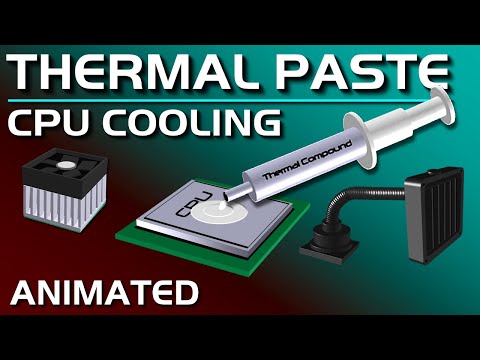Apply them too much, and the leakage may act as an insulator that does not allow heat to flow. Apply them too little, and the heat from the chip may not flow efficiently through the heat sink.Today, we are here to provide you with details about the thermal paste pattern so that the paste spreads evenly on the processor’s surface.
How Does a Thermal Paste Work?
A Thermal paste sits between the chip, mostly GPU or CPU, and the heat sink. Without a thermal paste, the two surfaces in contact will have a lot of irregularities and create small air pockets.The thermal paste fills these air pockets so that heat is not trapped inside. By doing this, heat from the chip transfers smoothly to the heat sink.
What’s the Best Thermal Paste Pattern?
There is no way of knowing that the thermal paste you apply to the chip covers its surface completely. If it does not, the chip might not dissipate heat onto the heat sink efficiently. This will create a lot of air pockets between the chip and the heat sink, resulting in a temperature rise.Below, we have mentioned a few patterns that most people use when applying thermal paste.
Dot/Pea Pattern
The dot or Pea pattern is one of the most used thermal paste patterns. All you do is insert a small amount of paste in a shape of a small dot that looks like a pea.Although the most used one, this is not the best thermal paste pattern as it does not cover the entire surface. Despite covering most of the area around the center of the chip, it does not completely cover the edges. This will cause the parts that contain air pockets to heat up fairly quickly, and the chip will suffer from thermal throttling.
Rice Grain
In this pattern, you apply the thermal paste just like a rice grain. The paste should look like a small horizontal or vertical line in the middle of the chip.Although the rice grain pattern uses more thermal paste than the dot pattern, it also fails to cover the entire surface. The rice grain method will cover most areas around the center, but the paste may not always reach the edges.Even if you cover all the surface area by applying more paste, you will have some leakage from the sides.
Single Line
Imagine a rice grain pattern, but longer. Well, now you have a line pattern. Here, you apply a thermal paste on a straight line from one side to the opposite side.The thermal paste spread using this pattern is better than the pea/dot or the rice grain pattern. The paste might not cover all the edges and corners due to the straight pattern, but it evenly covers most areas around the center.One downside to the line pattern could be that, since you apply the paste from one side to the other, these two sides may suffer from leakage.
Double Line
Since the single line pattern had a problem reaching the corners and edges, we can use the double line pattern to disperse the paste across the chip.The double line pattern covers most of the edges of a chip but fails to cover the corner. And just like the leakage issue in the single line pattern, the double line pattern also faces the same problem.
Cross/X Pattern
In a cross or X pattern, you apply the thermal paste diagonally from one corner of the chip to the opposite corner. Repeat the process from the remaining corners to have a cross pattern.The cross pattern is one of the best patterns that cover all, if not most, the chip’s surface. Due to this, there are little to no air pockets that trap heat. By theory, this should give us a better temperature.Although it may seem that this is the best thermal paste pattern, you may have some spillage from the sides. So, if you are using a conductive thermal paste, you should clean any leakage on the side.
5 Dots
In 5 dots pattern, you apply dots of thermal paste on four corners of the chip and one on the center. These small dots are all across the processor chip, covering most areas.This method can be useful, especially if you have a bigger chip, such as a Ryzen processor. If you have a smaller processor, it is best that you avoid this chip, as you might have some leakage.
Using a Thermal Paste Spreader
A thermal spreader works like a charm in spreading the thermal paste across the processor chip. Besides a thermal paste spreader, you can also use any hard plastic with a straight edge.However, make sure that there is no leakage before inserting the heat sink.
Does It Matter What Thermal Paste Pattern I Use?
Depending on the thermal paste pattern you are using, the processor will have different temperatures. However, these temperature differences are in the range of 0.2 to 0.4 degrees, which is minuscule to cause any issues.Therefore, it does not matter what thermal paste pattern you use as long as you do not leak any around the processor chip.
Related Questions
Do I Need a Thermal Paste?
Thermal paste fills the small air pocket between the processor chip and the heat sink. If you don’t apply thermal paste, these air pocket acts as an insulator that restricts heat flow. This will cause the processor chip to heat up.The thermal paste fills these air pockets, allowing heat to transfer more efficiently. Therefore, if you want a normal temperature, we recommend always using a thermal paste.
How Often Should I Re-apply Thermal Paste?
Thermal Paste lasts two to three years, depending on the usage. If you perform GPU or CPU-intensive tasks constantly, you might need to re-apply thermal paste even sooner. If you find that your CPU/GPU runs at a higher temperature even on idle, you might want to change its thermal paste.You should also always re-apply thermal paste if you remove the heat sink from the processor chip.
What Happens If I Apply Too Much Thermal Paste?
Small leakage on the side of the chip does not really matter if you are using a non-conductive thermal paste. However, too much spillage, either conductive or non-conductive, can cause some serious issues.If you are using a conductive thermal paste, even a small amount of paste on the motherboard may even cause the board to short circuit.