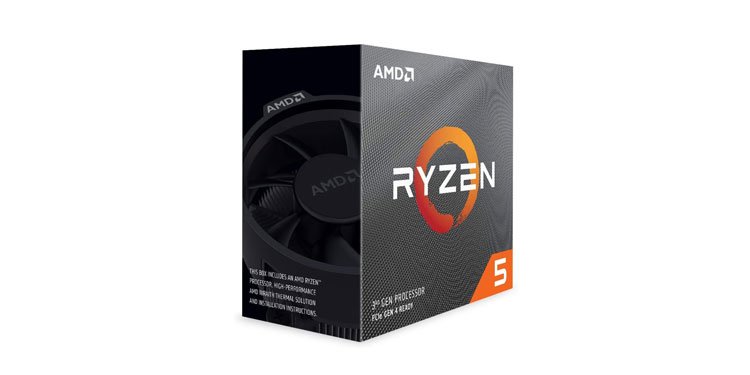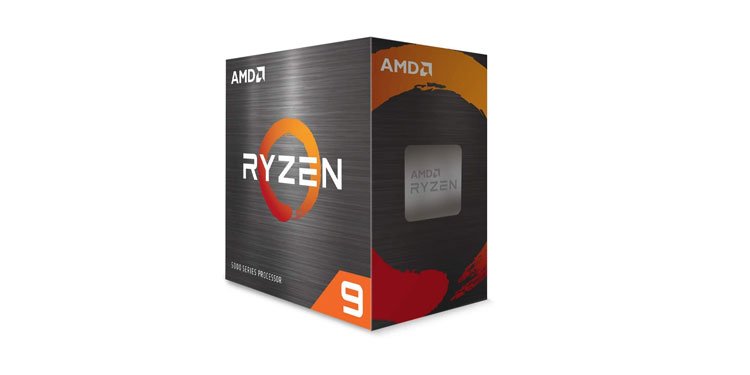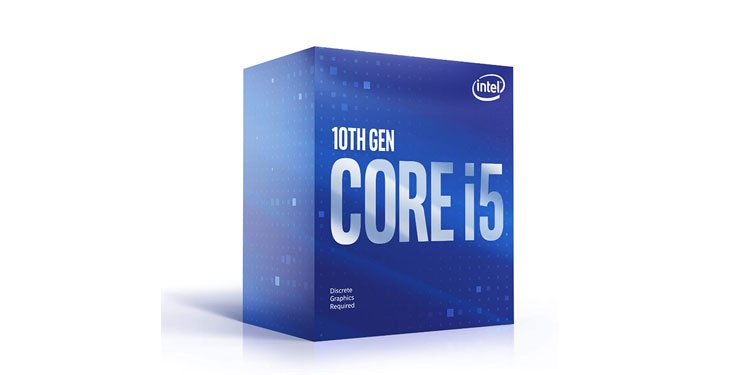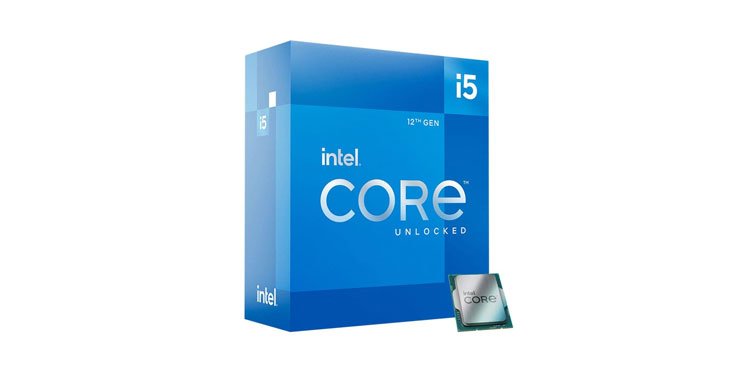Today, we’ll be taking a look at some of the best CPUs for gaming and streaming, ranging from high-end models to more low-budget options. Regardless of which one you go for, you should be getting the best CPU for the money..provided you’ve chosen in accordance to your needs. (If all you’re doing is playing games, don’t buy a Threadripper, okay?)
How to Choose a CPU for Gaming
Research Before You Buy
It’s very important to do your research before purchasing your processor, to ensure that it will be compatible with the rest of your PC build.Motherboards are the most tricky — many newer CPUs won’t be compatible with older motherboards and vice versa. Every CPU has specific sockets and form factors that they can attach to, so you’ll need to make sure your motherboard supports your CPU before buying one.
Number of Cores/Threads
The number of cores and threads directly correlates with how many programs you can run at once or how powerful the computer will be. So, more cores/threads = better, right? Yes and no. For gaming specifically, you generally won’t see performance benefits past the quad-core or quad-thread mark. Extra threads come in handy for multitasking and other tasks, like video rendering, streaming, and more. There are also a few games that are optimized to utilize more than four cores- while these are on the cutting-edge and don’t usually make a massive difference, these scenarios do exist. In general, however, if you’re looking for more threads…you shouldn’t be running a gaming-only system. You should be streaming or rendering semi-frequently to make the investment worth it.
Clock Speed
Part of the reason that Intel CPUs have an advantage in single-core performance is that Intel CPUs are able to push higher clock speeds than AMD’s, even before overclocking. Out-of-the-box turbo frequencies on modern Intel CPUs are going as high as 5 GHz, while AMD doesn’t seem to be able to push too far past 4 GHz yet. Overclocking can push these numbers even higher, but the trend doesn’t change. That being said, clock speed generally doesn’t work as an effective measure of speed across different architectures. 3 GHz on 4 Ryzen cores will perform very differently from 3 GHz on 4 Coffee Lake cores, for instance. When running clock speed head-to-head, it’s best to do it between the same or similar architectures: modern Intel CPU vs modern Intel CPU, as opposed to Intel CPU vs AMD CPU.
Keeping Your System Cool
Definitely make sure that the CPU you purchase is able to handle the cooling solution you want it to run with — if not, you might end up frying your brand new CPU before it even has a chance to overclock. Remember to make sure your motherboard/case can fit this CPU as well — many manufacturers don’t allow coolers thicker than a certain millimeter.
Performance Vs Price
How many cores and threads do you need? What’s your budget like? Try considering all these variables when looking for a CPU that will fit your needs; we recommend our top pick (the Ryzen 5 3600), but feel free to check out other options in our list above, or use PCPartPicker to help you find what you’re looking for!
Looking for Deals
Oftentimes, discounts and deals pop up in many different places — online, brick-and-mortar stores, manufacturer websites, etc. We recommend checking out Newegg for deals on CPUs as well as checking out the individual manufacturers’ websites for sales and other promotional offers.Keep an Eye Out Remember to keep your eyes peeled for sales! Also, check the pricing history of the CPU you are looking at buying so you know when was its best price point and where it might be discounted next.
Research + Compare
Look into reviews about what people say about a CPU before purchasing it, especially if that CPU has received mixed or average reviews overall. It can also help to compare different CPUs against each other by looking up benchmarks and other posts to see how two or more CPUs stack up against each other.
Look Out for Bundles
If you’re shopping around, keep an eye out for CPU bundles that might be going on sale! These include bundled graphics cards as well as other components that could save you a significant amount of money if purchased together.
AMD Ryzen 5 3600l AMD Ryzen 9 5900X Intel Core i5 10400F Intel Core i9 12900K Intel Core i5 12600K
Best CPUs for Gaming and Streaming to Buy in 2022
AMD Ryzen 5 3600 – Best Overall
The Ryzen 5 3600 is a well-balanced CPU that offers excellent performance at its price point. It runs very well at stock speeds and only gets faster as it’s overclocked, meaning you can get solid performance out of this CPU right now as well as down the line as your budget allows for further upgrades.
Cores: 6 Threads Supported: 12 Base Clock: 3.2 GHz Boost Clock: 4.2 GHz TDP Rating: 65 Watts
This mid-ranged chip offers excellent performance for the price, easily capable of competing with more expensive processors on the market. And while it has more recently been surpassed in performance by the Ryzen 5000-series, this card’s low price-to-performance ratio is still the best on the market.With 6 cores, 12 threads, and a base clock speed of 3.6GHz which can turbo up to 4.2GHz when necessary — it offers superb value for money for any gamer who wants to upgrade their PC without breaking the bank or needing to upgrade their motherboard either.
AMD Ryzen 9 5900X – Best High-end CPU
AMD’s Ryzen 9 line of processors is currently the top-of-the-line, with the AMD Ryzen 9 5900X being one of their flagship models. It can also be considered one of the best CPUs for gaming in 2022 because it offers great performance at its price point, costing around $500 USD.
Cores: 12 Threads Supported: 24 Base Clock: 3.7 GHz Boost Clock: 4.8 GHz TDP Rating: 105 Watts
The Ryzen 9 series utilizes AMD’s Zen 2 architecture to give users access to better IPC (Instructions per clock) rates than their previous generation CPUs were capable of achieving. The Ryzen 7 2700X, for example, is roughly 40% faster than its predecessor — an older 14nm chip that ran on Zen+ architecture and cost $100 less when launched.These new chips run much cooler and are also much more powerful than their predecessor, making them ideal for gaming and other power-intensive uses, and is the ideal CPU for 4K gaming.Performance-wise, the Ryzen 9 5900X absolutely kills it; compared to last gen’s 3900XT, this CPU is a big step up in multithreading performance, by a whopping 16 percent.Looking at games specifically, there is an overall performance boost seen; compared to 3900XT, there’s about a 20 percent boost in frames per second for many games overall, with this model performing more or less the same as competing Intel cards, but is cheaper than the competition. Overall, the Ryzen 9 5900X is easily our pick for the best high-end CPU for gaming.
Intel Core i5 10400F – Best Budget CPU
If you are looking for a more affordable processor that can still offer some impressive performance capabilities, then we recommend checking out the Intel Core i5 — most notably the i5 10400F.
Cores: 6 Threads Supported: 12 Base Clock: 2.9 GHz Boost Clock: 4.3 GHz TDP Rating: 65 Watts
While it isn’t as powerful as some of the high-end models on the market, it still packs a decent punch and is able to run most games at 1080p 60fps with ease. And it’s capable of outperforming previous generation CPUs (like Kaby Lake Refresh) for a fraction of their price.This model in particular has six cores, each running at 3GHz capacity with a maximum turbo frequency of 4GHz. The integrated graphics card can be used to run games at lower settings on older computers, but it may struggle with higher graphics requirements due to its older architecture.If budget is a concern, Intel’s Coffee Lake series does come with motherboards that support DDR4 RAM, which has faster read/write speeds than the older DDR3 format that older processors were limited to.
Intel Core i9 12900K – Fastest CPU
If you are looking for pure, unadulterated performance, then the Intel Core i9 12900K is easily one of the strongest processors on the market right now. However, raw power alone does not make this CPU worthwhile — it’s also very expensive as well as relatively hard to get your hands on.
Cores: 8+8 Threads Supported: 24 Base Clock: 3.2 GHz Boost Clock: 5.2 GHz TDP Rating: 125 (Base Power), 241 Watts (Maximum Turbo Power)
While this CPU is undoubtedly one of the most powerful options available, it also comes with a hefty price tag — over $600 USD — and requires an extremely high-end motherboard to run. Because of that, it’s not usually recommended for gaming needs, but if you wanted to try your hand at streaming or recording gameplay while running another process, then this is one of the best CPUs for it.When it comes to gaming performance, the i9 12900K just slightly outperforms its competition, the Ryzen 9 5950X. This CPU is also a big improvement over the 11th Gen 11900K, in terms of both gaming and productivity tools. While it beats out its competition in nearly all cases, it’s worth noting that it also draws a ton of power — working at full capacity, the 12900K may draw more than 240 watts, compared to the Ryzen 9 5950X’s 120 watts. Depending on your budget, this may or may not be a worthy tradeoff.
Intel Core i5 12600K – Best CPU for Overclocking
While many people associate overclocking with those who have a really high budget, that isn’t actually true at all! For those on a lower budget that still wish to overclock their CPUs, the Intel Core i5 12600K is the perfect choice.
Cores: 6+4 Threads Supported: 16 Base Clock: 3.7 GHz Boost Clock: 4.9 GHz TDP Rating: 125 Watts (Base Power), 150 Watts (Maximum Turbo Power)
It’s very cheap, offers excellent raw performance at stock speeds, and can be overclocked without needing something more expensive like a motherboard with “Z-series chipset”. The Intel Core i5 12600K has six cores, 12 threads, and a base clock speed of 3.3GHz with a maximum turbo frequency of 4.4GHz — making it marginally faster than the Core i5 9600K in raw performance benchmarks.This processor can handle modest overclocks from simple cooling solutions such as air coolers or liquid coolers without breaking a sweat, allowing you to invest your budget into upgrading other aspects of your PC (such as the motherboard or graphics card) down the line.
Are more cores better for gaming?
Yes and no.What matters most in terms of raw gaming performance is what’s called single-core performance. Single-core performance refers to how well single cores in a CPU operate, and Intel has long held the advantage in this arena: for that reason, Intel processors across the board always perform just a little bit better in most games than AMD’s do.When it comes to multi-core, it depends on what the game is equipped to handle. Most games will only utilize two cores to their fullest, with true quad-core and higher optimizations being much rarer. For gaming purposes, this means that all you really need is about four cores for most scenarios…though if you want to stream and game, you’ll definitely want more.Core count, overall, is far from the most accurate manner of gauging performance. Keep this in mind when shopping for gaming PC builds.
Is it true that Intel CPUs better than AMD CPUs?
Depends on what you’re doing.If you’re gaming- just gaming- then yes, usually. You’ll be paying a good bit more for an Intel branding and a performance difference that’s usually less than 5%, but that could be important if you’re, say, a competitive gamer. However, even this point can break down if you’re a budget gamer, since AMD’s low-end prices and new Zen APUs can provide most, if not all of the Intel performance at a much lower price. Intel’s dominance really only kicks in at high-end gaming.If you’re doing more than just gaming, AMD will be even more enticing. Ryzen 5 and better processors, for instance, can handle high-end gaming tasks while also streaming with very little stutter and performance loss, thanks to their high core and thread count. They’re also generally much cheaper than Intel’s counterparts for the same purpose, making Ryzen CPUs an ideal pick for Twitch streamers and gaming YouTubers alike.To provide a more definitive answer: no, Intel CPUs aren’t better than AMD CPUs. They aren’t worse, either, they just serve different purposes.If you want every little bit of gaming performance you can get, and you’re willing to pay a higher price premium for streaming capabilities with it, go Intel. Their stellar single-core performance won’t leave you hurting for FPS, provided the rest of your system can keep up.If you’re on a tighter budget, or streaming/rendering are common workloads for you, go AMD. The Zen architecture is excellent for multithreaded workloads like these, and the single-core performance is still good enough to be within spitting distance of Intel’s.
Are APUs any good? What makes them different from normal CPUs?
At first, APUs…weren’t all that great. We’ll explain why below.APUs are also generally the same thing as a CPU, especially Intel CPUs with integrated graphics. Their integrated graphics performance is much higher than Intel’s, though.AMD debuted APU technology back in 2014. APUs were touted as the next big thing in computing, with far superior integrated graphics technology compared to Intel processors, and many manufacturers eagerly jumping onboard. In the laptop market, APUs were particularly potent, making cheaper gaming and productivity laptops easier than ever to produce.In the desktop market…it was a different story. AMD was still on its AM3 architecture back then, which was showing its age. Their CPU releases simply couldn’t keep up with Intel on their desktop platform, and APUs generally didn’t pose a good enough value proposition to justify buying one instead of an Intel CPU + discrete GPU. The technology didn’t live up to the hype in the desktop space.As of 2018, that has changed. AMD’s latest APUs utilize Ryzen cores and Vega graphics chips, enabling a level of performance previously unheard of for integrated graphics chips. The new Ryzen APUs, especially the Ryzen 3 2200G, offer a fairly compelling value for budget systems…and since they’re still using Zen cores, can serve as perfectly adequate gaming CPUs even after the user gets a discrete GPU.If you want to save money on a PC build, it’s easy for us to recommend an AMD APU build. You can always add a discrete GPU later, or even bump up to a Ryzen 5/7 to create a better experience.
How much RAM do I need? Will it impact my CPU performance?
Great question!We’ll divide this into tiers and bulleted lists, for your convenience.
Tier 1 – Basic/Gaming
4 GB RAM – With this amount of RAM, you’re pretty much destitute for modern games, but should be fine with last-gen titles and the right settings. General desktop usage should be perfectly fine, as well.8 GB RAM – For gaming-centric builds, this is the ideal point of entry. Most modern games have yet to utilize more than ~6GB of RAM, and 8GB leaves 2GB for the rest of your system to work in the background. General desktop usage will excel here.12 GB RAM – For gaming-centric builds, you’re already pretty well-covered here. The extra RAM you have can now be put toward tasks like light streaming in the background.
Tier 2 – Gaming/Streaming
16 GB RAM – If all you’re doing is gaming, you don’t need this much RAM. Take it down a notch. If you’re also streaming and rendering, or if you just like having 20 Chrome tabs open while you’re in-game, then this might be right for you.24 GB RAM – You aren’t just gaming at this point- you’re streaming and rendering regularly alongside your gaming workloads. You won’t experience any gaming performance benefits with this amount of RAM, however.
Tier 3 – Extreme
32 GB RAM – This is for truly extreme workloads. Perhaps you’re streaming and rendering 4K video, or running many file compression/video conversion tasks on your PC.64 GB RAM – Essentially the same usage scenario as 32 GB, but more extreme. That, or you’re running your own server. At this point, take your pick.
RAM and CPU Performance
CPU and RAM are actually tied pretty close together. If your RAM is too slow or there isn’t enough of it, your CPU’s performance will be bottlenecked by its limitations. Once you’ve hit 8GB or higher, your basic CPU performance won’t change much…as long as you’re running a dual-channel configuration or better.Aside from having the right amount of RAM for your CPU, you’ll also want to keep configurations and frequency in mind.
Single-Channel RAM – A single RAM stick. This will effectively limit your RAM’s speed to half of its potential capacity, which will bottleneck your CPU’s performance significantly.Dual-Channel RAM – Two RAM sticks. In a dual-channel configuration, these RAM sticks will be able to synchronize and run faster, allowing them to reach their rated speeds. This won’t bottleneck your CPU’s performance in any meaningful manner, and is recommended for any gaming system.Quad-Channel RAM – Four RAM sticks, running together. This won’t offer the same kind of performance jump that single-channel to dual-channel will, but it’ll still make a difference. This is ideal for the aforementioned Tier 2 or Tier 3 RAM setups.
Now, for RAM frequency, or RAM speed.For most systems, a basic dual-channel DDR4 kit running at 2133 MHz is all you’re going to need. Even when you start pushing RAM frequency higher, you’ll see almost no change in average framerates: however, you will notice improvements in minimum framerates, which means you’ll experience less severe frame drops. Higher RAM speed will also benefit streaming, rendering, and other multi-threaded workloads.
Do I need water cooling?
Not at all.The main benefits of water cooling setups are more overclocking headroom (especially with custom loop setups), quieter operation, and low profile builds (especially AIO coolers). If you don’t care about these things, an air cooler will suffice just fine for your needs.
Final Thought
CPUs are still very much relevant when it comes to gaming PCs — they might not be the most important piece of hardware in a rig (that would probably be the GPU), but there’s no arguing that a decent processor will help to improve overall PC performance and allow your machine to run better than having an outdated or lower quality chip installed. If you’re looking for a decent CPU that won’t break your budget but will last you for the next couple of years, then the Ryzen 5 3600 may be the best option. It offers great performance and overclocking capability for its price, and it doesn’t hurt to invest in this chip if you want something that can handle even more demanding games at higher framerates or resolutions.We hope that this guide has been helpful to you, and has given you a better idea of what sort of CPU is best for your next gaming PC! Alternatively, if you’re looking for a CPU to use for mining cryptocurrency, then feel free to take a look at our guide.