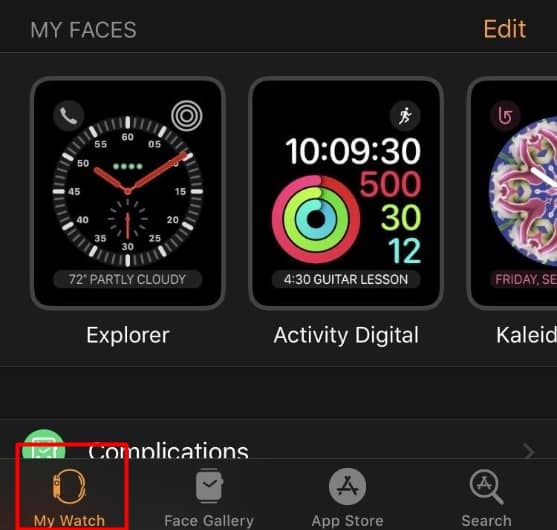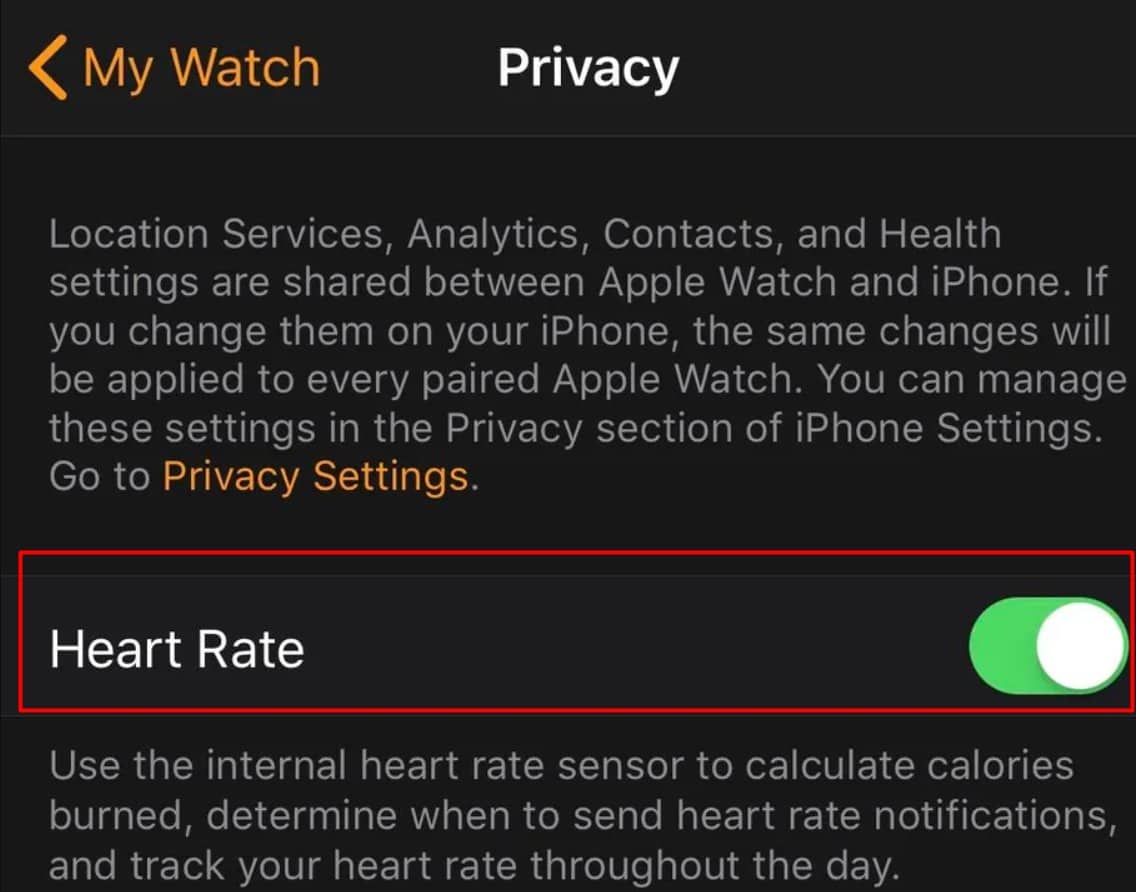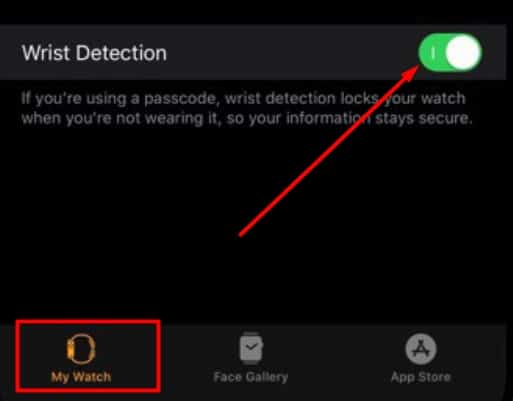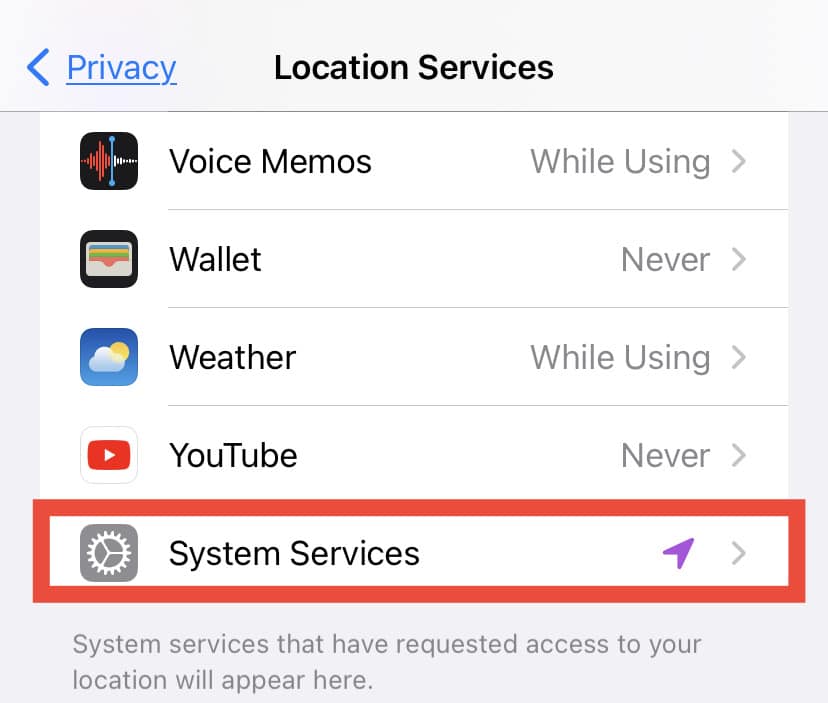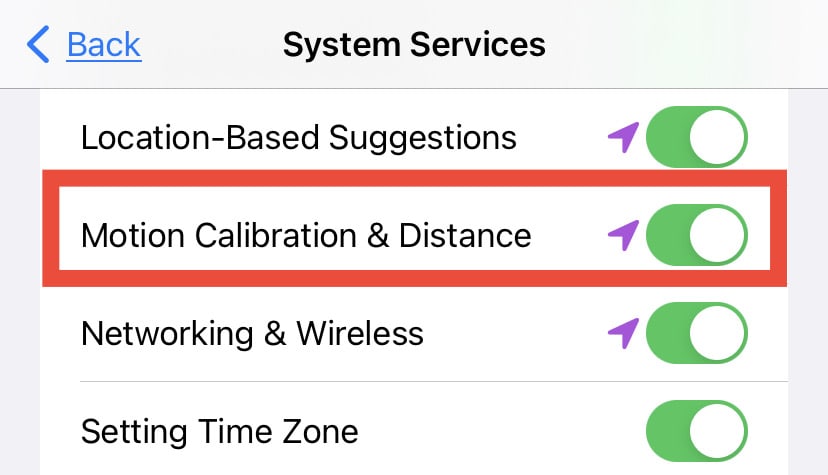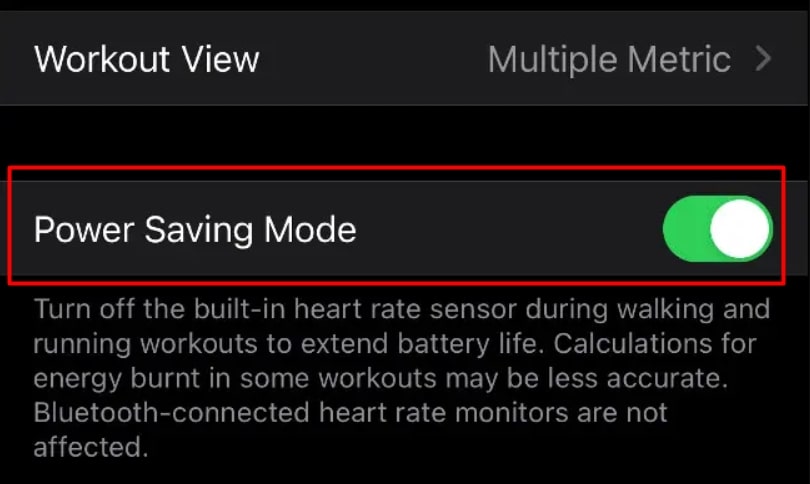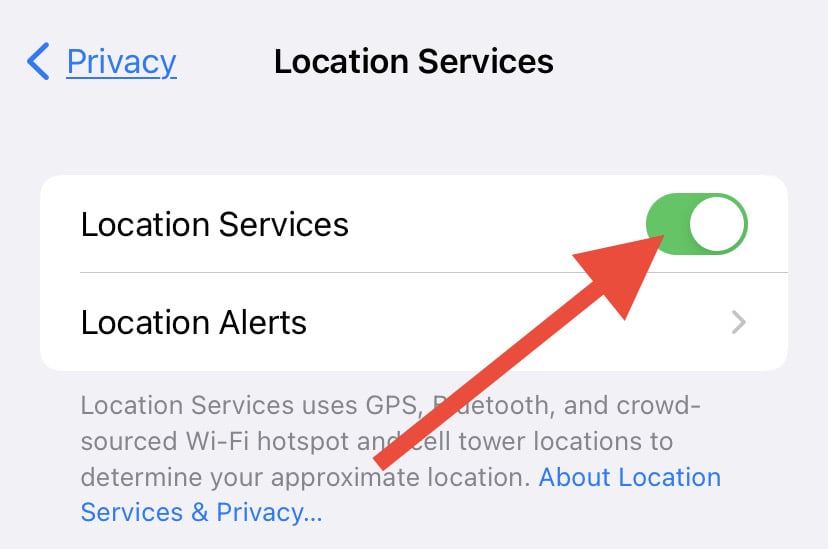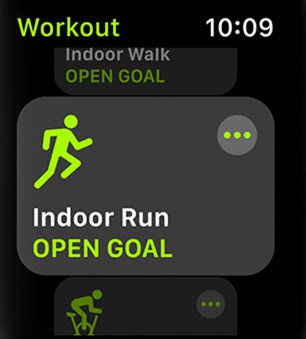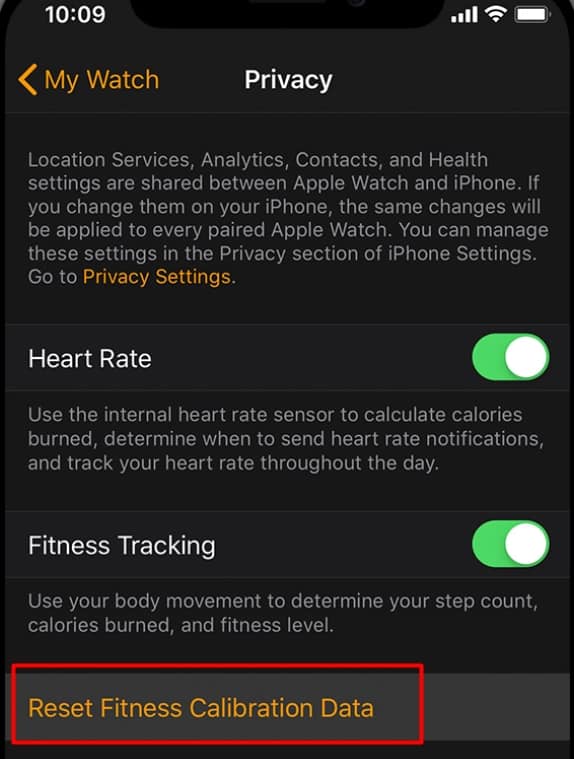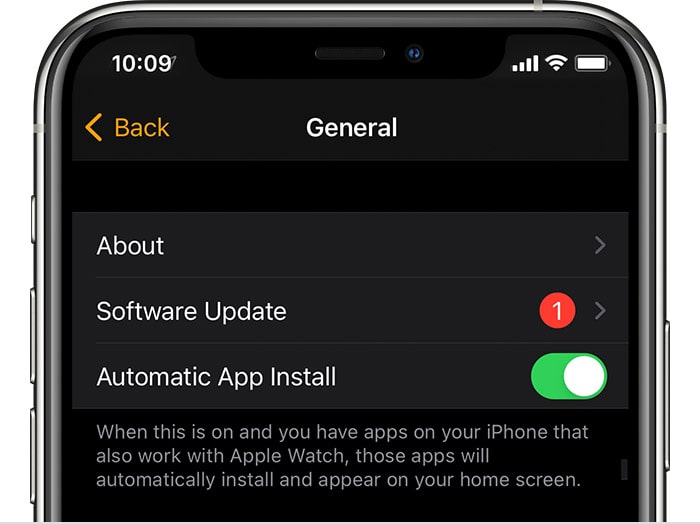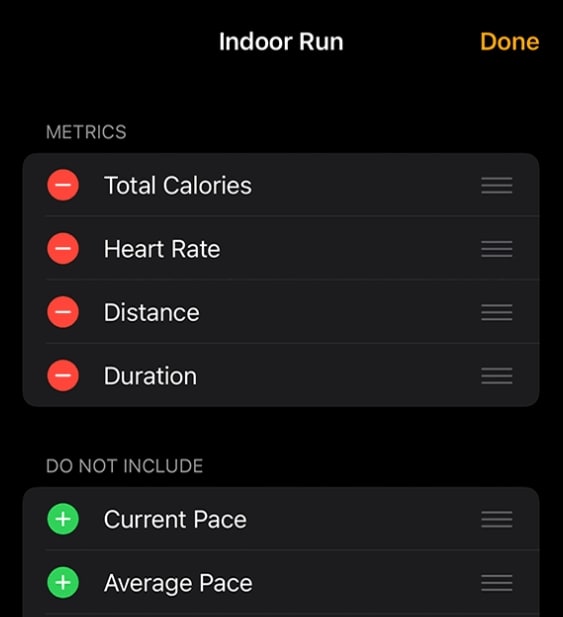Firstly, check the type of issue you’re having with your iWatch. Is the ring not giving you proper updates? Or, is your watch not tracking your activity at all? Let’s explore all such errors with the Apple Watch and learn how to fix them.
Why Is My Apple Watch Exercise Ring Not Working?
The Apple Watch Exercise ring can stop working properly for a handful of reasons. Let’s take a look at some of them:
How to Fix Apple Watch Exercise Ring Not Working?
Before we begin with the fixes, let’s check the basic factors. Check if you’re wearing the Apple Watch in the correct way. The watch must have a good grip on your wrist. If you notice that it’s loose, the watch will assume that you’re not wearing it at all. Similarly, make sure you’re also not wearing the watch too tightly on your wrist. This can make the watch not work properly or track your exercise poorly. But even after wearing the watch properly, you’re still having issues with it, you can refer to other solutions below:
Check Your Personal Information
If your user data, like gender, age, height, weight, and more, are incorrect on your watch, you’re more likely to get inaccurate results. So, it’s best to check the details on your phone. Here’s how you can do it: Once you’ve set the right data, you can try working out with your Apple Watch again and see if the results are accurate.
Optimize Settings for the Watch App
If your Apple Watch is not working properly, we recommend checking if most essential settings are turned on. For instance, we’ll need to enable Heart Rate, Wrist Detection, and Motion Calibration and Distance.
Heart Rate and Wrist Detection:
Motion Calibration and Distance
Turn Off Power Saving Mode
If you have the Power Saving mode enabled on your iWatch, other features, like the heart rate sensor and the cellular data get turned off. As a result, you may not get the most accurate results. So, it’s best to turn it off during your workout sessions:
Check Location Tracking Settings
If your Apple Watch is unable to provide accurate results when you’re going on a walk or a jog, chances are the location tracking is off. So, let’s check the settings on your iPhone and adjust them to help your watch work more efficiently.
Select the Correct Workout
There are various forms of exercises your Apple Watch supports. If a specific workout mode is not true to your actual exercise, you may get inaccurate results. Even when it comes to running, it matters if it’s indoor or outdoor. So, make sure to select the right workout. As of date, the Apple Watch has good synergy with exercises, like yoga, HIIT, running, walking, cycling, swimming, wheelchair, elliptical, and more.
Calibrate Apple Watch
Calibrating your Apple Watch is another effective way to get even more accurate tracking. You’ll need to perform this step when you’re just about to start your workout. Make sure to wear your Apple Watch during the whole session.Here’s how you can calibrate your Apple Watch: Doing so will calibrate your watch and you can get accurate results for your steps, distance, pace, exercise duration, and more.
Reset Apple Watch Calibration Data
If the above method to calibrate your Apple Watch isn’t working, you can try resetting the calibration data. Here’s how you can do it: You can now try going out and recalibrating your Apple watch by following the steps above.
Update WatchOS
If you’re still having issues with your Apple Watch, you can try updating your WatchOS to the latest version. Doing so will eliminate any minor errors and bugs with the Apple Watch. Also, you can use many new features that the update brings. Here’s how you can update your WatchOS:
Reset and Re-Pair Apple Watch
Finally, if most steps are not working for your Apple Watch, you can restart and again pair your watch with your iPhone. Here are some simple steps on how you can do so: Now, you can again start pairing your Apple Watch with your iPhone.
How to Change Workout Metrics on Apple Watch?
If you want to change workout metrics on your Apple Watch, you can follow these easy steps: However, keep in mind that you can only select up to five metrics for your workout sessions.