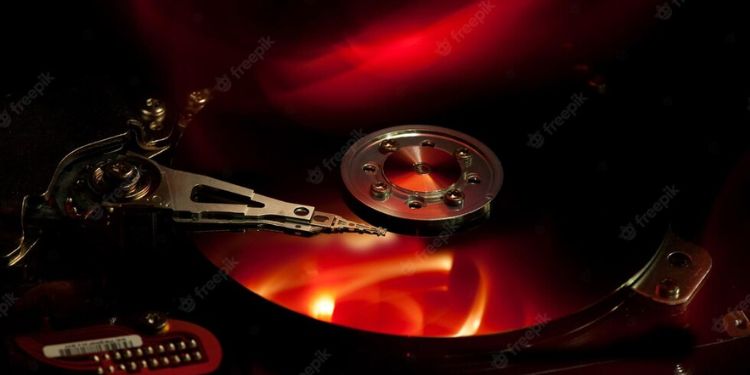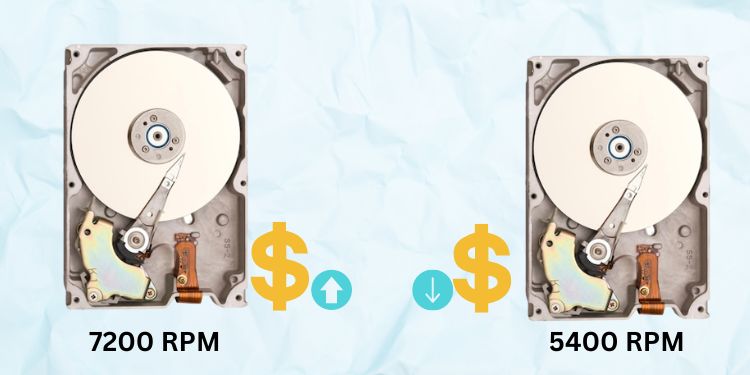Although 12000 to 15000 RPM hard drives are readily available, those with 5400 and 7200 are more popular among home users. While rotational speed is an essential factor, you should also consider areal density (amount of storage per unit area) if you’re planning to install a new HDD.Moreover, if you’re already utilizing a 5400, is it worth switching to a 7200? Certainly, there’s much more difference than just the 1800 RPM difference, and that’s exactly what we will cover in this article.
What is RPM in Hard Disk Drives?
Basically, an HDD consists of a spinning platter (having a thin magnetic coating), read-write heads, and a motor spindle. It works when a head moves over the platter and reads/writes data in the computer-understandable language (0s and 1s).Well, a circular platter has several tiny areas that can be magnetized or demagnetized. While smaller drives usually come with a single platter, the bigger ones can have multiple ones stacked on the motor spindle.Interestingly, the platters can rotate at several hundred to thousands of revolutions (low as 1200 and high as 15000) in a single minute. That’s exactly what Revolutions Per Minute (RPM) means, and this also helps determine the access time, meaning the higher the number of revolutions, the faster the data retrieval.On the other hand, SSDs use flash memory that stores, retrieves, and erases data electronically. With the absence of moving heads, data access is much faster, which is also why many prefer them over mechanical ones.Moving on, an HDD with a higher RPM means the read/write heads can access data much faster. So, it’s pretty clear that your PC or laptop doesn’t have to wait long for hard drive processes. Therefore, a 7200 RPM performs much better than a 5200 mechanical disk. But this doesn’t mean you should immediately jump for the former, as there are quite a few differences that might change your mind.
5400 RPM Hard Drive
Firstly, 5400 RPM means that the platter on a hard drive rotates 5400 times in a minute to perform read/write operations. We recommend using them if you want to run an OS, store huge files, and execute low-end programs.Moreover, 5400 hard drives are considered best if you’re trying to add more storage to your PC, build a low-power server, or NAS (Network Attached Storage). This is mainly because a comparatively slower drive (than 7200 RPM) likely consumes less power and produces less heat. Likewise, they are mostly preferred on laptops due to their portability and heat dissipation requirements. Furthermore, the current 5400 RPM drives that use PMR (Perpendicular Magnetic Recording) have become much faster than the older 7200 mechanical disks using LMR (Longitudinal Magnetic Recording). This is simply because the former achieves areal density higher than the latter, ensuring quicker head movements.Below we have listed both the advantages and disadvantages of 5400 RPM (over 7200 RPM) that should help you decide whether or not to use them:
7200 RPM Hard Drive
7200 RPM hard drives are those where the platter rotates 7200 times in a minute to perform read/write operations. Usually, they are preferred by professionals for incredible speed and performance. Although 7200 is usually installed on desktop computers, you can still use them on laptops having good cooling performance.Well, normal users may not find much difference in the performance between 5400 and 7200 RPMs. Nonetheless, if you’re a professional or an avid gamer, you know that the latter slightly edges past in many aspects. For example, if you try loading games on both, you’ll likely notice that the waiting time in 7200 is way shorter.Since these hard drives have faster rotational speeds, the data transfer rate is quicker. Likewise, the read/write speed is also better, meaning data can be read from and written faster from a storage device than the 5400 mechanical disks. In fact, the data delivery in 7200 is approximately 15% to 33% faster, even when the areal densities of both HDDs are identical.Despite these advantages, you may still experience a few issues with these hard drives, like overheating, excessive noise, expensive, etc. The below list of pros and cons should help you decide whether or not to get a 7200 RPM hard drive:
7200 Vs 5400 RPM – What’s the Difference?
Before moving forward, it’s important to note that even areal density plays an equal role to RPM when measuring the performance of an HDD. Basically, with more areal density, the data on your hard drive becomes more compact. Thus, the read-write heads can perform read/write operations much more quickly.Moving back to 7200 and 5400 RPMs, they differ in terms of data throughput, rotational latency, power consumption, heat production, noise production, lifespan, and cost. Now, without further delay, let’s jump into each of these factors.
Data Throughput
Data throughput simply refers to how fast an HDD can perform read and write operations. Generally, this is measured either in GBps or MBps.Mathematically, 1 GBps = 1000 MBps As mentioned earlier, 7200 RPM is approximately 15% to 33% faster than 5200 RPM hard drives. Well, the average read/write speed of the former is 100 MB/s, while the latter is slightly higher (120 MB/s).Therefore, if you’re getting an HDD for better performance and speed, we recommend getting 7200 RPM instead of 5400.
Rotational Latency
An HDD head must be positioned correctly whenever a read/write operation is performed. This process is called seeking, and the delayed waiting time for the disk sector to get to the read/write head is the rotational latency, also referred to as rotational delay. Moreover, this is measured in ms (milliseconds).For a 7200 RPM hard drive,Total number of revolutions = 7200Time = 60 secondsTherefore, the Time required for each revolution = (60 × 1000) ÷ 7200 = 8.33 ms.So, the average rotational latency is 8.33 ÷ 2 = 4.17 msLikewise, for a 5400 RPM hard drive,Total number of revolutions = 5400Time = 60 secondsTherefore, Time required for each revolution = (60 × 1000) ÷ 5400 = 11.11 msSo, the average rotational latency is 11.11 ÷ 2 = 5.56 ms.From the above mathematical illustration, it’s pretty clear that the rotational latency of 7200 RPM is less and thus has better performance.
Power Consumption
Like any computer peripheral, hard drives require power to run and perform read/write operations. In fact, they need to run constantly and consume power even when they stay idle. However, this can vary depending on the RPM type.Generally, a 5400 hard drive consumes 0.18 Watts when idle, and 1.4 Watts during read/write operation. On the other hand, a 7200 mechanical disk can draw approximately 4 Watts when idle and at least 8 Watts at load.Hence, if you’re looking for a storage device that consumes less power, we recommend getting a 5400 RPM.
Heat Production
Excessive heating has been a common problem among both PC and laptop users. Thus, choosing the right hard drive can help prevent your system from overheating in the long run.As mentioned earlier, hard drives have motor spindles for rotating circular platters. Hence, heat production is an obvious thing, and the temperature can range anywhere from 0 to 70 degrees Celsius. However, this varies on various factors – model, type, and, surprisingly, RPM too.Since 7200 revolves much quicker and consumes more power, the heat production is also high here. Thus, if you’re not a big fan of a constantly heating PC or laptop, it’s best to opt for 5400 RPM.
Noise Production
Due to the presence of spinning parts, hard drives produce a clicking or chattering sound when reading or writing data. Although these sounds are indications that your storage device is working fine, some of us might find it unpleasant. Basically, the faster the rotations, the greater will be the noise production. This simply means that a 7200 RPM hard drive produces comparatively more noise than a 5400.
Lifespan
Every hardware component has a lifespan and is bound to die one day. As such, most mechanical hard drives will also fail after three to five years. Regarding the same, we have prepared a separate guide for you on the six signs to know if your hard drive is failing. Theoretically, a 5400 RPM mechanical drive should last longer than a 7200 one if built using the same materials and techniques. This is primarily because the latter spins much faster and thus would be prone to more stress and heat.
Cost
Since 7200 RPM drives are better in terms of performance and speed, they are comparatively more expensive than 5400 ones.However, the cost can vary depending on the brand, model, and amount of cache. Well, the popular hard drive manufacturers include WD, Toshiba, Seagate, SanDisk, etc. Interestingly, you may notice that the price of one brand’s 7200 RPM drive is almost similar to another brand’s 5200 RPM. For example, the Seagate Barracuda 2TB at 7200RPM and the Western Digital Blue 2TB 5400RPM are of the exact cost.
Should I Switch From 5400 to 7200 RPM Hard Drive?
Switching from 5400 RPM to 7200 RPM will surely enhance performance and provide better speed. However, you should also be ready for its higher power consumption, heat and noise production, higher cost, and lower life expectancy.Well, if you’re already planning to upgrade your storage system, we recommend using an SSD any day. Nonetheless, if you still prefer a mechanical hard drive, the below comparison chart should help you decide which one is better.