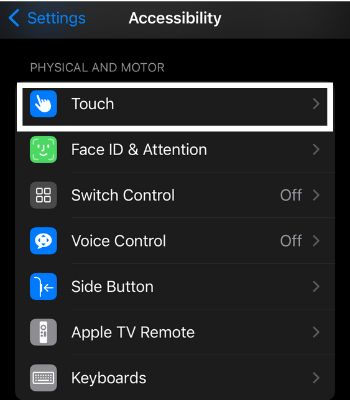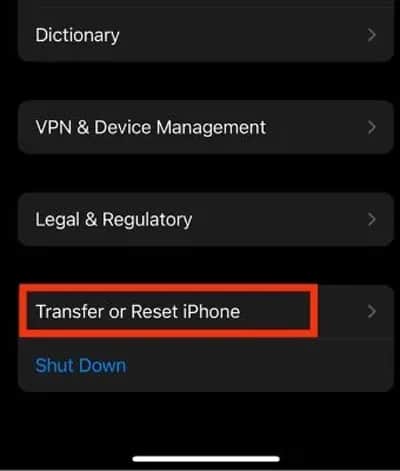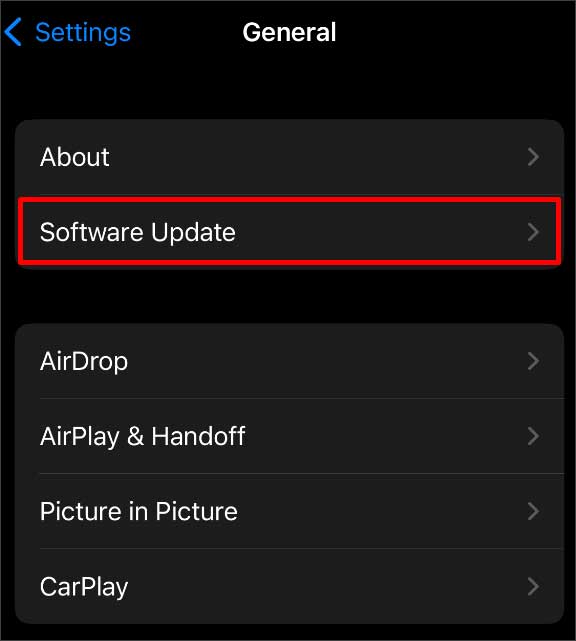Many iPhone users who updated their phones to iOS 16 have frequently noticed this issue. In such a case, you can downgrade to iOS 15 or wait for a new update to fix it. Also, the problem is more frequent if you are charging with a duplicate charger and using a phone at the same time. Besides, this guide has shared various effortless methods to overcome this problem.
How to Fix Ghost Touching on iPhone?
The issue most likely happens due to hardware problems. So, you need to repair your device if that’s the problem. Likewise, it can also occur due to using an unfit screen protector or rugged cover case. So, remove the cover and try cleaning the screen again.If you are still getting ghost touches, you can try a couple of methods below.
Force Restart iPhone
One of the best possible ways to fix this issue is by force rebooting the device. It may sound like a simple solution, but it’s a proven technique to resolve minor bugs. If your device’s memory is cluttered with tons of data, it could affect performance and generate different issues.
Use Authentic Charger
Apple’s charger is not very reliable regarding durability. And also it doesn’t come cheap. That is why most users prefer to buy cheap alternatives, and that’s when the problem starts. Most of the third-party chargers work on most iDevices but are not Apple certified.Using a duplicate charger can trigger this issue. That is why it’s strongly recommended to use the original charger or buy from a reliable source. Similarly, charging and using a phone simultaneously can also be the culprit because it can make your device hot and will affect the device’s functionality.So, you need to take care of these little things to get rid of this problem.
Toggle On Ignore Repeat
Enabling this feature will ignore responding to multiple quick touches in a set duration. This can help to avoid ghost touching. But this method may only work for some people. So, you need to try this on your device and see if it helps to fix it.
Update Apps
If ghost touch is only happening when you are using a specific app, you can expect the problem is within that app due to bugs. For instance, if the screen randomly selects or scrolls on a YouTube app, you can suppose the issue is inside the app, and you may need to update it to fix it.
Reset All Settings
Resetting all settings is also very efficient if your iPhone is misbehaving. Using this method will restore your device to factory default. It may sound scary, but it doesn’t touch your data. But, the settings like Network, Privacy, etc., will be removed.
Update iPhone
If the ghost touch is caused by software bugs, then you can install a new update on your device to resolve it. Generally, new updates are rolled out primarily to tackle bugs, improve performance, security updates, etc.
Visit Apple tech Support
If you started experiencing such problems within a few months of buying it, there’s a chance you might have received a defective unit. So, take your device to Apple, then they will inspect and exchange it for a new phone (depending on their policy).Also, if you changed your device’s screen from a third party, they might have set a duplicate screen which is why you are having ghost touch issues. Therefore, it’s always best to repair the device from a reliable service center, or the best option would be to go to Apple’s official tech support.