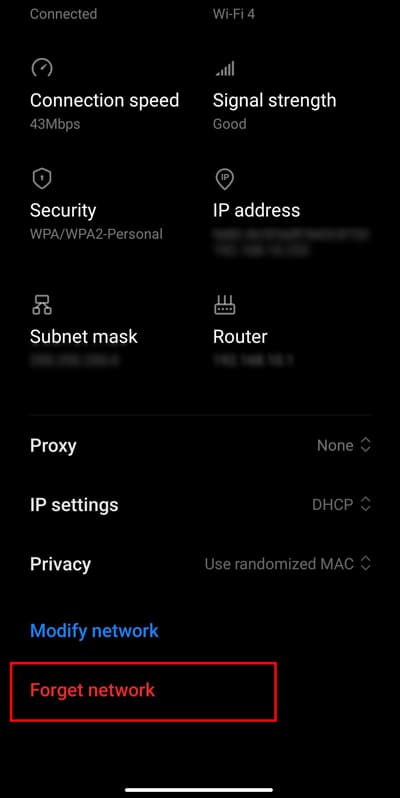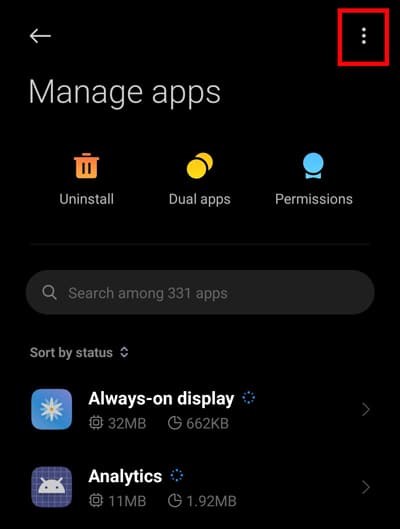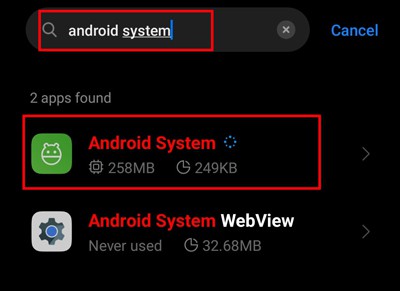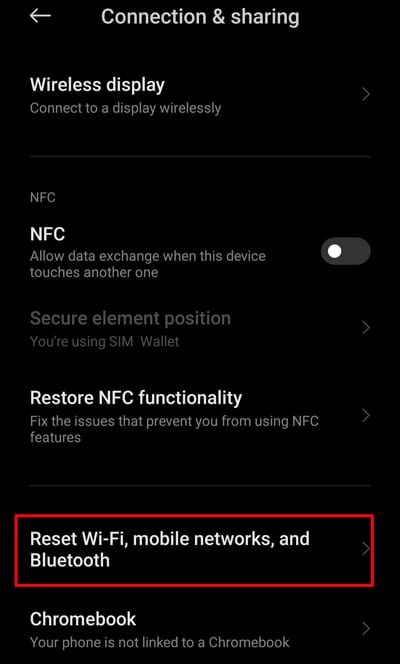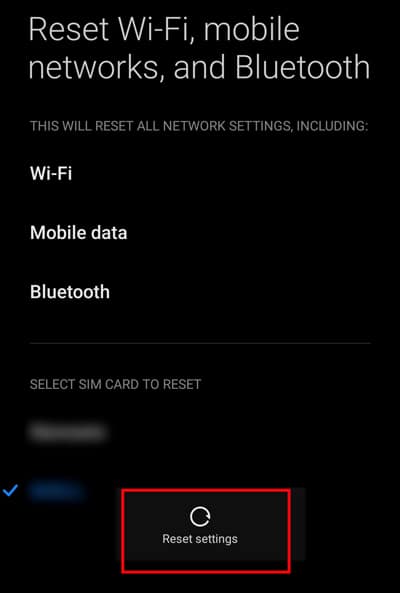Most of the time, the Authentication error occurs if the Wi-Fi admin has changed the password, and you try to connect to that network using an old password. Besides, network bugs and weak connections can also cause this issue. Nevertheless, you can try various methods so that you can connect to your Wi-Fi in no time.
How to Fix Wi-Fi Authentication Error?
As a preliminary fix, you can try restarting your router and toggling the Wi-Fi settings. However, if you still get this error message, you can move forward with the fixes below.
Forget Network And Reconnect
When you forget the connected network, it will forcibly disconnect and remove your device’s password and IP address. But you can join that Wi-Fi again after entering the correct password. Follow the below steps to forget the network.
Force Reboot Your Phone
Occasionally, you can get this error message due to your device’s bugs. For that, you can force reboot your phone. This method often works to fix minor issues from the software side as it will clear the temporary data in the memory, which helps to start fresh once the device boots up.
Clear Android System Cache
This method will basically just delete the temporary files of your Android system. You can try clearing this to see if it could work for you.
Reset Network Settings
If the network-related bug is causing trouble from connecting to the Wi-Fi, this can be an effective way to tackle it by specifically resetting its settings. As the name suggests, it will remove previously connected networks related to Wi-Fi, Locations, etc. But you can reconnect to such networks anytime. So, give this method a try.
Scan With the QR Code
One of the above methods should work for you to fix this authentication error. However, if you are still unable to connect to Wi-Fi by entering the password, you can use your device’s QR scan to connect. Simply open the QR code of your other device that is connected to the Wi-Fi. Then, open the QR scanner from your device and point it to that code. You should be able to connect to your internet. But remember, if you are using an old android device, it may not support the QR feature.