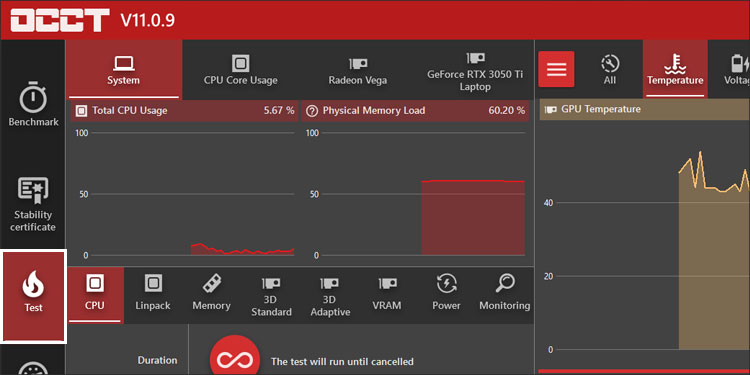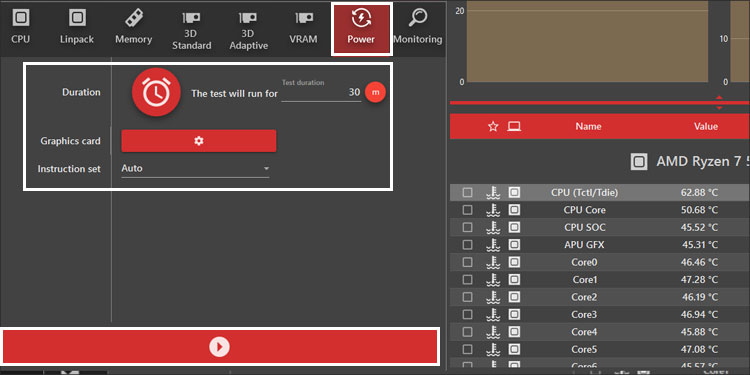What Exactly is a Stress Test?
A stress test is one way to check the functionality of your computer components. It lets you know that even when your computer runs at its highest performance, each part can keep up its end of the bargain. Many people stress test their GPUs and CPUs when overclocking, for example. By pushing them to run hot and fast, they can see what kind of performance they offer under pressure.Sometimes a stress test might feel a little stressful. It can push your computer to shut down, Bluescreen, or run in a way that doesn’t feel smooth. This is a sign that the component you’re testing isn’t holding up to the stress and might need to operate at a lower level.
Why Do I Need to Stress Test My PSU?
How to Stress Test Your PSU ?
Stress testing your PSU ensures it can provide enough power even when the components request the maximum amount. These tests will push your computer and make it run hotter. Be sure your fan settings are prepared, and the computer is clean before you start. You want to test it in the optimum environment, and the temperatures matter quite a bit.
The PSU needs to be able to deliver uninterrupted power. Sometimes, running hard and hot can make it less likely to provide what’s needed quickly and evenly. Testing it in advance can give you an idea of how much it can handle before it stops working correctly.The PSU needs to be able to operate at a specific temperature. When you do a stress test, the PSU might shut down if it gets too hot. Luckily, most models are so good at mitigating their heat that the intake fan doesn’t turn on most of the time. However, it’s a consideration. If your PSU can’t handle the heat during a power spike, you may need to replace it.The PSU needs to deliver the amount of power it promises. When you purchase a power supply unit, there is a guaranteed amount it can handle. Before buying, you are supposed to calculate how much power you need for each component in your build. The PSU needs to equal – and preferably exceed – that amount. Stress testing the PSU will show you that it’s giving you the power you need, even when each component runs fast.The PSU may be required to do more if you plan to overclock. Before starting an overclock that requires more voltage, stress test your PSU to make sure it can handle everything on high, to begin with. If it can’t, you’ll have to consider getting another PSU before embarking on an overclock. The PSU might be experiencing a hardware error. If you see or hear signs of a problem, consider testing the PSU.
There are lots of good reasons to stress test your PSU. If you haven’t done it before, try it out. Since there’s minimal risk involved, there’s no reason not to give it a shot.
Use a PSU Tester
You can buy tools to test the PSU independently of the computer. This is the best option if you’re checking whether a unit is functional and what kind of power delivery it offers. It’s also great if you regularly test power supply units and want a quick, easy way to do so without stressing your other components.You should be able to read the instructions to see whether it has an indicator if the unit fails. Sometimes, the LED light color might change, or the unit could emit a buzzing sound. If those indicators show up, you need to replace your PSU.
Use OCCT
OCCT is a tool designed to test your hardware so you know it’s working at the level it needs to. Most tools like this aren’t intended for PSUs and don’t have settings to test them appropriately. However, OCCT does have a place to try a power supply and should be your first stop when using a software test.You can read through the panels on the right to see how the PSU performed during the test. You want to see power delivered in stable curves and no enormous spikes when you look at the voltage monitor’s readings taken during the test.
Manually Test With Other Components
Another way to stress test your PSU is to really put it through the wringer and run your GPU and CPU at their highest possible levels. When you do this, you’re calling on the PSU to work harder and deliver more power. The hardest part of this process is finding something that will push your GPU and CPU to their maximum settings. You want to put the PSU under enormous stress in this way. A great way to make them work harder is to stress test those components and watch the performance of the PSU during their trial.If the voltage stays steady and your computer’s performance is good, it’s a successful test, and the PSU works just fine.
Use a Demanding Video Game
If you have a video game that gives your CPU and GPU a workout, you can use that to monitor your PSU. One computer tech I spoke to when writing this article suggested just that, saying he often uses GTA V or Crysis, depending on the client’s computer. Stressing the PSU is only about making it work hard. The way to do that is to make your other components work hard. While the game is set to the maximum graphics and physics settings, do things that create stress on your computer. Watch a PSU monitor and a temperature monitor during this to see whether the voltage is stable and the temperatures are safe. If everything is working, your PSU is likely good to go.
Do I Absolutely Have to Stress Test My PSU?
If you aren’t having problems with how your computer runs, it probably isn’t necessary to stress test your PSU. Unless you want to know whether it can handle an overclock, great temperatures and performance should signal that things are working as required.However, knowing how to do it will come in handy when you inevitably face a computer issue or feel ready for an upgrade.