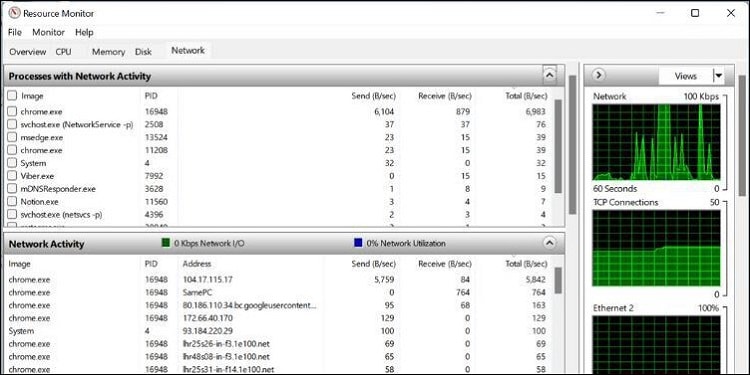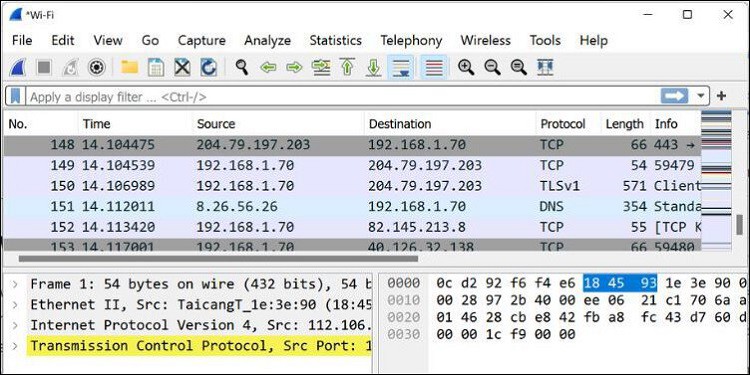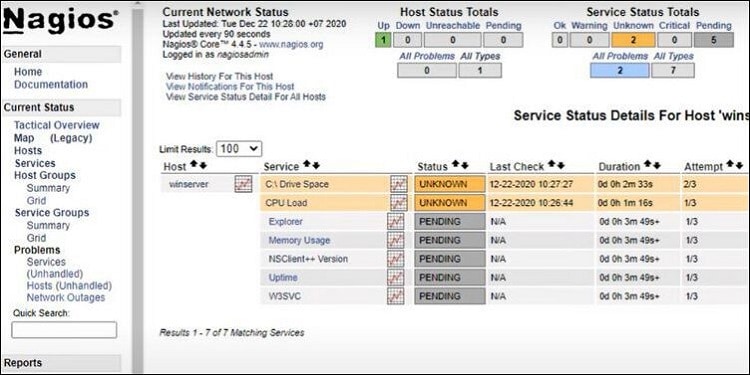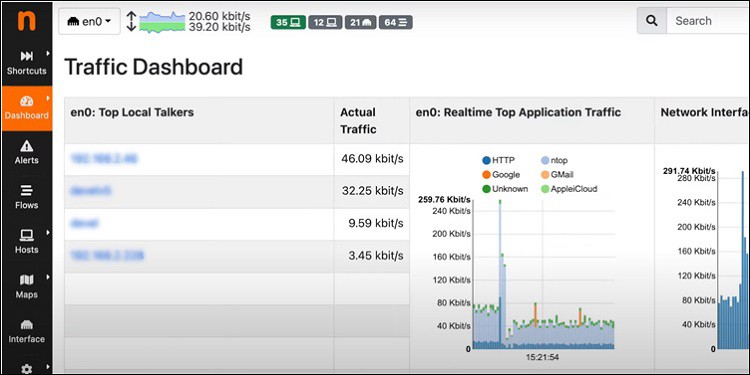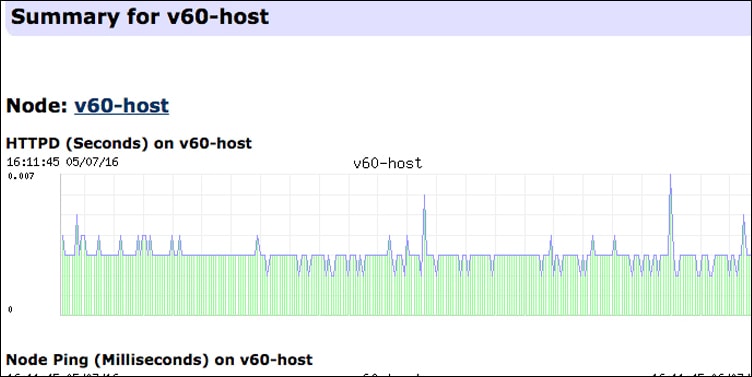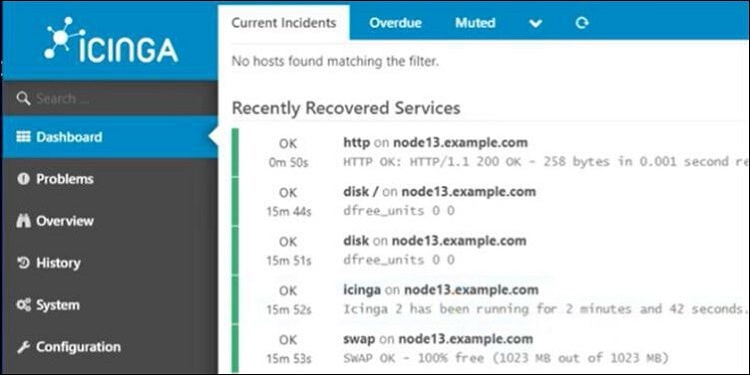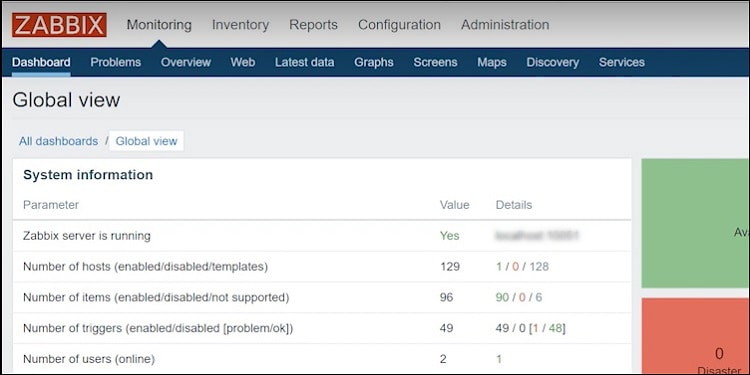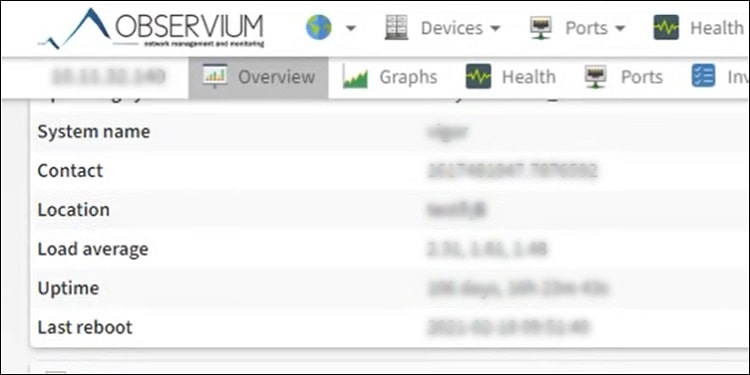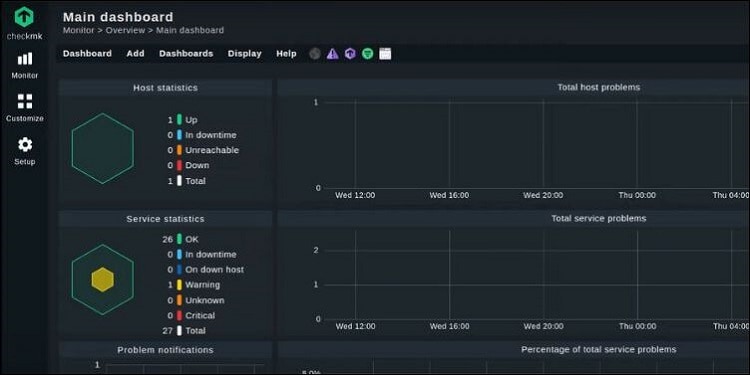Generally, users in larger organizations or corporations face poor connection issues mainly due to overloaded bandwidth. In such a workplace, installing a good network monitoring tool is recommended that lets you identify possible traffic bottlenecks and other related problems.Well, plenty of network monitoring software is readily available on the world wide web, offering both free and premium services. Regarding the same, this article focuses on the twelve best open-source tools that are relatively easy to use on a Windows server.
Benefits of Network Monitoring Software
Basically, any network monitoring software lets you track network usage and other aspects using different protocols (SNMP, ICMP, etc.). This way, you can troubleshoot a slow network by identifying blind spots that might have compromised vital resources fluctuating the internet speed.
Best Network Monitoring Software for Windows
Now that you’re aware of the benefits of network monitoring software, it’s time to choose an ideal tool for yourself. Although there are both proprietary and open-source programs, most network administrators recommend using the latter as they are highly scalable and provide more features at a lower cost.Indeed, every tool is distinct from one other as they integrate different features that can come in handy while monitoring network traffic and usage at your workplace or home. Nevertheless, each of these programs will likely allow you to monitor bandwidth, track network usage and traffic, generate alarms, prepare live reports and graphs, etc.So, you can go through this section to learn about the different open-source network monitoring software and identify the one that suits you.
Microsoft Resource Monitor
The Resource Monitor is a built-in Windows tool available on Windows Vista and later versions. Well, this utility easily lets you monitor all the hardware and software resources, like CPU, Memory, Disk, and Network activities.Firstly, you need to launch Task Manager and navigate to the Performance tab to open Resource Monitor. Else, you can also execute the perfmon.exe command in the Run interface. Now, in the Overview tab, expand the Network drop-down, where you can track Network I/O in Kbps and also check the network utilization. However, if you want in-depth knowledge, we recommend switching to the Network tab, where you can easily monitor the following:
Processes with Network Activity: This section showcases the average number of bytes per second sent and received by a process at the last minute.Network Activity: Basically, the Network Activity section shows the exact thing in the Overview tab. Here, you can monitor the Network I/O, Network Utilization, the address to which the processes are connected, and also their data rate (sent, received, and total).TCP Connections: This section lets you track network activity associated with those processes currently running on your PC. For example, you can check Google Chrome’s local address, local port, remote address, remote port, packet loss, and latency.Listening Ports: This is responsible for tracking the local address, local port, network protocol, and firewall status of those processes awaiting network requests.
Wireshark
Wireshark is one of the safest and most popular open-source network management tools adopted by institutions, businesses, and even government agencies. Well, this application integrates TCP, UDP, DHCP, ICMP, and the three-way TCP handshake protocol to monitor your network.Once you have downloaded the Wireshark tool, you can easily capture live network traffic and perform offline analysis. Then, these captured files can be saved in various formats (Microsoft Network Monitor, tcpdump, etc.), and the data can be viewed via GUI or the TTY-mode TShark utility.Basically, this network protocol analyzer works by capturing thousands of packets from a selected network connection and obtains all the network information after applying a specific filter. Then, you can monitor the live report, which includes the source address, destination address, protocol, and other information.Furthermore, Wireshark lets you monitor various monitor statistics, including Protocol Hierarchy, I/O Graphs, Service Response Time, TCP Stream Graphs, etc. Likewise, you can also analyze the Display Filters, SCTP, Conversation Filter, Enabled Protocols, and many more.
Nagios
While Icinga only applies to small and medium-scale, Nagios is even preferred in large-scale industries. Moreover, the two monitoring software differ in terms of adaptability, integrations, support, and pricing.Well, Nagios is an agentless network monitoring tool initially designed to run on Linux but is now readily available on Windows too. One of the significant benefits of choosing this tool over others is that it detects network outages and protocol failures much faster.Currently, we can find four different Nagios products online – Nagios Core, Nagios XI, Nagios Network Analyzer, and Nagios Fusion. Reportedly, Nagios Core lets you monitor SMTP, HTTP, Ping, and other network services. On the other hand, Nagios XI is an extended version of the former and offers monitor system metrics, applications, networks, etc.Interestingly, Nagios lets us monitor the network, server, and application in a single application. Thus, it is not just limited to tracking network connection problems but also lets us monitor application errors and offers agent-based as well as agentless server monitoring.
Ntop
If you’re looking for a network monitoring program that can run on web servers, Ntop is probably one of the best tools available in this list. Thanks to its portable libpcap libraries, you can easily capture packets, probe networks, and analyze traffic.Reportedly, Ntop supports TCP, UDP, ICMP, DLC, and many more network protocols. Hence, it provides users with a fast interface, high-speed network data transfer and allows multiple tools to run in a single system.Since Ntop can be easily installed and administered through web browsers, CPU and memory use is significantly reduced. Moreover, it’s easy to use and is applicable to all types of networks.
Cacti
Cacti offers both data gathering and network monitoring capabilities within a single free, open-source application. Moreover, the software lets you store all the network and system statistics.Reportedly, it uses SNMP protocol for network monitoring. Furthermore, it is famous for having a customizable user interface and integrating fault-tolerant data collection framework. Likewise, Cacti utilizes MySQL for the database and is designed around the RRDTool, which is an industry-standard data logging tool. Interestingly, you can download the Cacti software and take advantage of the unlimited graph items and flexible data sources. Well, some of its other features include graph templating, device templating, graph sequencing, polling, automation, etc.
FreeNATS
Well, FreeNATS is another free, open-source network monitoring tool for testing and alerting network status. This is very similar to Nagios and Zabbix as it is also an enterprise-level program.Some of its standard features are test scheduling, live network monitoring, availability reports, e-mail and URL altering, etc. Moreover, FreeNats is absolutely free and does not include any premium versions. Furthermore, FreeNATS utilizes SMTP, POP3, HTTP, and ICMP protocols for monitoring network traffic and usage. Apart from that, it also allows its users to track and collect various metrics like disk usage, RAM, etc.
Icinga
Like Wireshark, Icinga is also a widely-known open-source tailored monitoring solution that lets you monitor various network services, host resources, and other server components. Reportedly, it works by exchanging data on your DevOps tools and can be configured in both GUI (Graphical User Interface) and DSL (Domain Specific Language).Moreover, it is a cloud-monitoring software that lets you track and manage all the private, public, or hybrid clouds in one Icinga application. Also, you can create reports of your current data using various relations and patterns.Moving on, Icinga lets you collect, store, visualize as well as combine the metrics and logs. Likewise, it also possesses excellent flexibility allowing you to monitor various network infrastructures and provide efficient workflows. Also, the software is compatible with Nagios plug-ins.
Zabbix
Another popular network monitoring software for Windows servers is Zabbix. Well, this is one of Nagios’s prime competitors that primarily focuses on monitoring CPU load statistics, memory heap, and the network system.This enterprise-plan open-source program utilizes the SNMP and IPMP for auto-locating those network devices that require monitoring. Interestingly, they even predict future behavior by using historical data as they record trends in your network traffic.Besides tracking network usage and traffic, the Zabbix packages also offer server, service, application, and cloud monitoring. Thanks to its high availability solution, we can be assured that our data is not lost. Moreover, they also use an external vault to secure sensitive information.Furthermore, it offers both agent-based and agentless monitoring systems. Likewise, you can find three discovery options here – network (records IP address, status, etc.), low-level (creates graphs and metrics), and auto (monitors a discovered device using an agent).
OpenNMS
OpenNMS is free, open-source software that uses SNMP protocol to monitor both local and remote networks. Unlike other tools, it is highly scalable and customizable, which is the reason why it’s getting popular these days.Right now, the network management application comes in two different versions – Horizon and Meridian. Well, we recommend the latter one (OpenNMS Horizon) as it offers free service and has some beneficial features like event management, notifications, data collection, service monitoring, etc.Moreover, the OpenNMS Horizon offers network topology mapping, meaning it creates a graph of the network topology using nodes and links. Furthermore, it has several plug-ins that allow different customizations and help integrate with third-party apps or services.
Observium
Although Observium is not as popular as other network monitoring software, it is one of the twelve tools we recommend. Basically, it uses the API integration system to improve the quality and visibility of the network infrastructure.Moreover, the Observium utility lets you monitor the network of unlimited devices and also has a full audio-discovery feature. Likewise, the tool has a simple interface that lets you track the network’s health and status.Furthermore, this network monitoring software also includes various features for improving your network’s reliability. Additionally, it also provides long-term network metric collection for ease of planning.
Checkmk
Well, Checkmk is another powerful tool that doesn’t just let you monitor the network but even the entire system (servers, applications, etc.). Moreover, it can discover your network’s topology maps, whether it be on a wireless or wired connection.Reportedly, two editions are available on the official website – Checkmk Raw and Checkmk Enterprise. While the former is free to use and utilizes the SNMP protocol, the latter is a paid version but provides additional features (auto-discovery, agent management, etc.).Using either of the editions, you’ll be able to monitor your network’s health, metrics, logs, and events. In fact, most users prefer this program as it can launch all your reports in the least latency possible.Furthermore, it enables rapid deployment, and you can also access multiple server hosts simultaneously. With over 2000 of its high-quality plug-ins, one can quickly monitor the entire IT and allow automatic detection of network issues.
Centreon
The last one we have is Centreon, a free, open-source tool that works similarly to other software in this list. Unlike others, it is a business-aware and AIOps-ready monitoring program with features like Zero-config connectors, SLA Management, Decision support, etc.Besides tracking your network usage and traffic, Centreon allows both cloud and non-cloud monitoring. Likewise, you can select any performance parameter to manage events and notifications or detect network malfunctions and anomalies.After downloading the official Centreon application, you can track the entire IT infrastructure with cloud, security, ITOM, databases, and various other features. Therefore, if you’re looking for a monitoring tool having complete IT visibility, business alignments, and seamless integrations, we recommend Centreon.