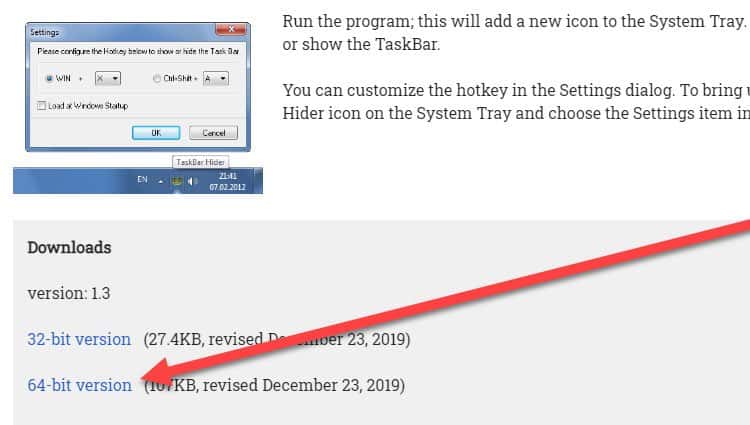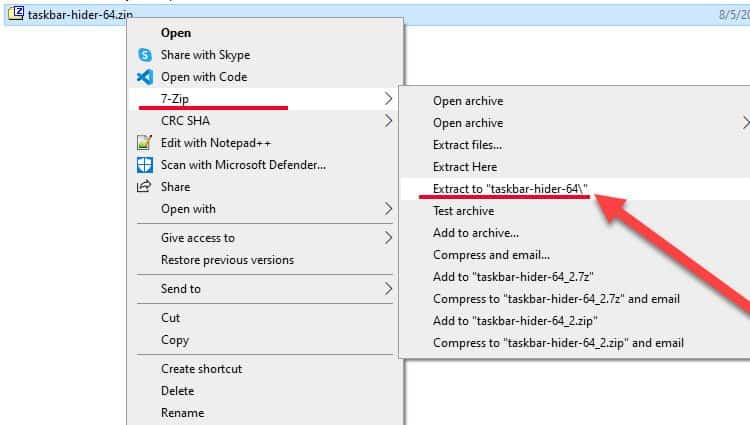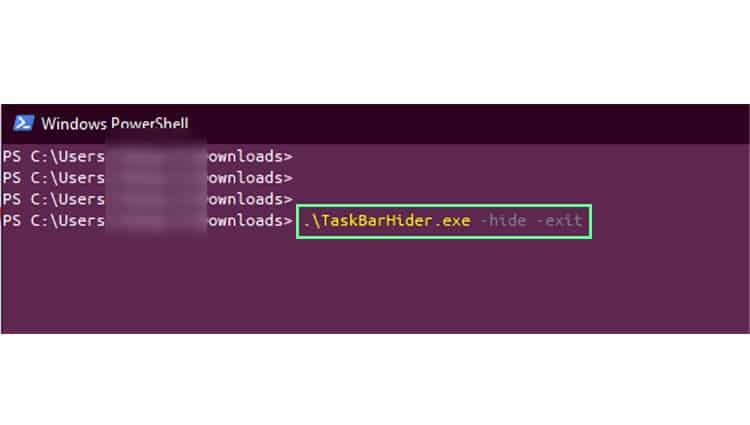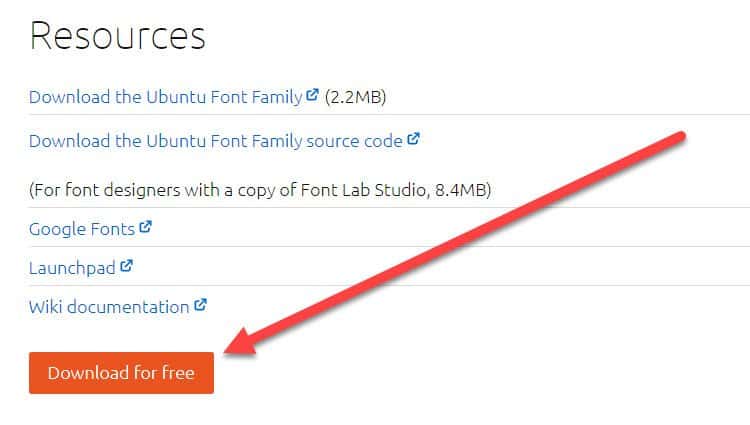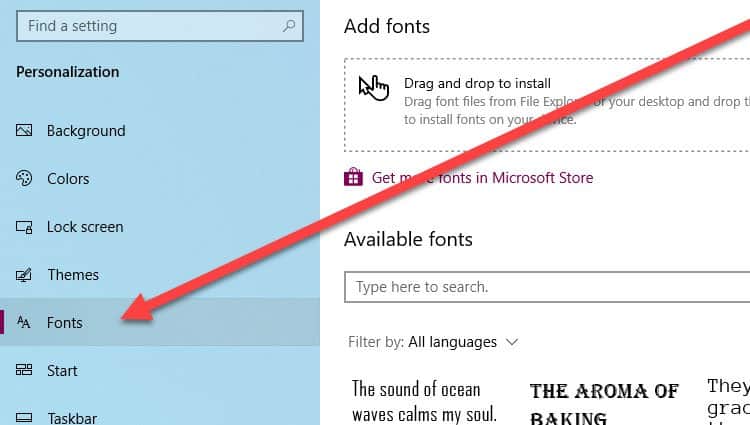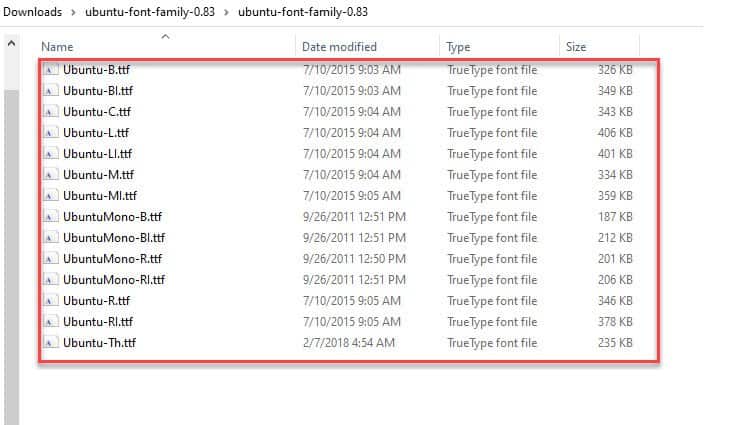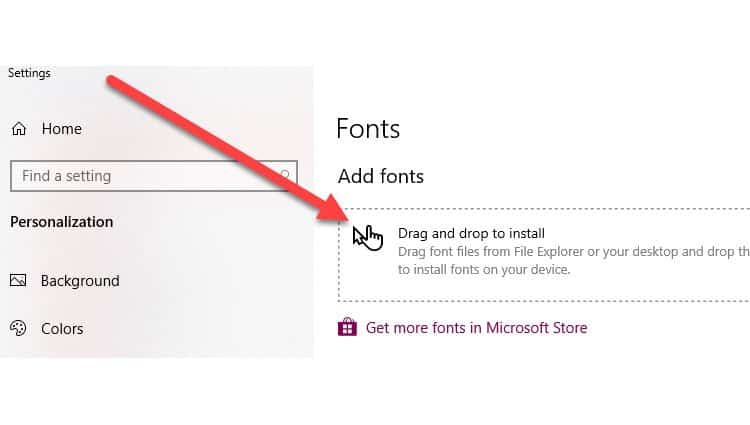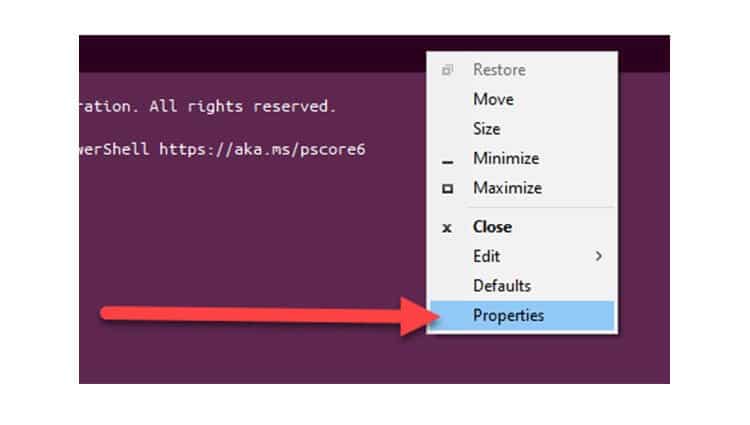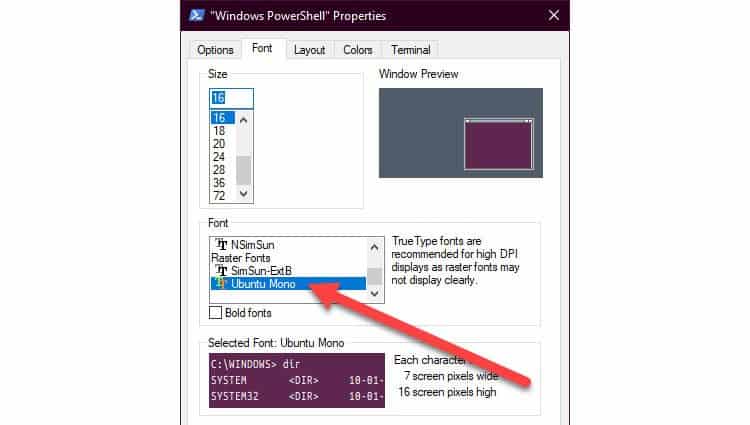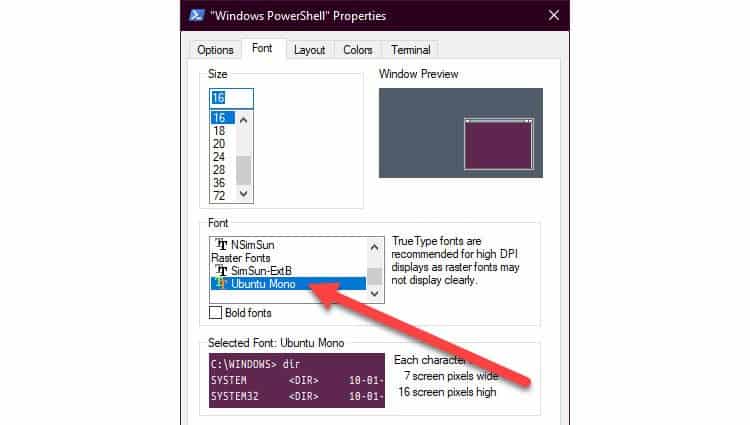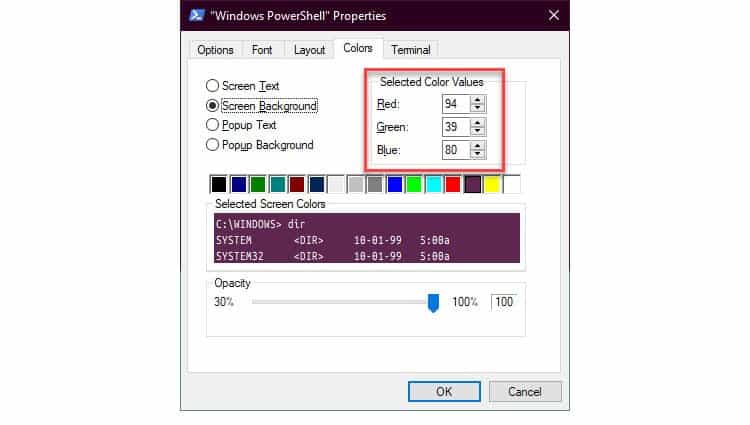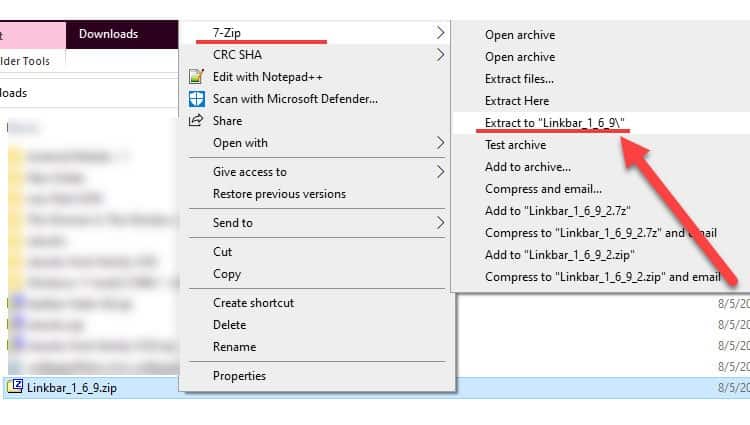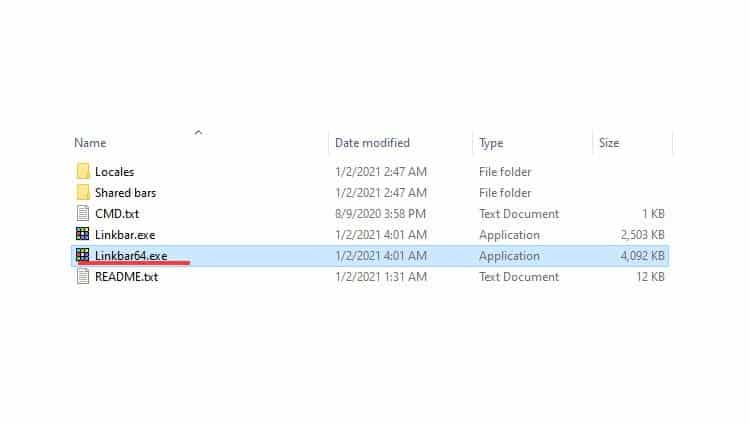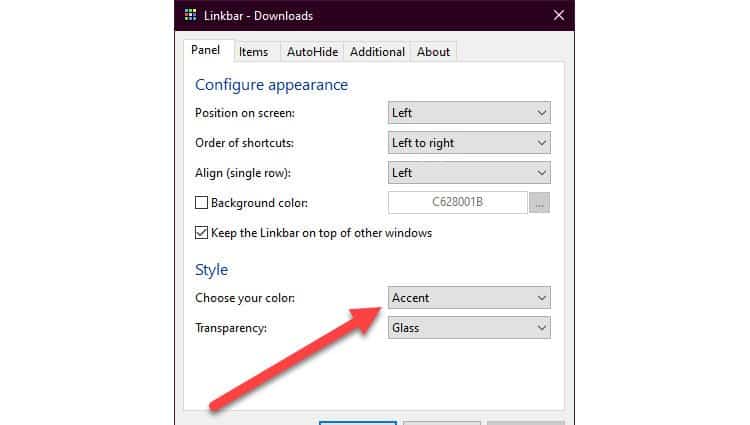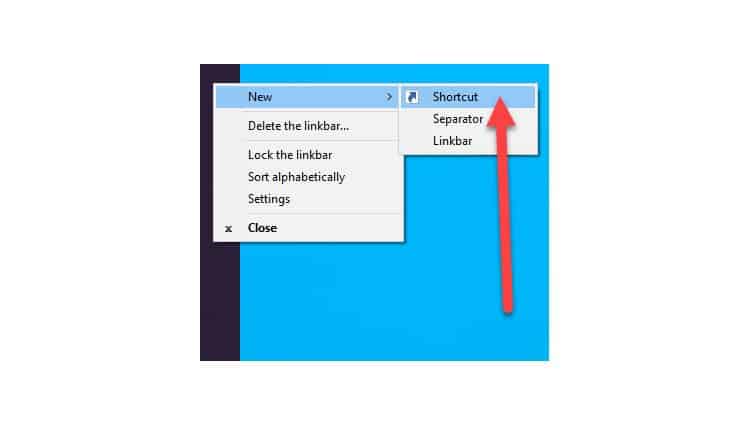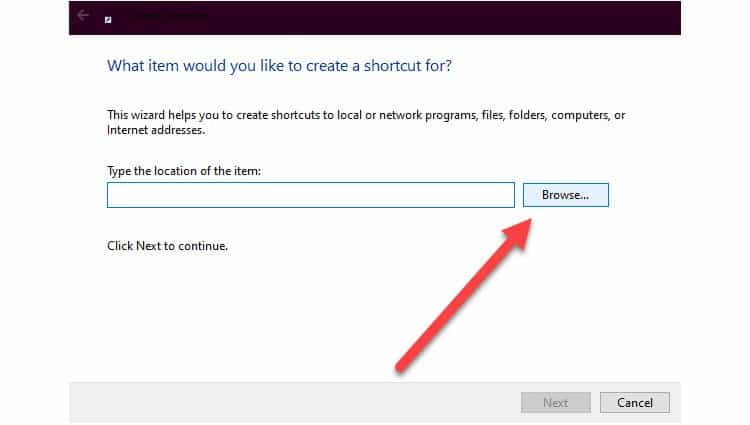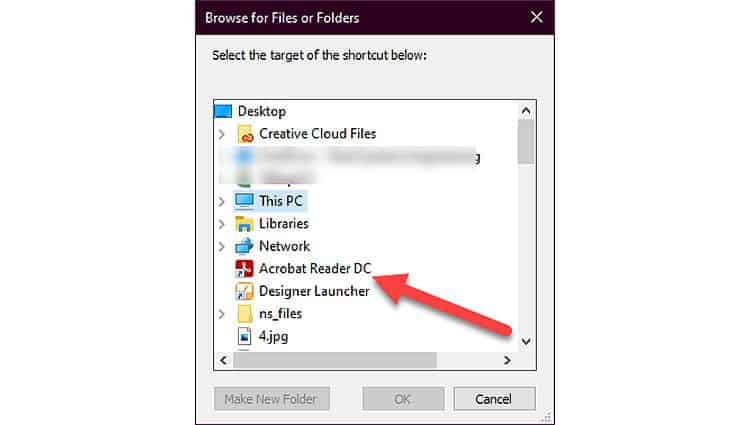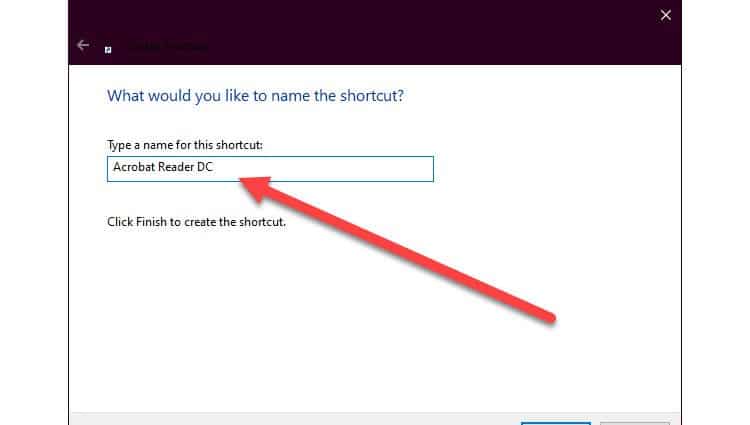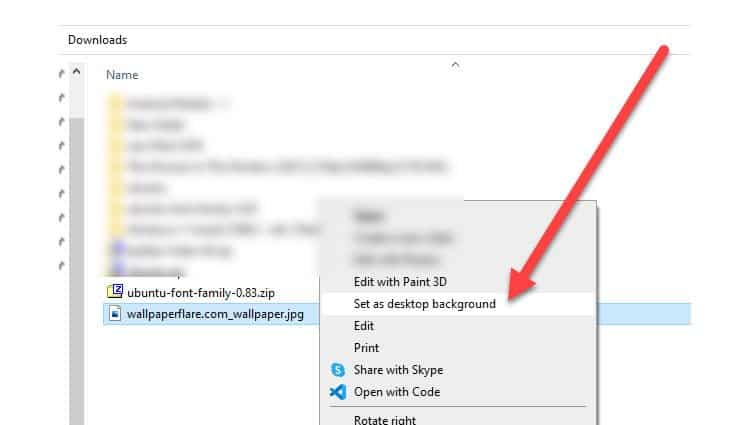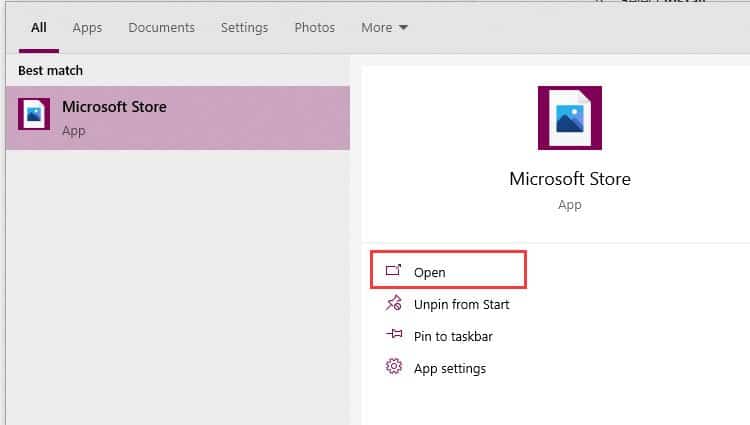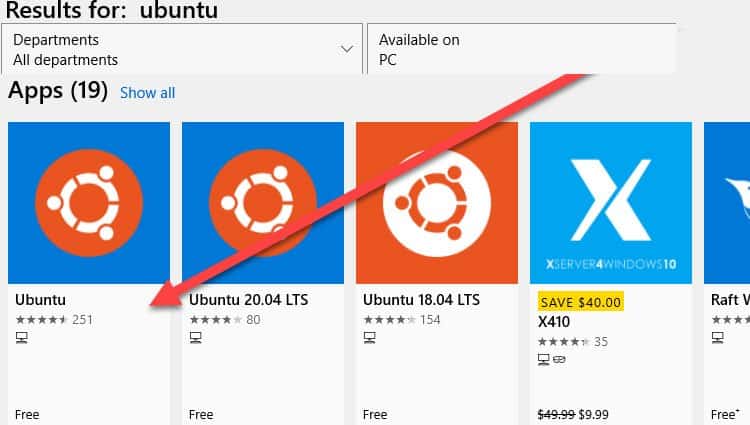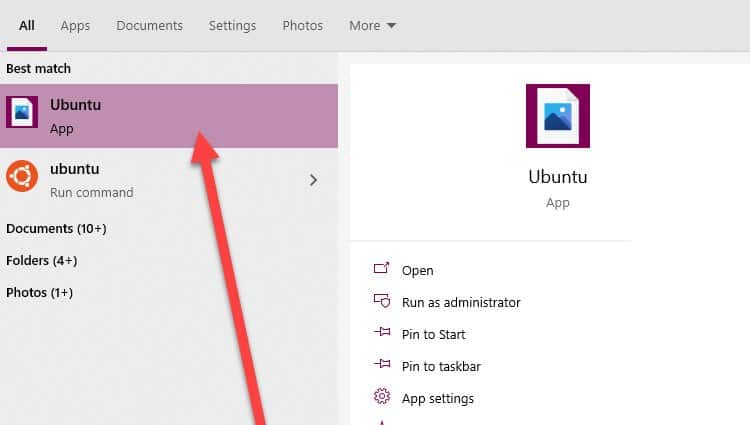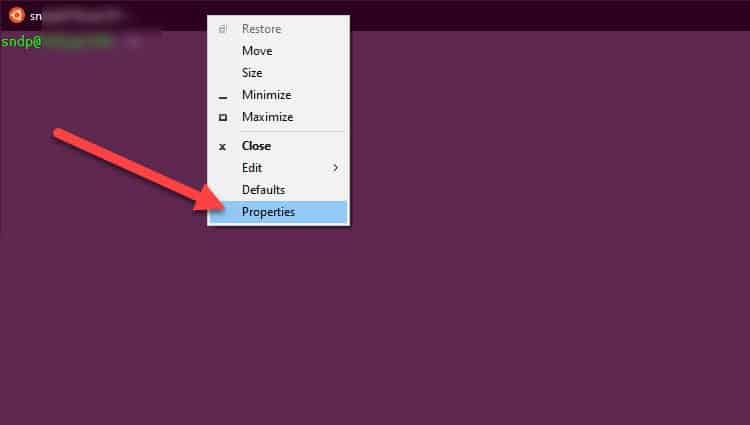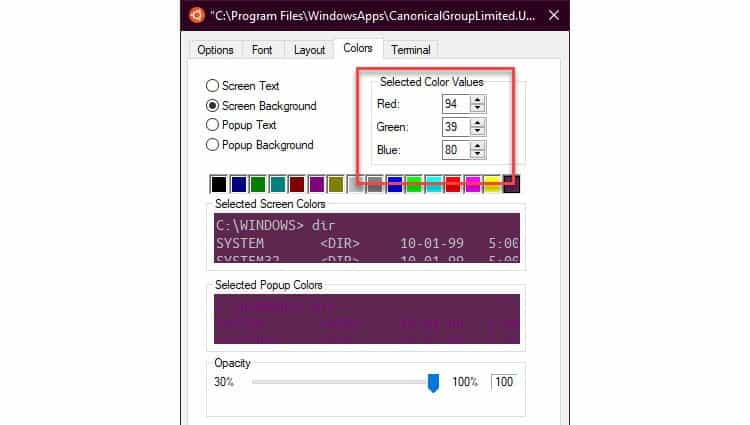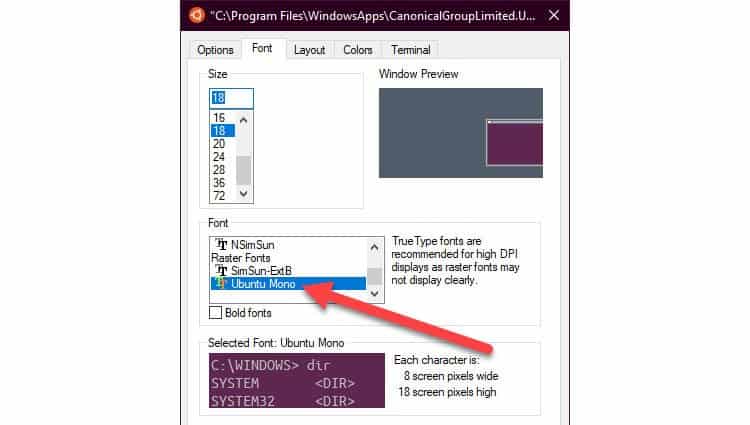Compared to Linux, Windows doesn’t provide a lot of customization options. But that doesn’t mean you can’t tweak it to make them look better.There are a lot of third-party applications that claim they can change how Windows look. But most of them either aren’t stable or can break your Windows. Read further on how you can make windows look like Linux in the safest possible way.
Make Windows Look Like Linux
Turn Windows Into Linux (Paid Version)
Deviantart has lots of themes designed for all versions of Windows that look a lot like Linux. They have a detailed guide on how to install it.
Turn Linux Into Windows (Free Version)
If you are looking for a free alternative, then it becomes a little complicated. You would have to piece together bits from different places. Also, the internet is full of fake applications on this topic. So you never know if you are going to break your Windows trying to force a modification.Windows doesn’t provide a lot of flexibility in modifying its default settings. So we would need to make do with what is available for us. For example, you cannot change the system font in Windows. And, the taskbar has no customization whatsoever. A lot of times, there is no choice but to consider third-party applications. They may not integrate well with the system and not quite what you want. I have compiled online resources into different sections. Each section tackles one aspect of customization.Customizing to look like Linux is a very broad topic. No two Linux distributions look the same. So we will stick to customizing Windows to look like the default Ubuntu.
Change Mouse Cursor
Change Accent Color
Hide Desktop Icons
Hide the Taskbar
Change Powershell Font
Change Powershell Colors
Install Launcher
Download Wallpaper
Install WSL
WSL is one of the ambitious projects by Microsoft. WSL shows its commitment to empowering Linux. Microsoft plans to contribute more to WSL to make it powerful in the future. This means that Windows is going to feel more like Linux in new versions.
Change WSL Terminal Colors and Fonts
And there you go. The end result would be something like the following screenshots.
Can I Make Linux Look Like Windows?
Unlike Windows, Linux comes with a lot of customization options. You can choose from a wide variety of themes, color combinations, and desktop apps. You can even find out-of-the-box solutions to Linux systems that look like Windows. A few ready-to-go solutions are available below. LinuxFxThis is a Ubuntu-based Linux targeted at users who are making a switch from Windows. The interface looks as close to Windows as possible. You can choose to either run it as a virtual machine or a USB bootable drive. Or, you can also choose to install it on your PC. ZorinOSZorin OS is designed for both Windows and macOS users who want to switch to Linux. The interface is very simple and intuitive. It also includes many applications by default. UkUIUkUI can be installed on default Ubuntu to give it easier customization options. You can choose from a ton of icons, fonts, and interface options to make Ubuntu look like Windows 10.
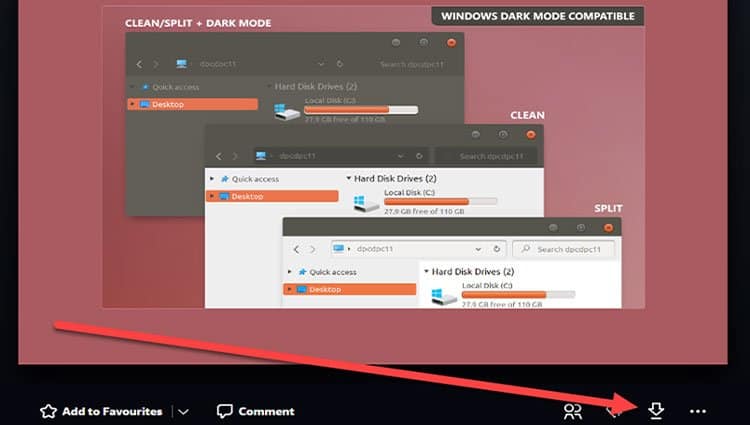

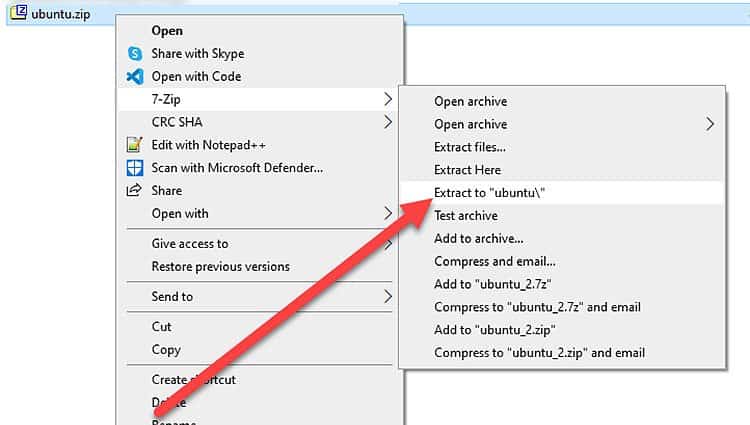
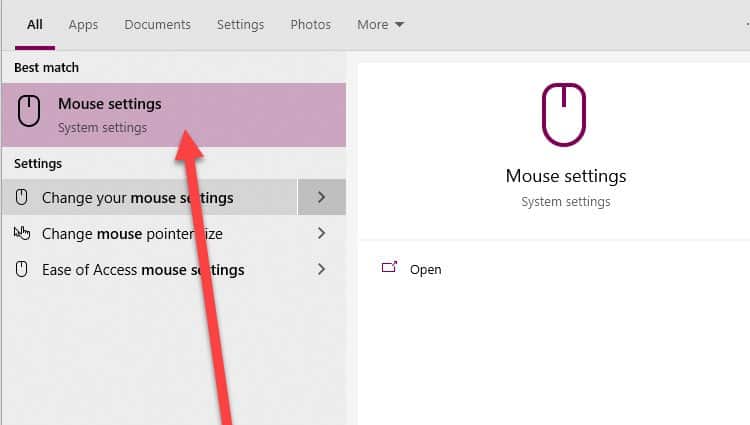
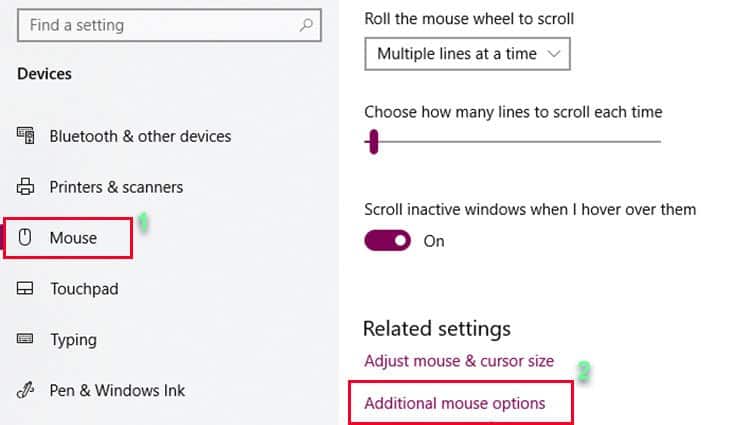
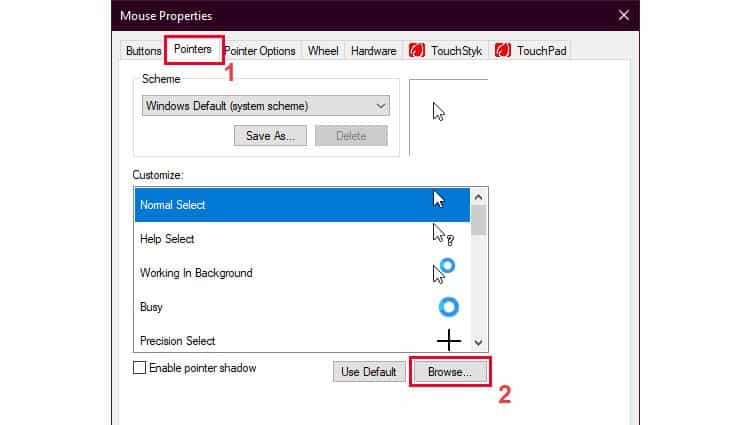
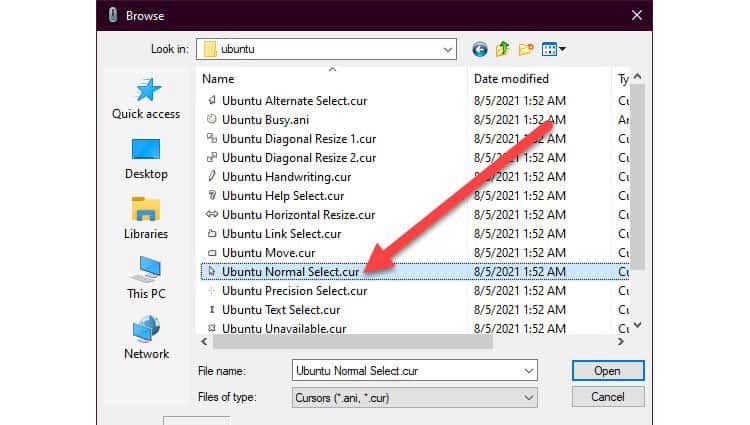
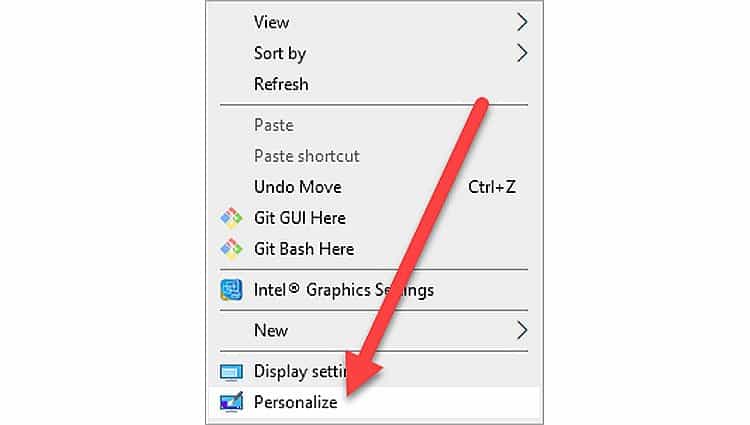
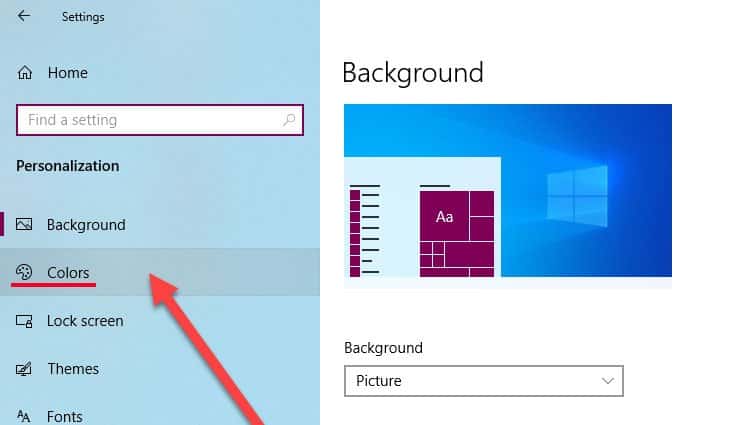
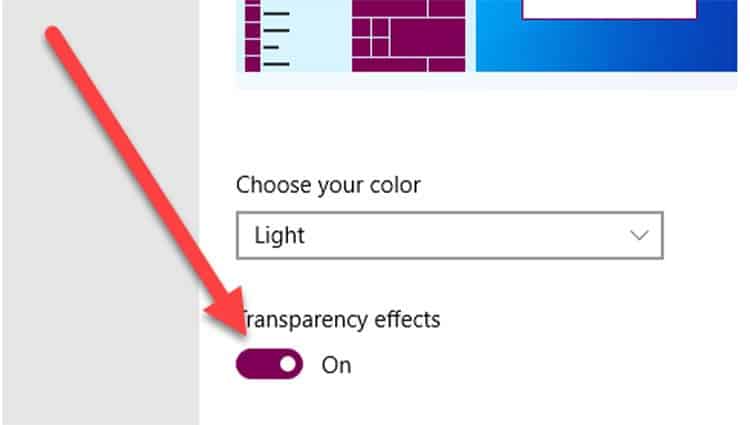
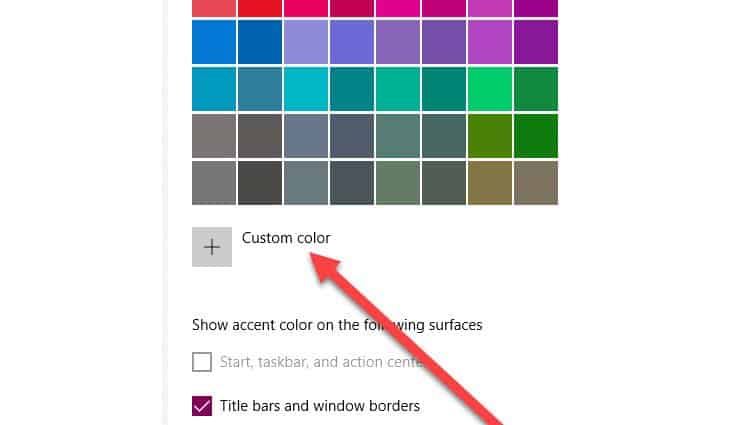
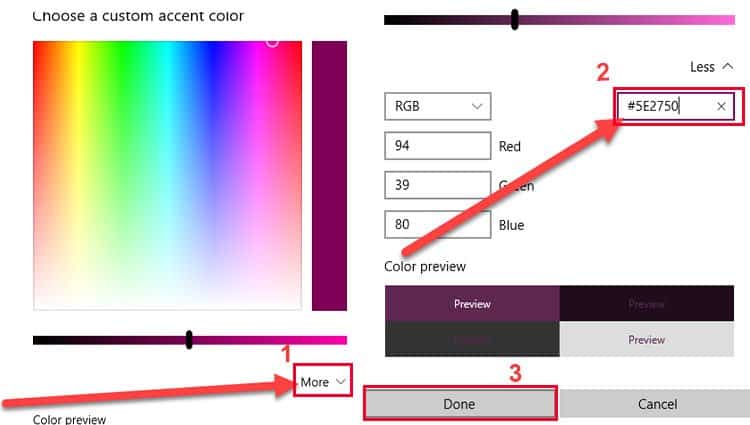
![]()